Product Release | February, 2025
10 months ago by Abhinash Daulaguphu
Docsumo Data Table\ Salesforce Integration
New Updates
1. Data Table
Access and validate extracted data from all your documents in one centralized table view. The data table feature eliminates individual file browsing, letting you review and manage information with just a few clicks. Click here to learn more.
How to access
- Open your active document type folder, for, e.g., Invoice
- Select “Data table” from the options list in the left panel
- Browse through all the extracted data with the status of each document uploaded inside the active document type folder
- Export the data into a CSV file
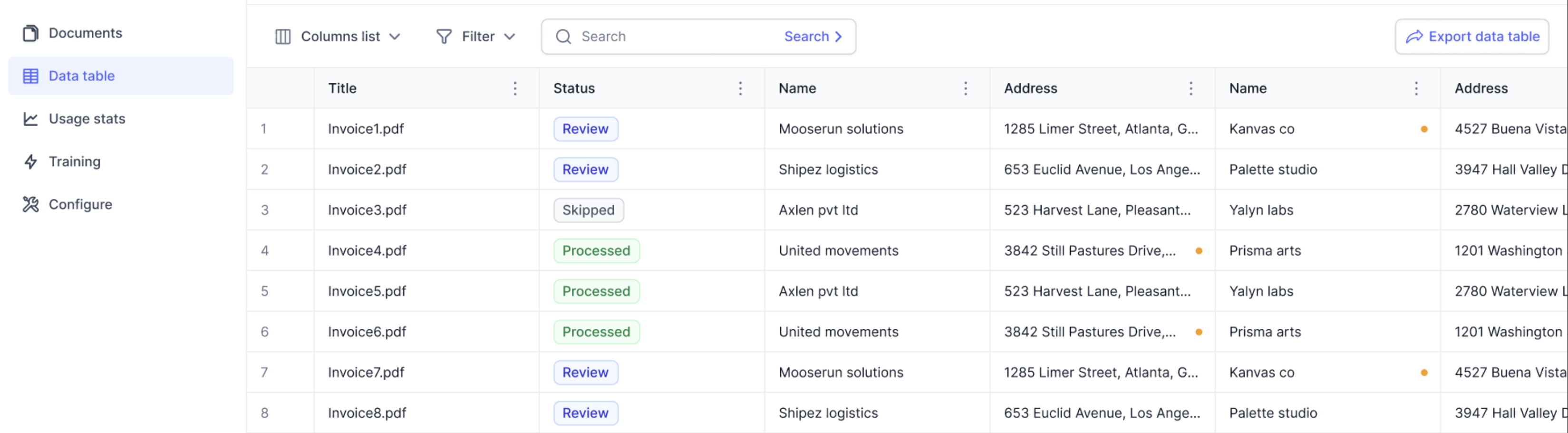
2. Salesforce Integration
Integrate Docsumo with Salesforce to automate document processing and streamline data extraction. This guide provides step-by-step instructions for installing the package, configuring settings, and troubleshooting issues. Click here to learn more.
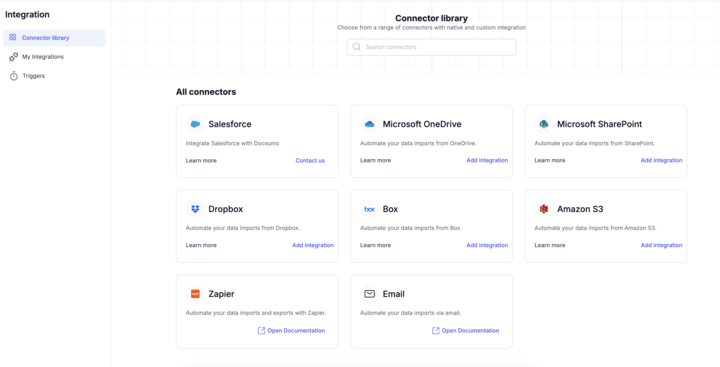
Key Benefits
- Automated data extraction from invoices, receipts, and documents
- Direct sync with Salesforce Objects (Leads, Contacts, Accounts, etc.)
- Custom field mapping for tailored workflows
- Error handling and validation before data sync
