Data Table (Documents In, Table Out)
This guide explains how to transform unstructured, uploaded documents into a consolidated, queryable, and exportable data table
Once you have set up a document type, navigate to the ADT page for that specific document type (e.g., Invoice). Then, go to the Data Table option.
Here, you will see all the extracted data from your uploaded documents presented in a structured, tabular format. You can review, filter, sort, and export the data with ease, allowing for efficient analysis and validation.
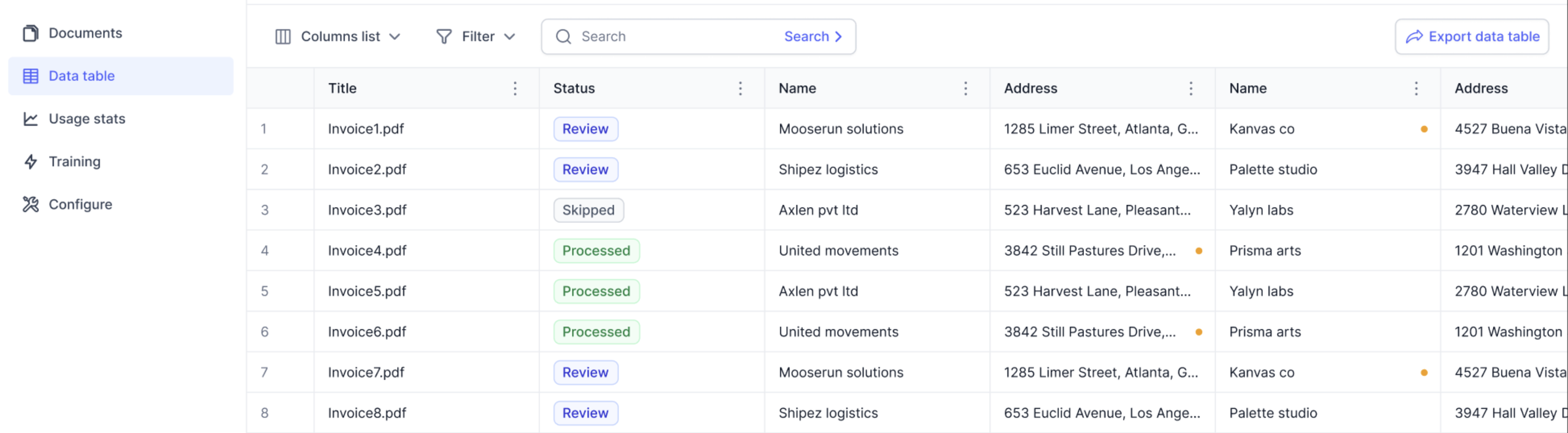
Updated 3 months ago
