Sort (Upcoming)
How to Use Sorting in the Data Table?
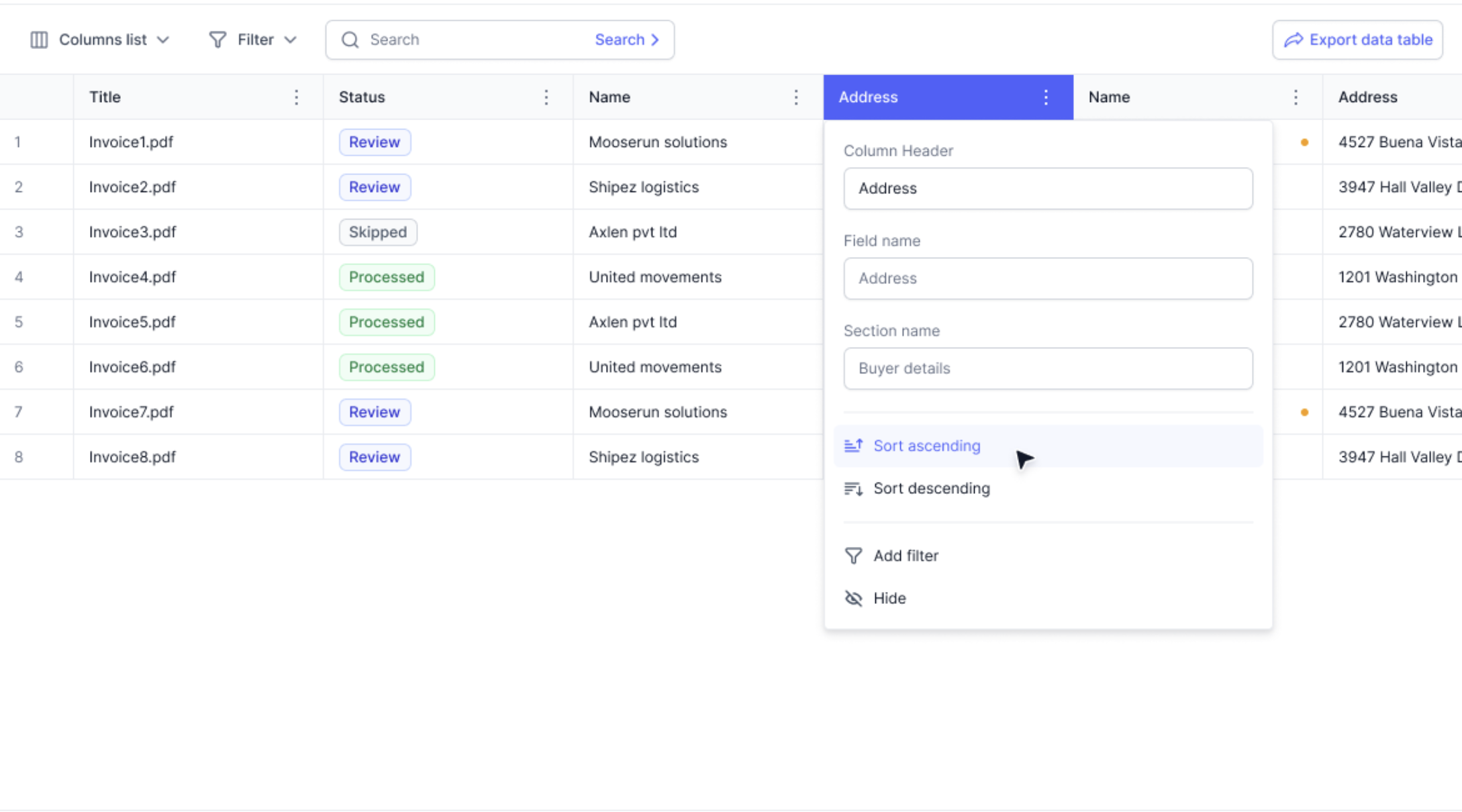
- Locate the column you want to sort (e.g., Address, Name, Status).
- Click on the three-dot menu (⋮) next to the column name.
- The Column Settings panel will appear with multiple options.
- In the Column Settings panel, scroll down to find the Sorting Options section:
- Sort Ascending (A → Z or 1 → 9) – Arranges the column in alphabetical or numerical order.
- Sort Descending (Z → A or 9 → 1) – Reverses the order for quick comparisons.
Updated 4 months ago
