Shareable Link
Shareable link can be useful when access needs to be given to particular document only, without providing account credentials. There are two ways to generate such link, one during file upload and another from review screen.
Generate Shareable Link
While Uploading Using API
- When uploading any file using upload api, shareable link can be generated using
review_tokenparameter. - If
review_tokenisTrue, then shareable link will be returned in response. Here's an example of api response when the flag is True.
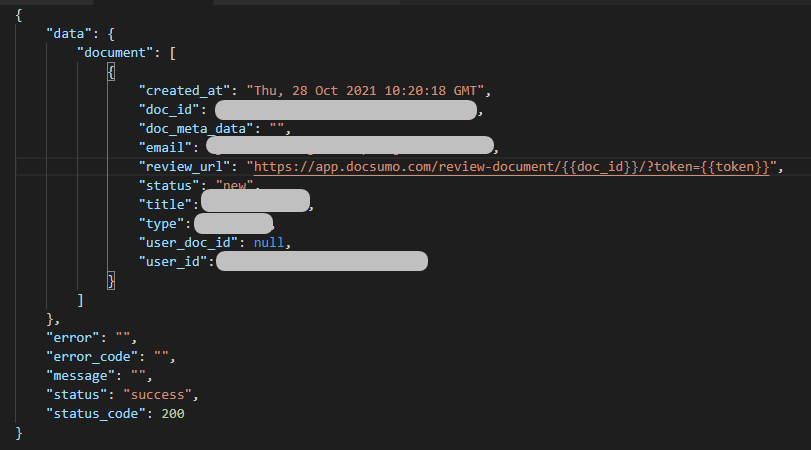
From the Review Screen
- Open any document and click on share icon on top of the side navigation. A link will be automatically copied to your clipboard. By default the link will be valid for 1 day but can be increased up to 3 or 7 days.
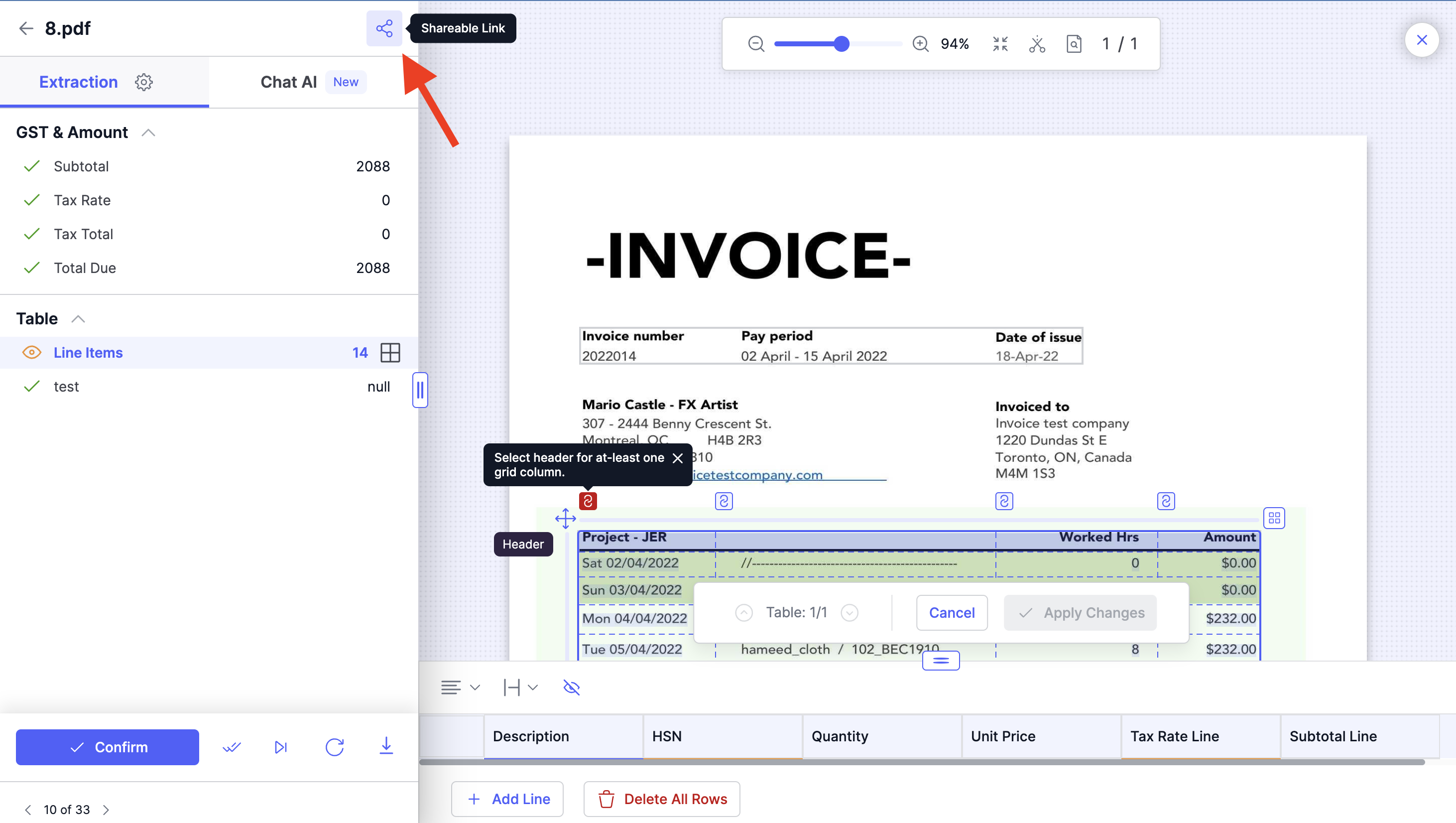
More about Shareable Links
- Any one with the link can now have access to that document (only that document).
- The link can be used for annotation, update the values in any field, skip or approve the document.
- Multiple shareable links can be generated to share among multiple users. In order to track the user who approved the document, an additional query string
ext_usercan be added to the shareable link and the user's name can be viewed on webhook response.- Without user's name:
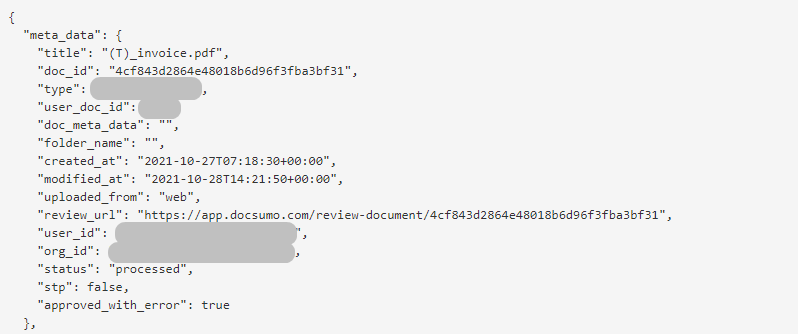
- With user's name:
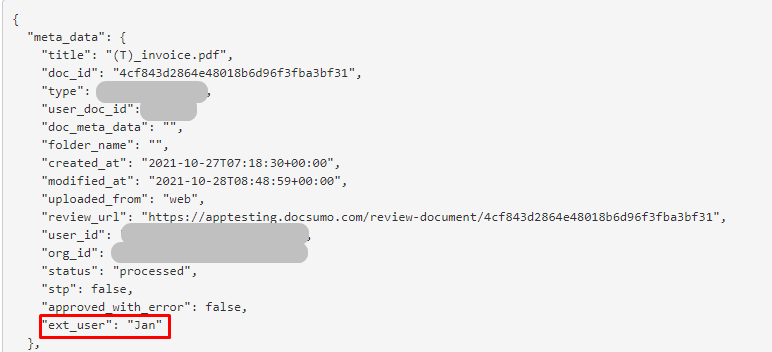
Updated 4 months ago
