Auto extract table data with Docsumo's Table Suggestion
Overview
With Docsumo's Table Suggestion , you can automatically extract and populate complete table data from documents like bank statements with minimal manual input. This reduces data entry time and potential human error by allowing users to fill in just a few initial rows before automatically completing the entire table with a single click.
In this guide, we will walk you through how to utilize the Table Suggestion feature in Docsumo to extract the Transaction table from your bank statement.
How to Use Table Suggestion
Step 1: Navigate to Review Screen
-
Open the document for which you want to extract the table data automatically.
-
Navigate to the Line Item field and start by adding a line item.
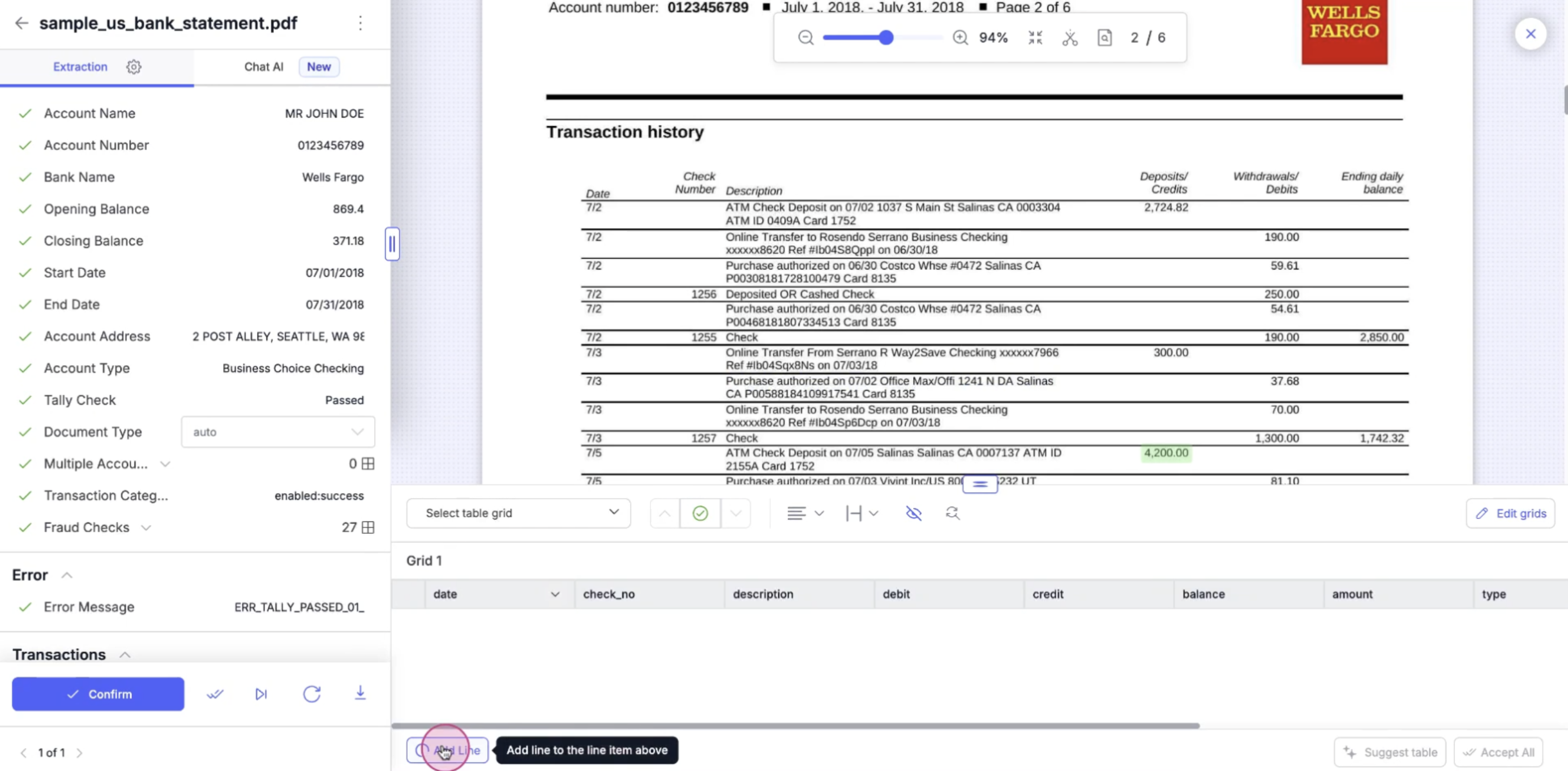
Step 2: Define the values for a row
Next, manually fill in the necessary data to enable the table suggestion feature.
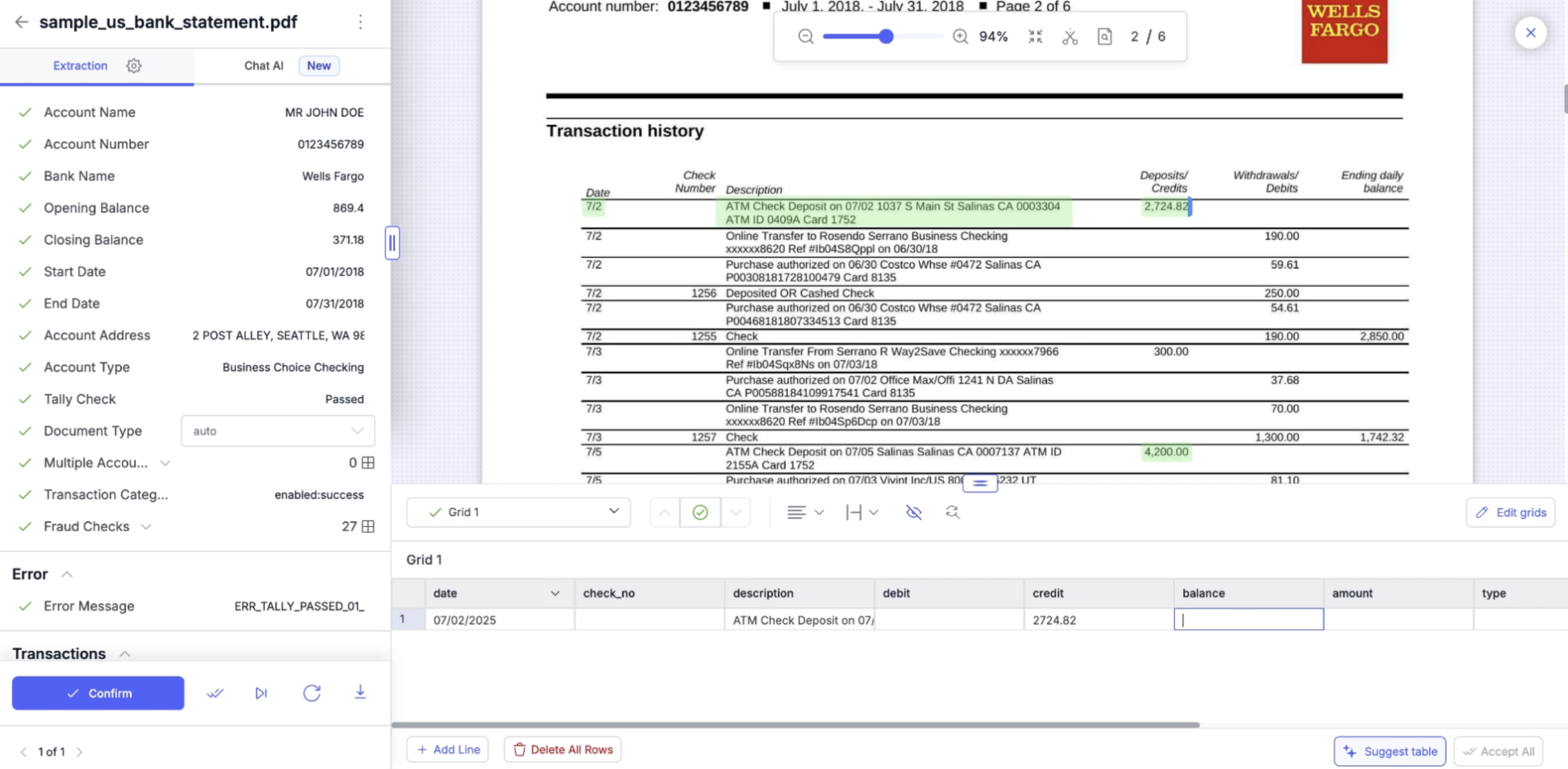
Step 3: Use Suggest Table
-
Once you've filled in the data, you'll notice that the Suggest Table option becomes available.
-
Click on Suggest Table.
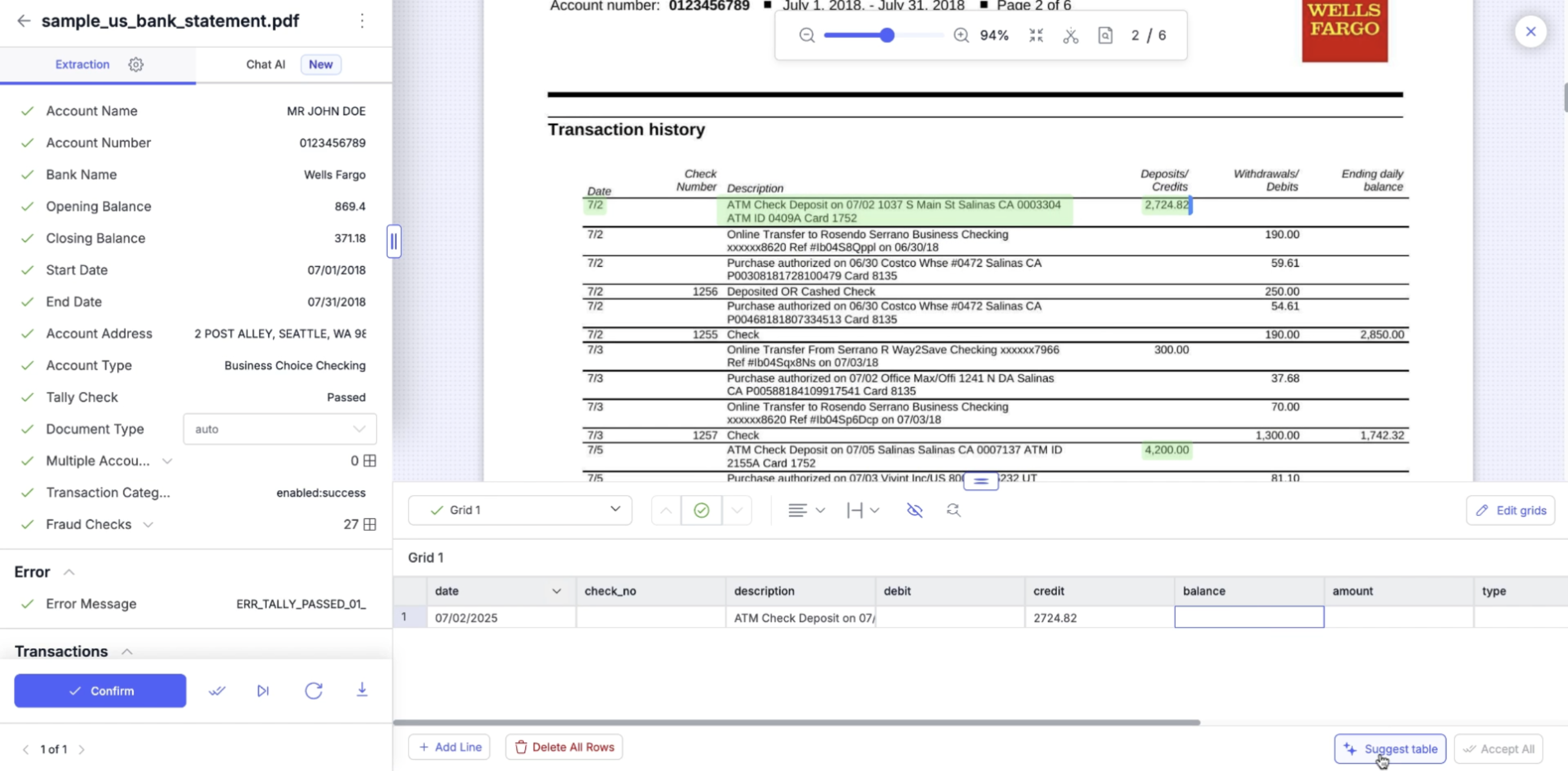
Step 4: Confirm Suggestion
-
Upon clicking Suggest Table, Docsmo extracts the remaining rows of the table. You'll see that all the data has been extracted and the suggested rows are highlighted.
-
Click on Accept all to automatically populate the remaining data points of this table.
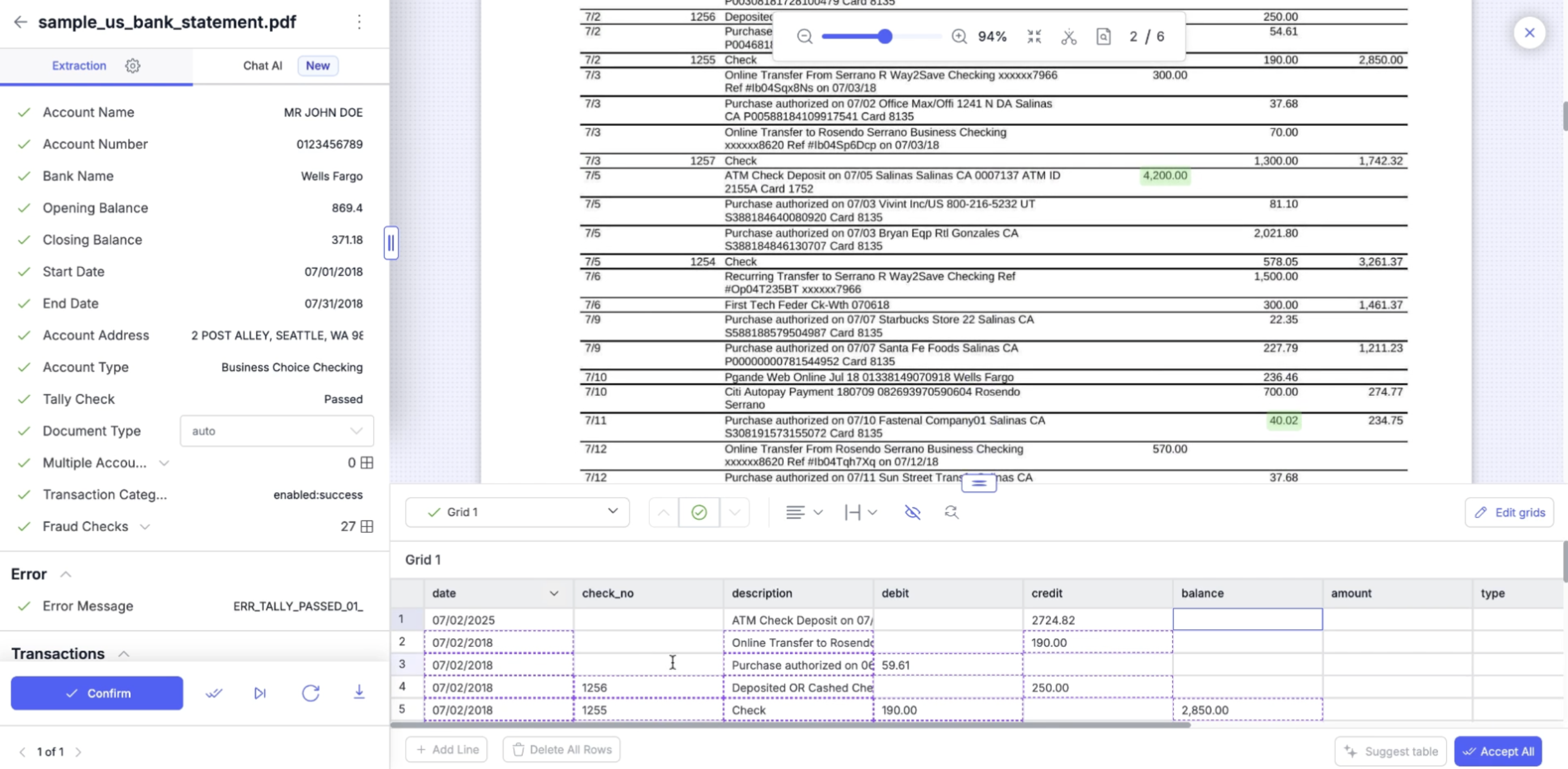
Finally, observe that all the remaining records of the table are extracted with just one click.
For further assistance, contact our support team at [email protected].
Updated 3 months ago
