Review Screen Overview
The review screen is a central component of Docsumo, where you can review and validate the data extracted from their documents.
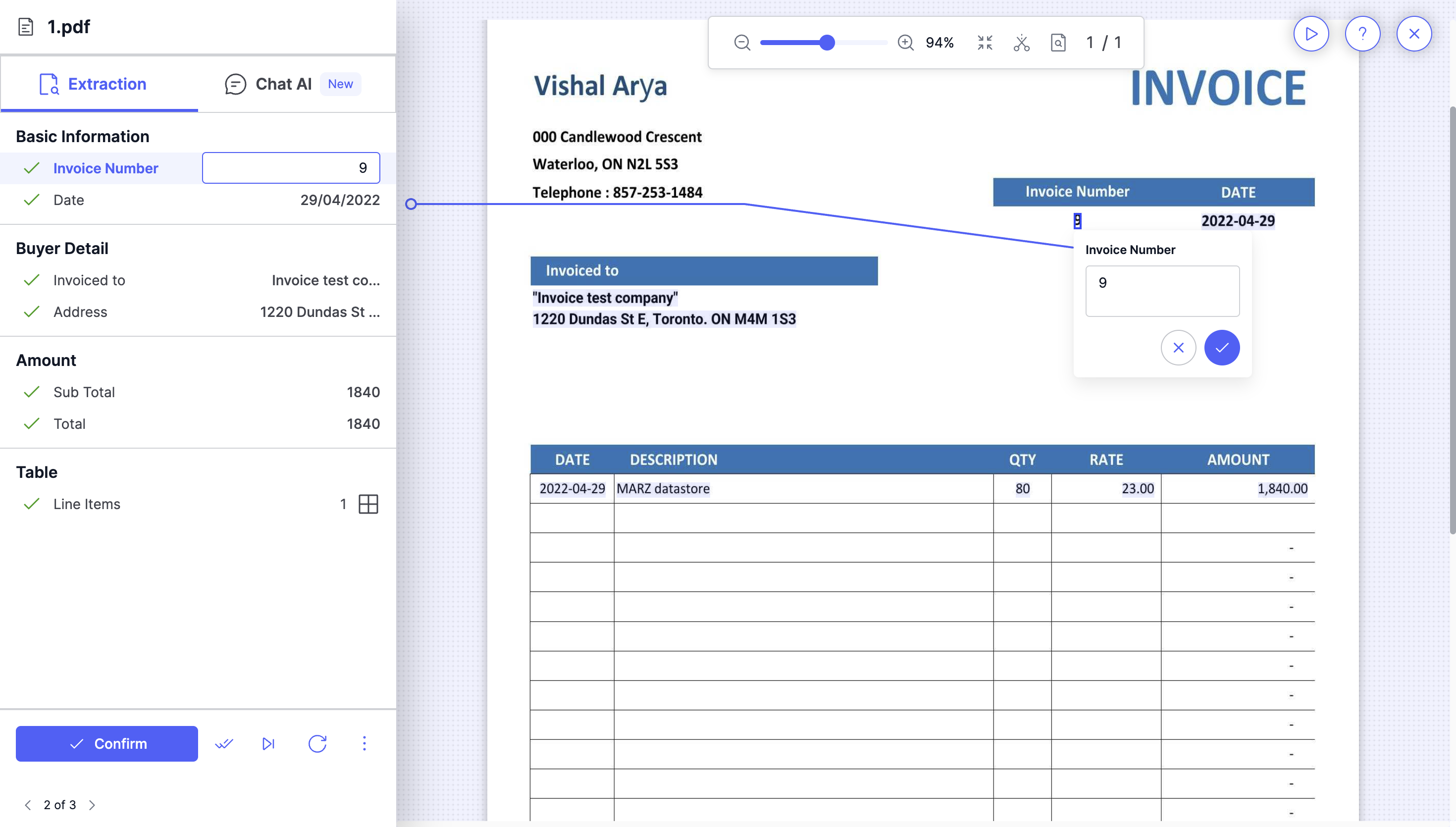
Here's an overview of the key elements and functionalities within the review screen:
Original Document View:
- At the top of the review screen, you'll find the view of the uploaded document. This allows you to view the document's contents while reviewing the extracted data.
Extracted Data:
- Aside the original document, you'll see the extracted data presented in a structured format.
- Each field's value is displayed, making it easy to review and verify the accuracy of the extracted information.
Annotations:
- You have the option to annotate the document to correct any inaccuracies or missing data.
- Annotations can include modifying field values.
- Drawing table grids.
Validation and Confirmation:
- After reviewing the extracted data and making necessary annotations, you can validate and confirm the document.
- Confirmation signifies that the document has been reviewed and the data is accurate.
Other Actions:
- You can perform various other actions on the document review screen, such as downloading the extracted data.
- Actions may also include skipping the document or re-run for validation post annotation.
- Moving to the next/previous document without taking any action.
Updated 3 months ago
