Sumo AI — Smarter Document Interaction
Overview
Docsumo now brings you Sumo AI — a Chat interface with powerful new capabilities to help you ask questions and edit data tables effortlessly using AI.
With Sumo AI, you can:
- Ask questions about your document and get instant answers
- Edit extracted tables using natural language prompts or ready-to-use suggestions
1. Ask Questions About Your Document
Sumo AI allows you to query any document and get contextual answers in seconds.
How to Use:
-
Open the Document → Go to the Review Screen.
-
Click on “Sumo AI” at the top left corner.
-
Select Tool → Choose “Ask a Question.”
-
Type Your Question in the input bar at the bottom.
-
Press Enter to submit.
-
Get Instant Answers with a reference to where the information was found in the document.
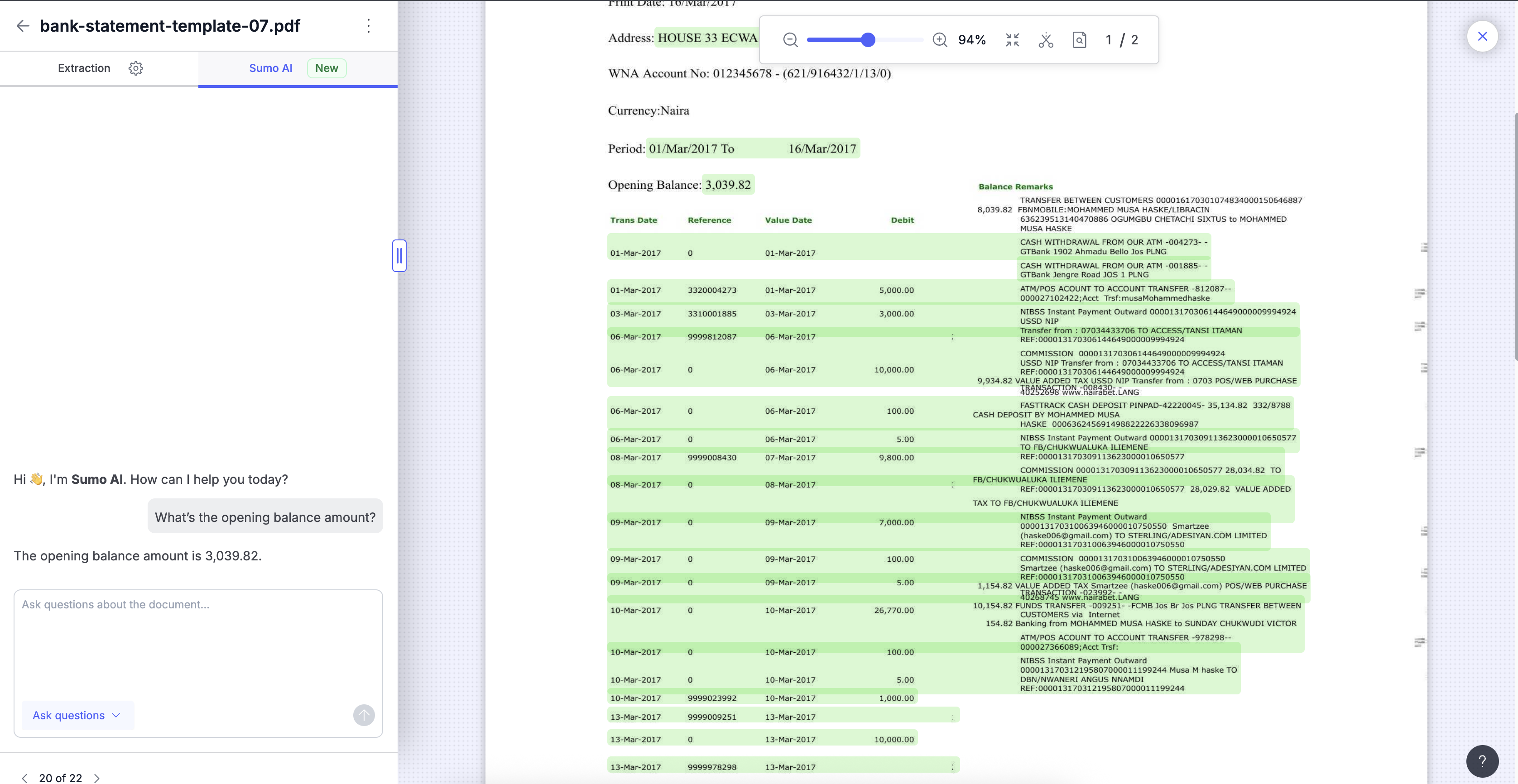
Examples of good questions:
- “What’s the total invoice amount?”
- “Explain the termination clause in the contract.”
- “List all customer names and contact details.”
💡 Use clear and specific language to get the best results.
2. Edit Table Data with AI
Sumo AI allows you to interact directly with extracted table data — so you can clean, transform, or update line items with simple text instructions.
How It Works:
-
Select Tool → Choose “Edit Table.”
-
Type a custom prompt or pick a suggestion prompt.
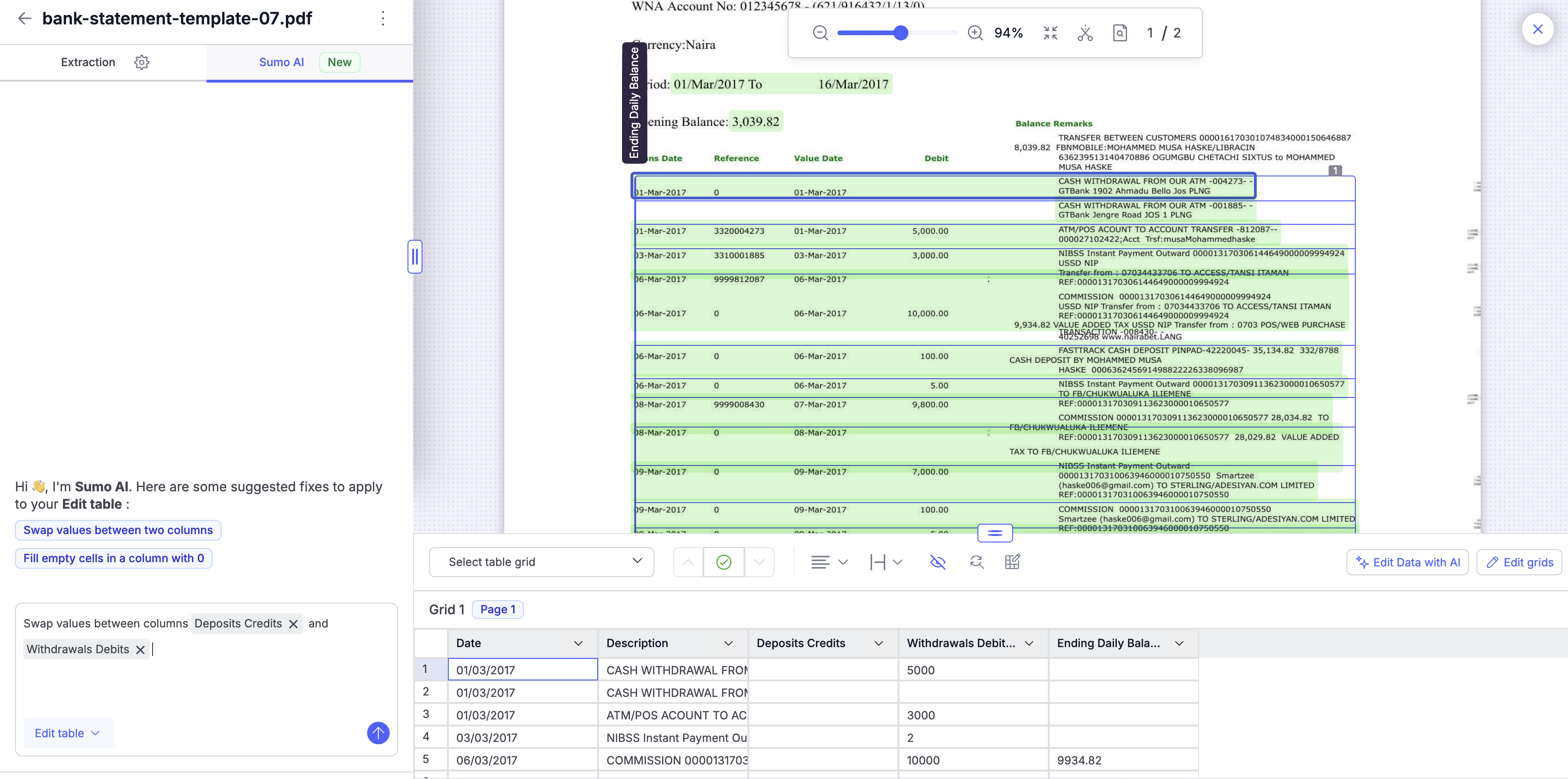
-
Sumo AI previews the output for the first 10 rows.
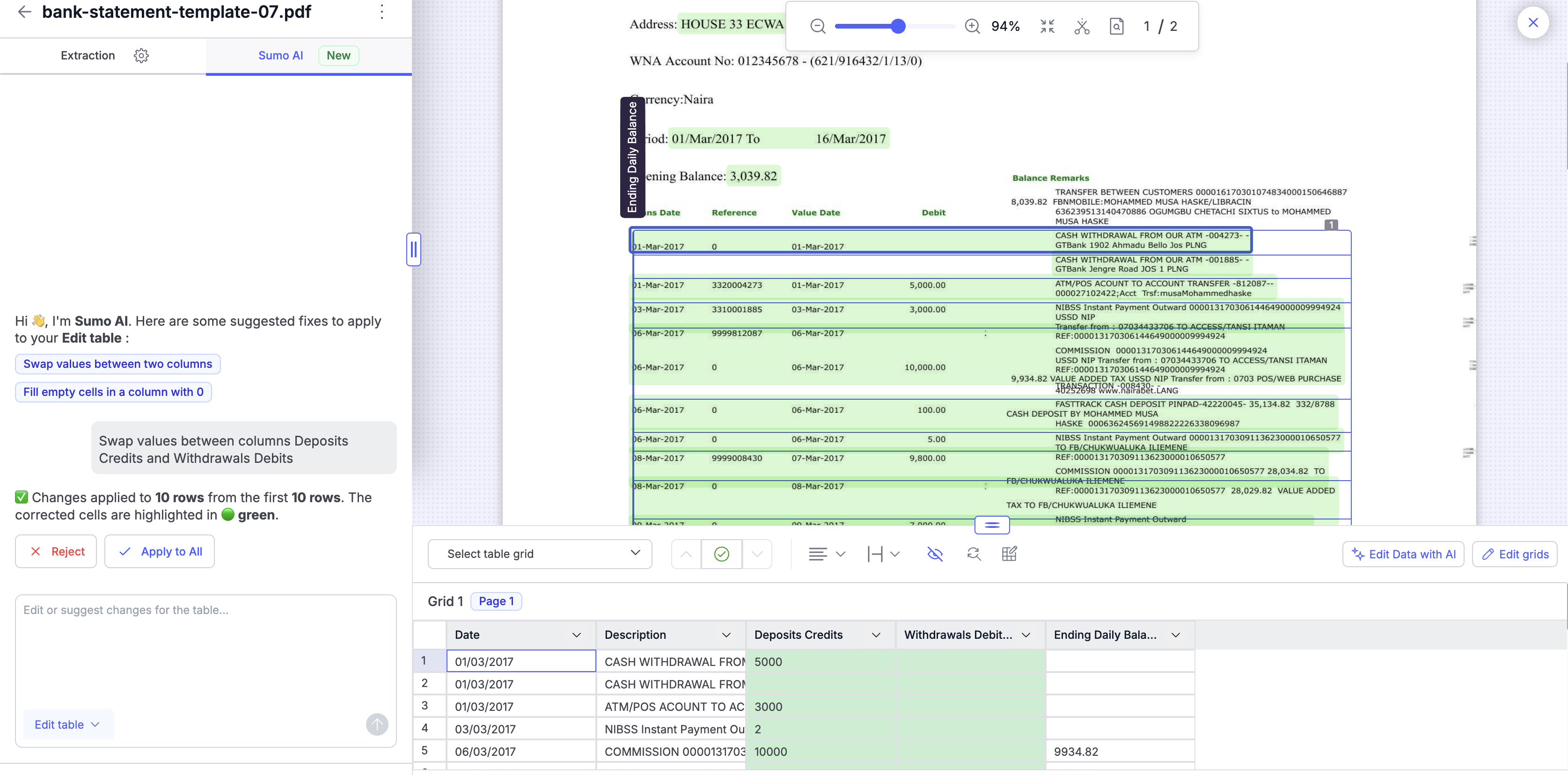
-
Choose to Accept All or Reject the changes.
-
On Accept All, the edits are applied to the entire table.
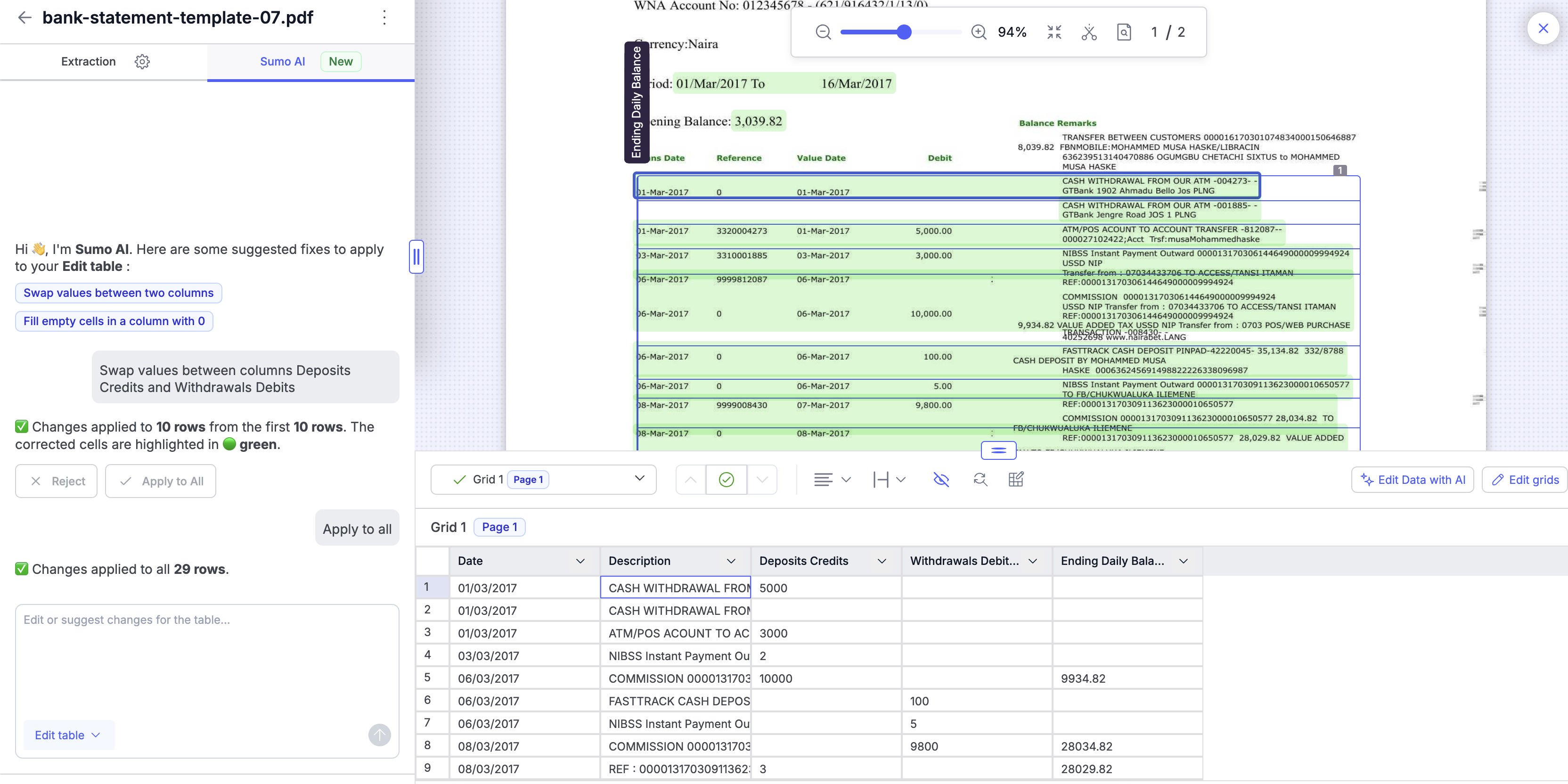
💡 You can alsoinsert column variables using / directly in your prompt — making it flexible for different use cases.
Suggestion Prompts (Predefined Examples)
| Suggestion prompts | Auto-filled Prompt | Behavior |
|---|---|---|
| Extract other rows using Row 1 as a reference | Use Row 1 as the reference and extract the remaining rows. | AI uses the Row 1 pattern to complete the table. |
| Swap values between two columns | Swap values between columns / and / | Cursor placed after /, and column picker appears. |
| Fill empty cells in a column with 0 | Fill empty cells in / with 0 | Cursor placed after /, and column picker appears for columns with empty cells. |
Why Use Sumo AI?
- Faster document querying and line item editing
- Less manual cleanup and formula writing
- More control with real-time previews before applying changes
- Simple, guided experience with ready-to-use suggestions
With Sumo AI, you can easily extract, edit, and transform data in your documents with just a few keystrokes. 🚀
Need Help?
If you face any issues or have feedback, reach out to our support team at [email protected] or use the in-app chat.
Updated 3 months ago
