Single Sign-On
Single Sign-On (SSO) is a convenient and secure authentication method that allows you to access multiple applications or services with a single set of login credentials. With SSO, you can enjoy a seamless experience without the hassle of remembering and managing multiple usernames and passwords.
How SSO Works and Its Benefits
SSO offers several advantages for both users and organisations:
-
Effortless Access: Once you're logged in to one application, SSO automatically grants you access to other linked services without requiring additional login steps.
-
Reduced Password Fatigue: You only need to remember one set of credentials, reducing the likelihood of forgotten passwords or account lockouts.
-
Time Savings: SSO streamlines the login process, saving you time and eliminating the need to repeatedly enter login information.
Benefits for Organisations
- Enhanced Security: SSO reduces the risk of password-related security breaches and simplifies user account management.
- Centralised Control: Organisations can manage user access and permissions from a central location, ensuring consistent security policies.
How to Use SSO in Docsumo
Streamline user authentication and access control by configuring Single Sign-On (SSO) for your Docsumo account. Here's a guide on how to set it up:
Step 1. Access your Settings
- Start by navigating to the "Settings" section within your Docsumo account.

Step 2. Access Security Settings
- In the Settings page, locate and select "Security."
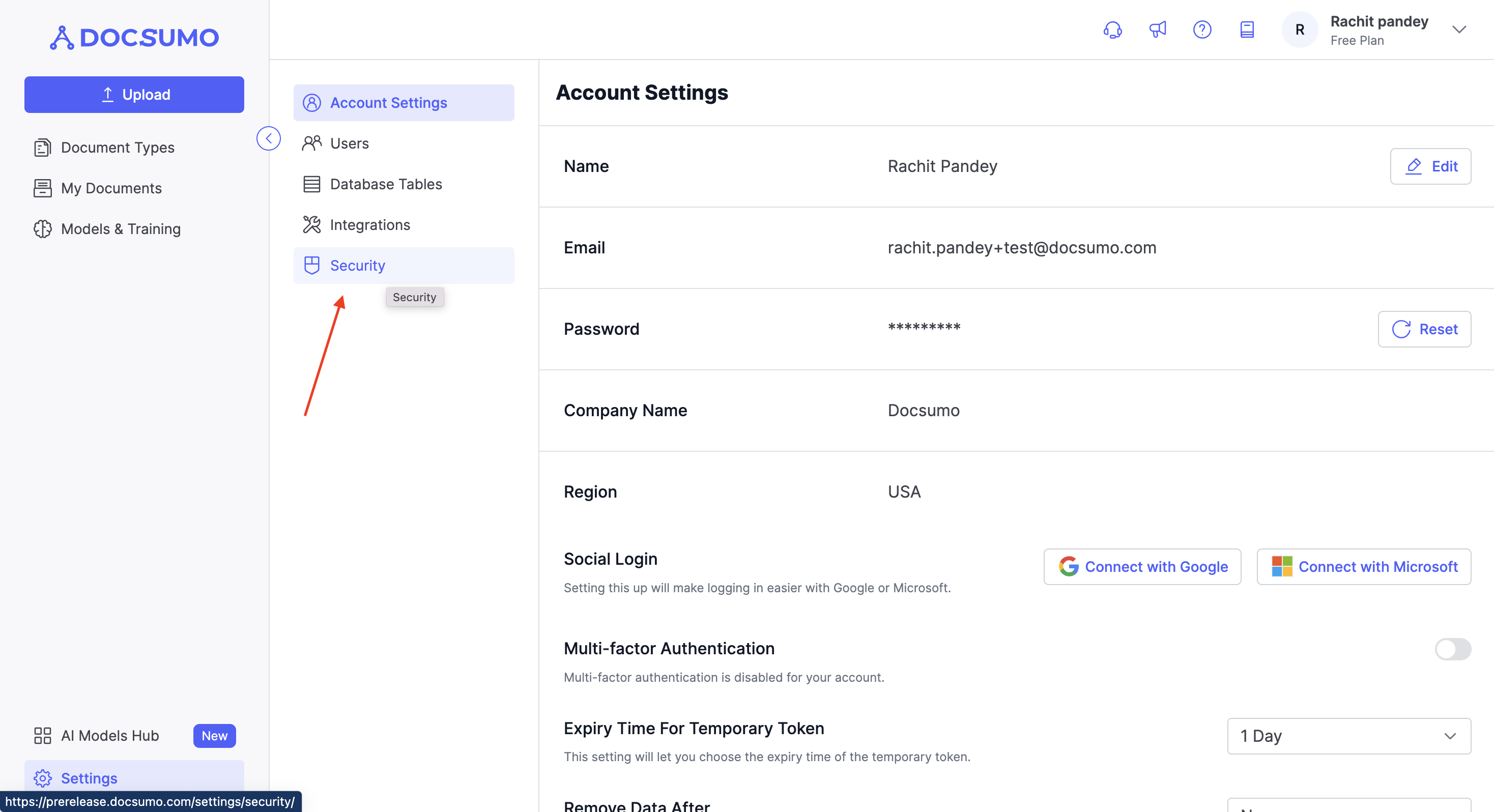
Step 3. Enable Single Sign-On (SSO)
- In the Security section, search for "Single Sign-on."
- If SSO is not already enabled, you can request access through the provided option.

- Once you've requested access, our team will review your request and get back to you with further instructions and assistance to set up Single Sign-On for your Docsumo account.
By following these steps, you can initiate the process of setting up Single Sign-On (SSO) for your Docsumo account, enhancing security and user convenience in one integrated solution.
Updated 3 months ago
