Bulk Year Update
The "Bulk Year Update" feature enables users to update years for entire date columns, streamlining data consistency across tables.
How It Works:
Step 1: Bulk year update from the table column header
- Click on Bulk year update to change the year for an entire column.
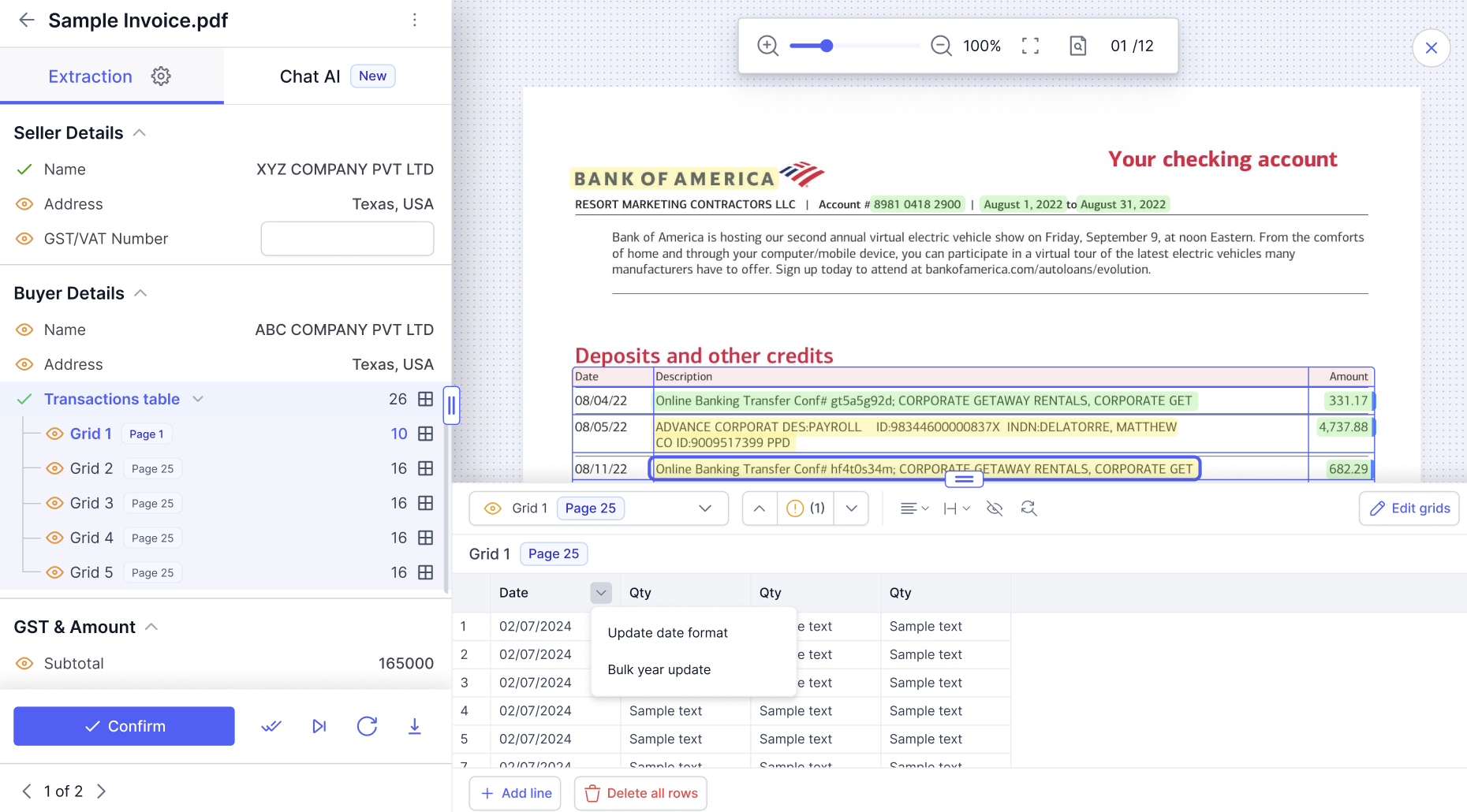
Step 2: Configure the bulk year update format from the modal
-
Based on your required year update, configure the year from the available options and update it.
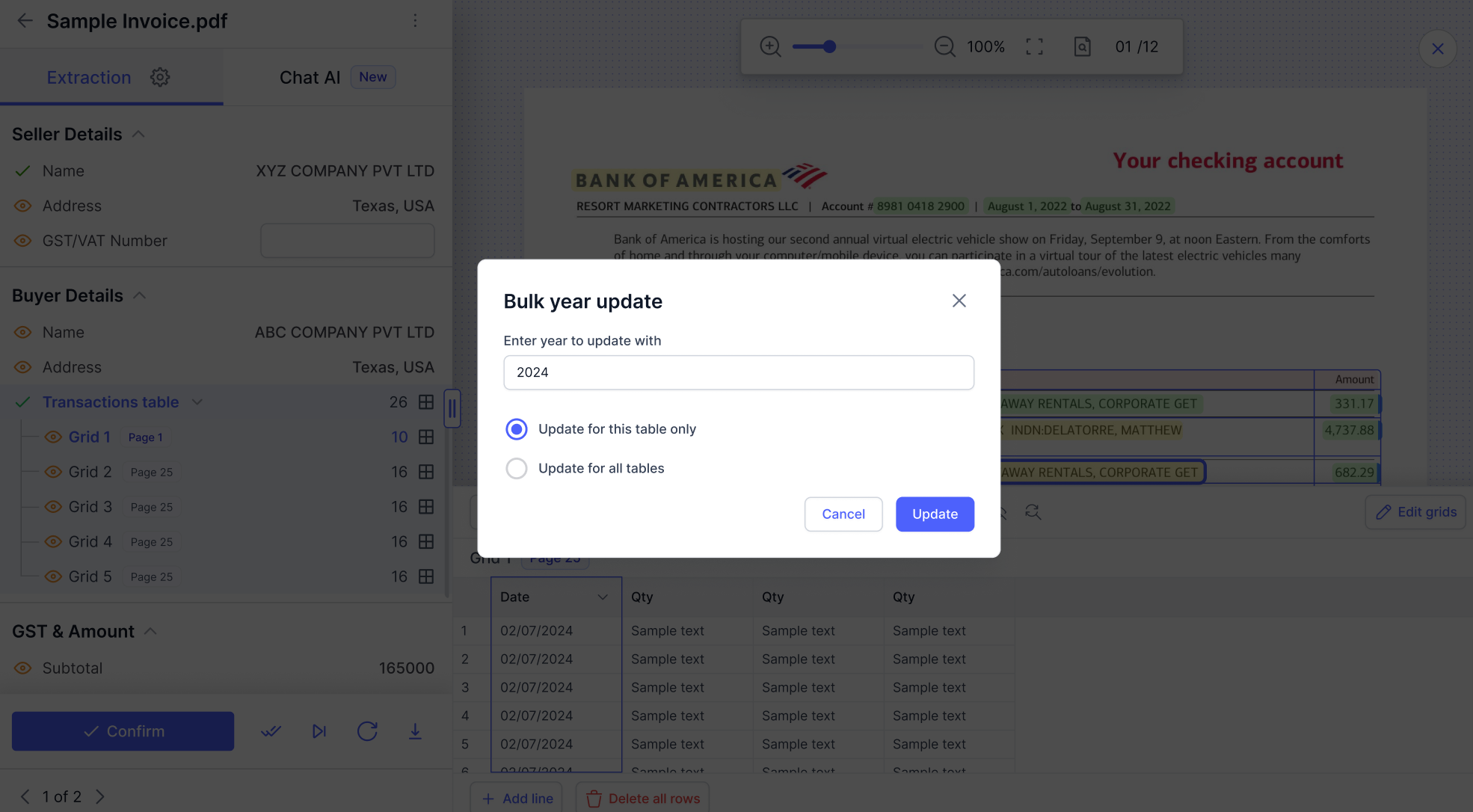
Step 3: The year of the table column are updated accordingly and the new updated year can be view in the extracted table data
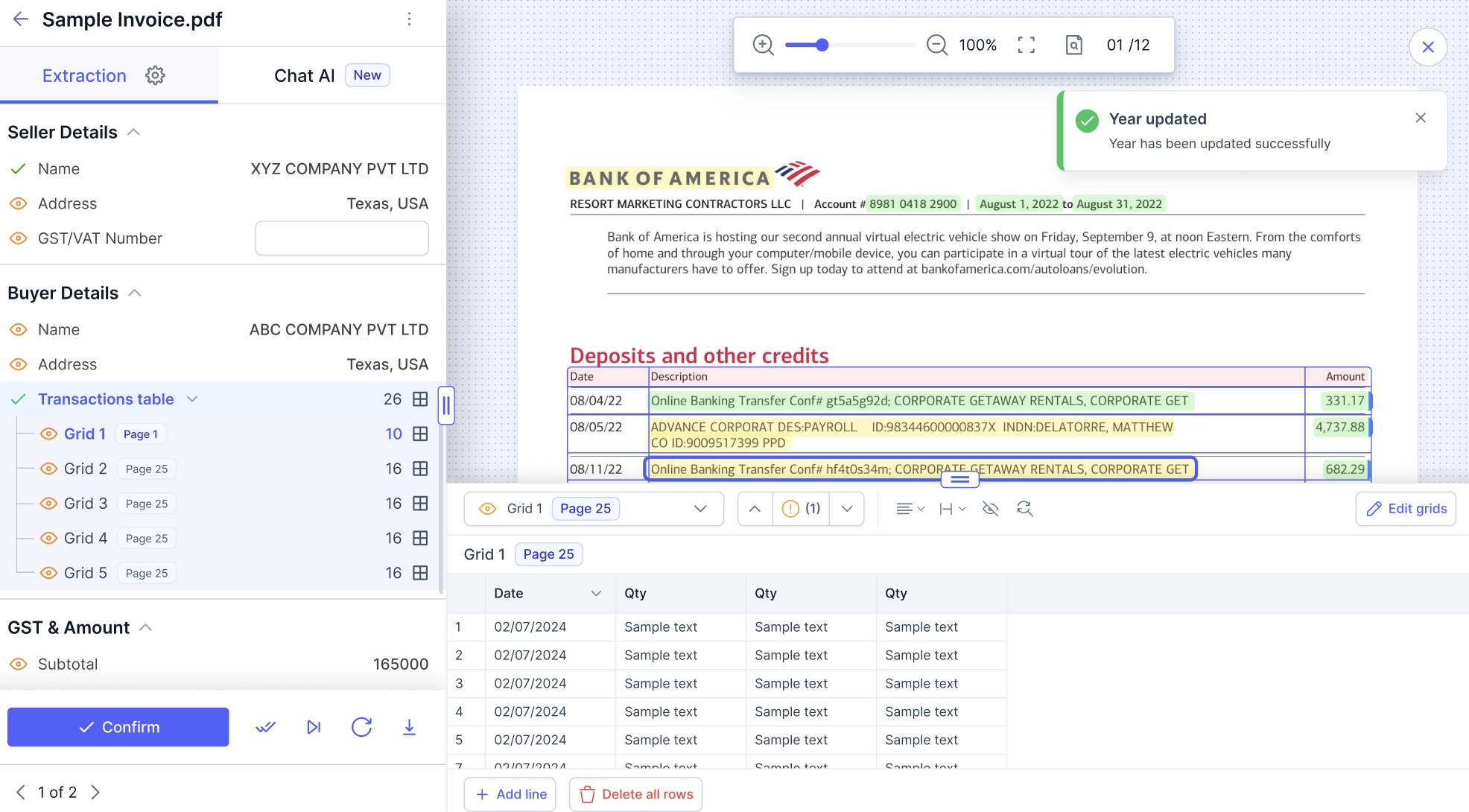
Should you have any questions or encounter any issues during the process, feel free reach out to us at [email protected], and we'll be more than happy to help you.
Updated 3 months ago
