Find and Replace within Tables
The "Find and Replace" feature provides an efficient way to locate and replace text within tables, saving time and effort.
How It Works:
Step 1: Find and Replace Button
-
Select the Find and Replace button located at the top of the tables.
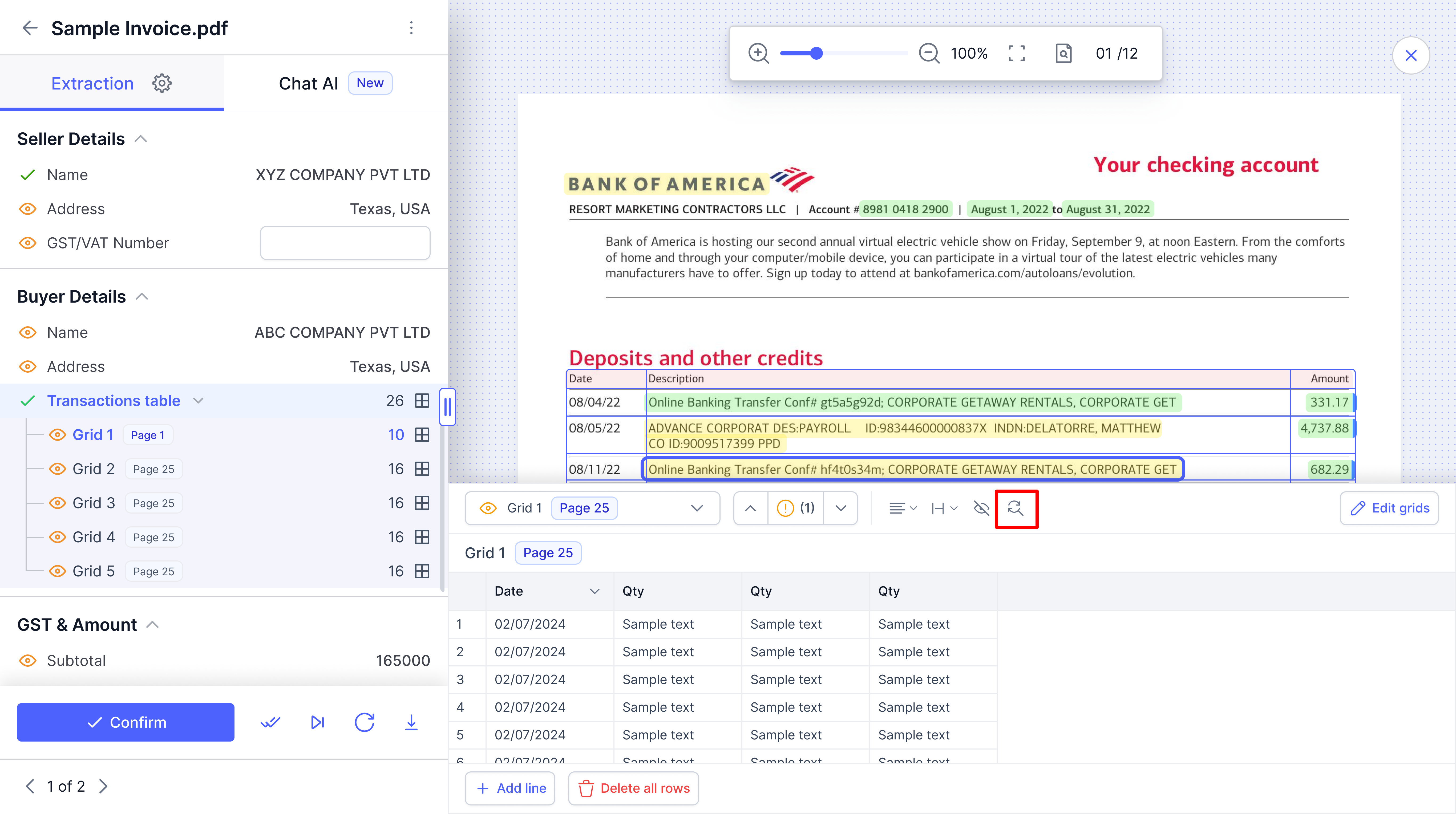
Step 2: Search Panel
- Clicking the button opens a panel with the following fields:
- Find In: Select a specific column or all columns.
- Search Text Field: Enter the text you want to find.
- Match Case: Option to match case and entire cell content.
- Regular Expression: Option to search using regular expressions.
Step 3: Replace Functionality
- Replace With: Enter the text you want to replace the found occurrences with.
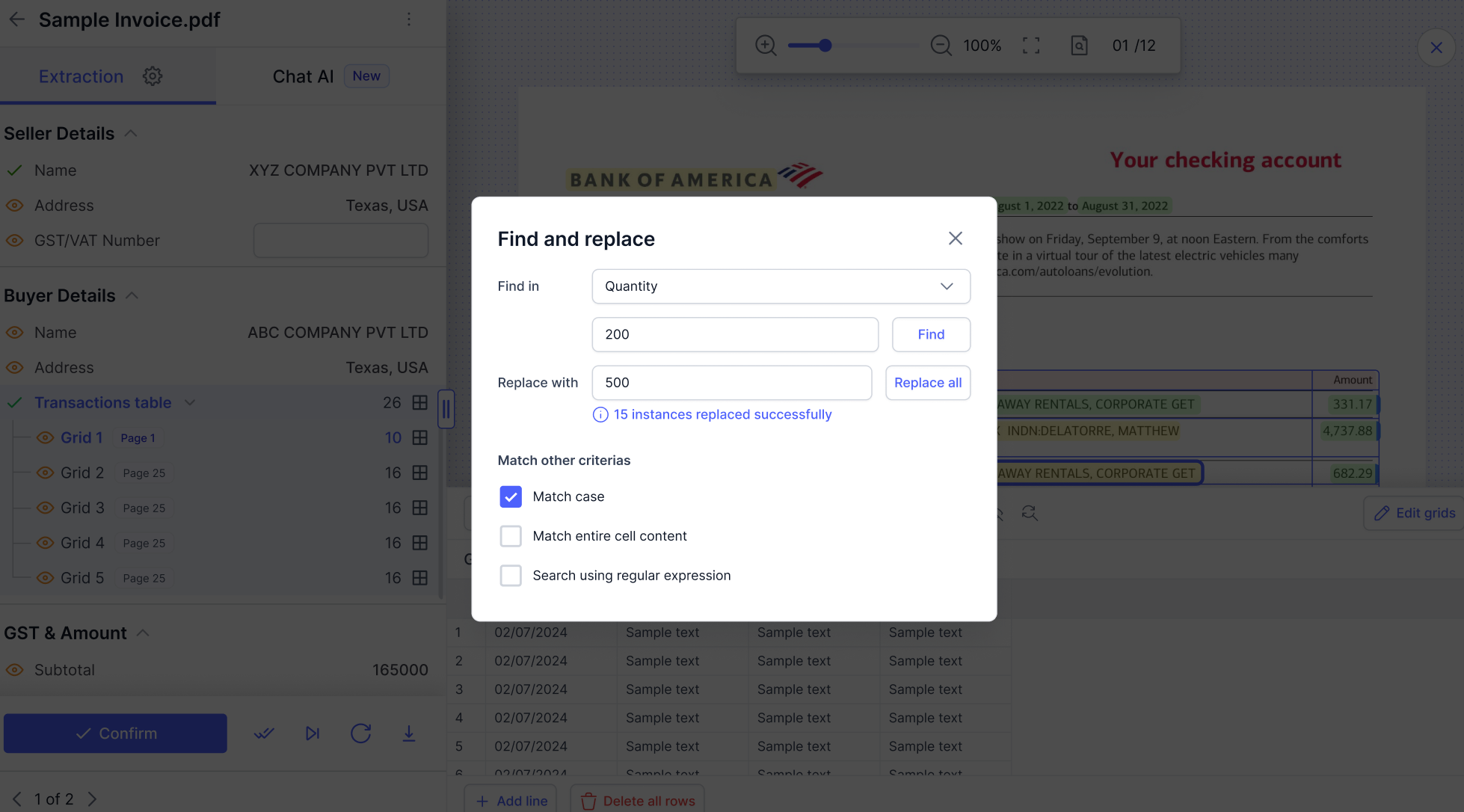
Should you have any questions or encounter any issues during the process, feel free reach out to us at [email protected], and we'll be more than happy to help you.
Updated 4 months ago
