Manual Training
Manual training empowers users to actively configure and train the model according to their specific needs and preferences. Unlike automatic training, which relies on system algorithms to adjust the model, manual training offers users greater control over the training process.
Here's why manual training is invaluable:
- Accuracy Improvement
Manual training allows users to fine-tune parameters and provide targeted annotations, resulting in more accurate data extraction. By actively shaping the model's understanding of document structures and content, users can enhance its ability to interpret and extract data precisely. - Document Volume and Accuracy
With manual training, the accuracy of the model increases as the number of annotated documents grows. This iterative process enables the model to learn from a diverse range of examples, leading to higher precision and reliability in data extraction over time.
Configuring Manual Training
Learn more on training a manual model
Manual training offers two levels of configuration:
-
Basic Training
Basic training provides users with essential manual training configurations. While it offers limited customization options compared to advanced training, it still allows users to adjust key parameters to optimize model performance.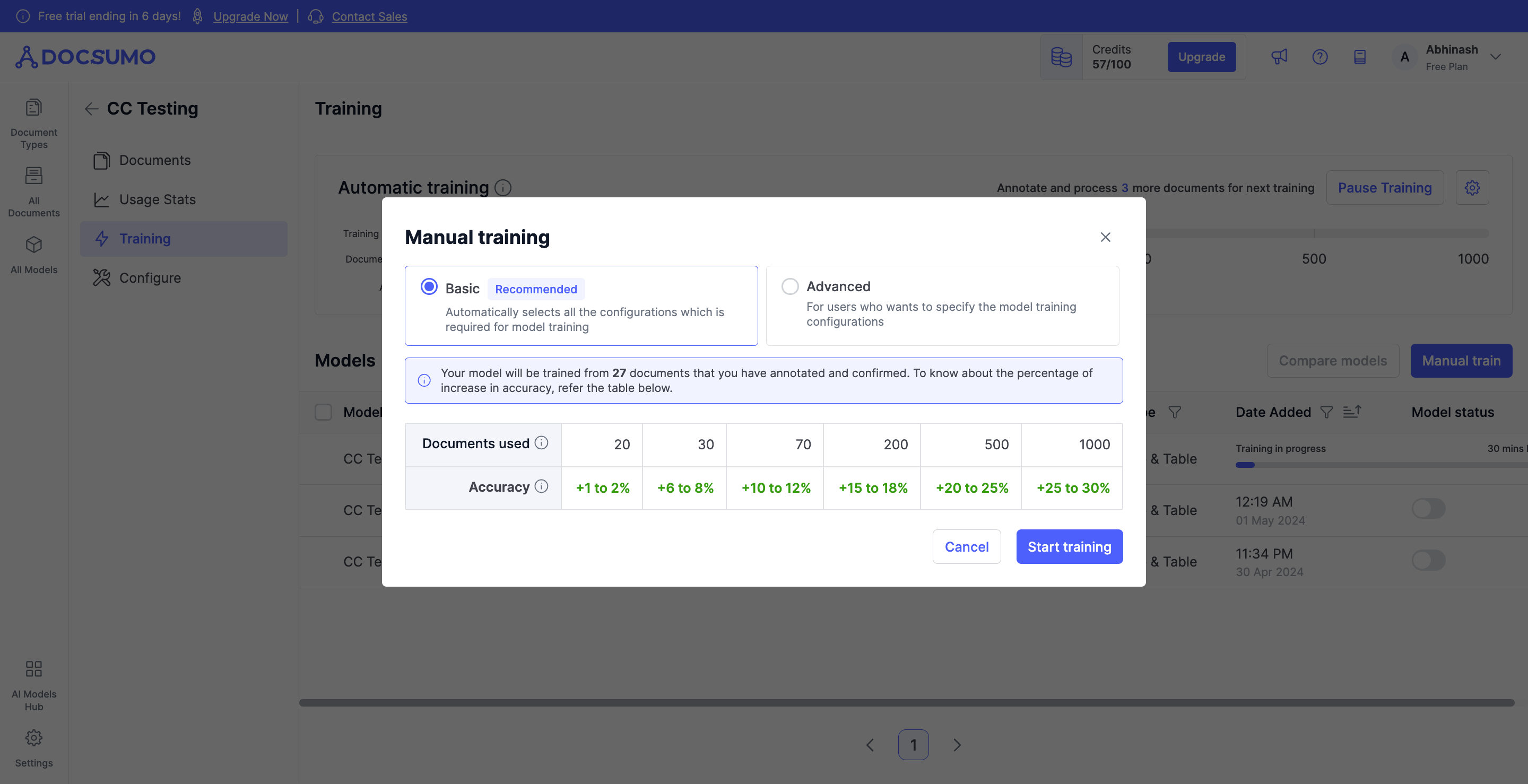
-
Advanced Training
Advanced training offers more extensive manual training configurations, providing users with greater control and flexibility. This level of customization allows users to fine-tune parameters with precision, tailoring the model to specific document types and extraction requirements.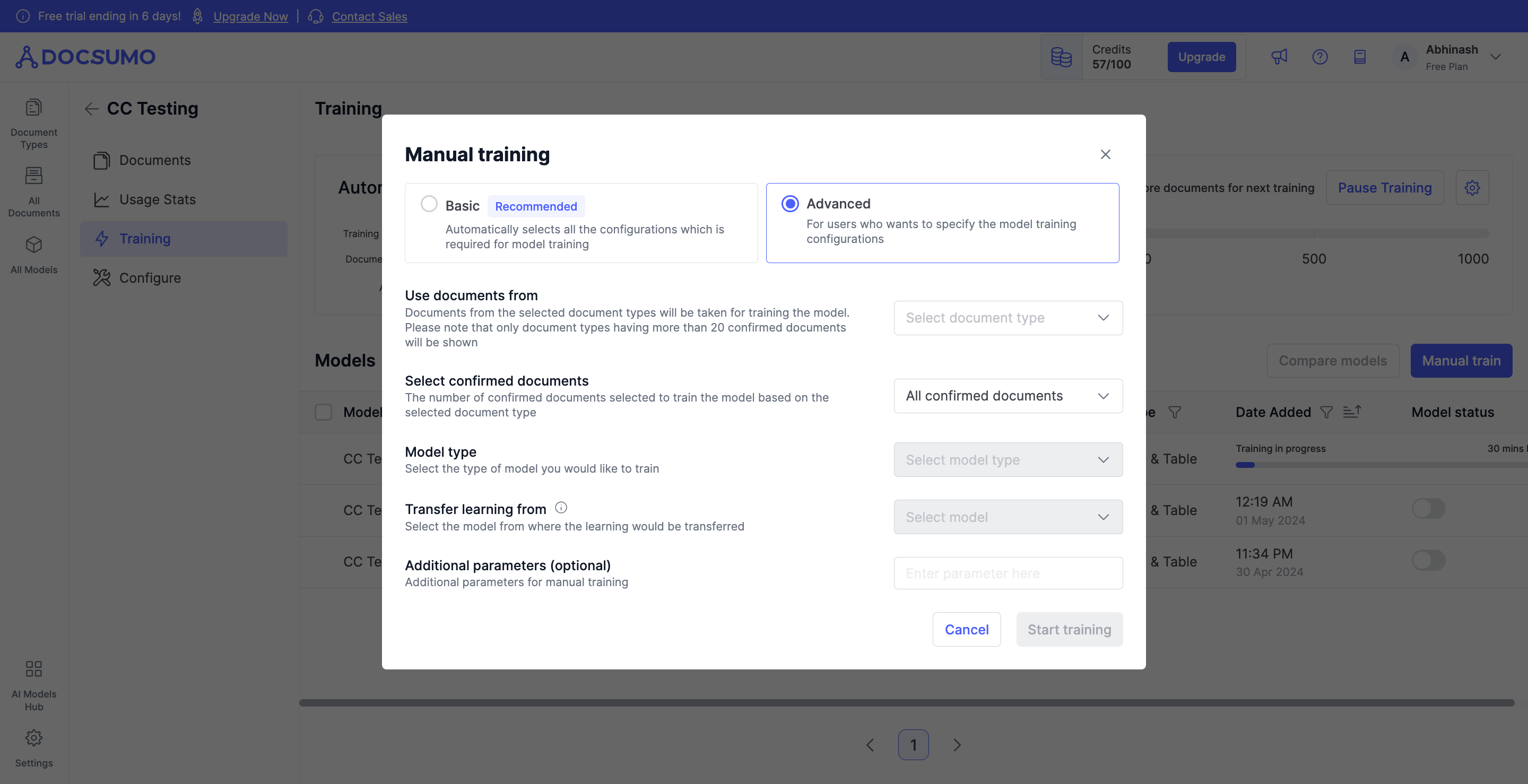
Should you have any questions or encounter any issues during the process, feel free reach out to us at [email protected], and we'll be more than happy to help you.
Updated 3 months ago
