How to upload documents by sending an email?
Simplify your document uploading process by following these easy steps to directly submit documents through email.
Step 1. Access Your Document Type Page
- Log in to your Docsumo account and navigate to the Document Type page.
Step 2. Choose the Document Type
- Find the document type for which you intend to perform email uploads.
- On the document type card, click on upload and email.
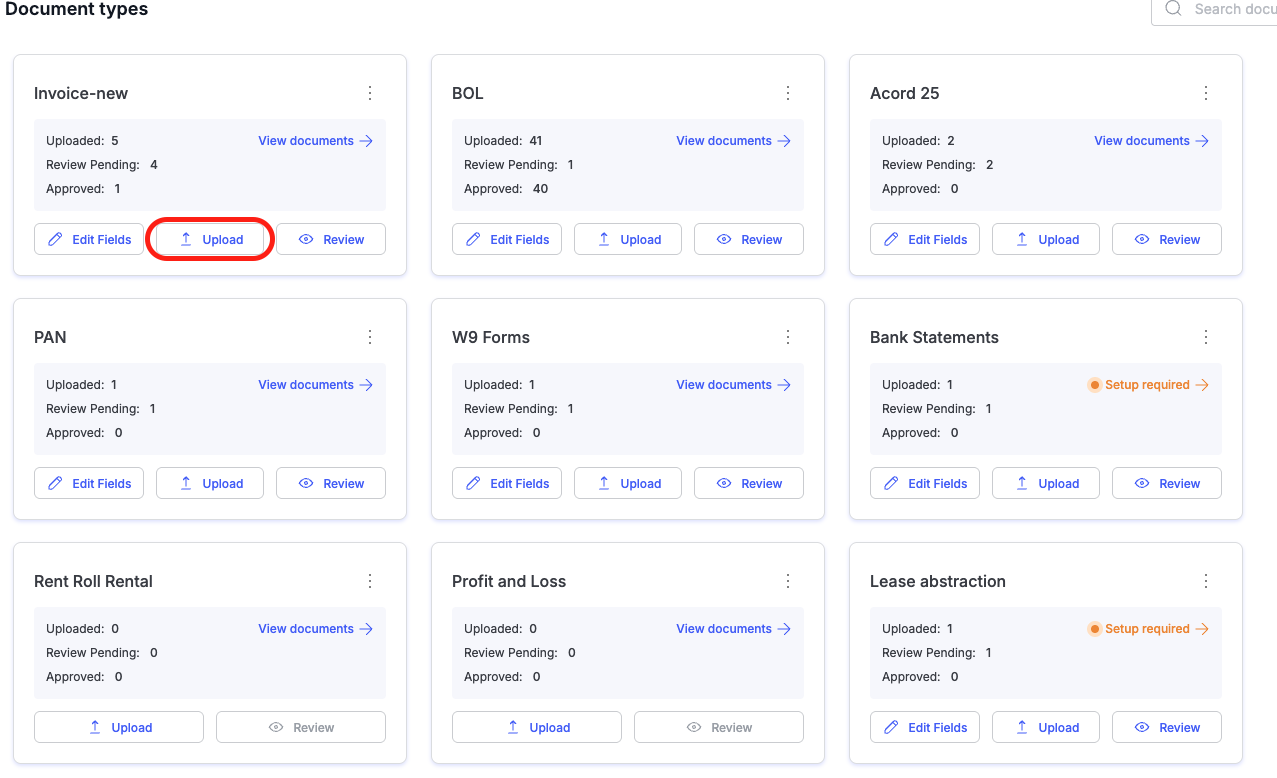
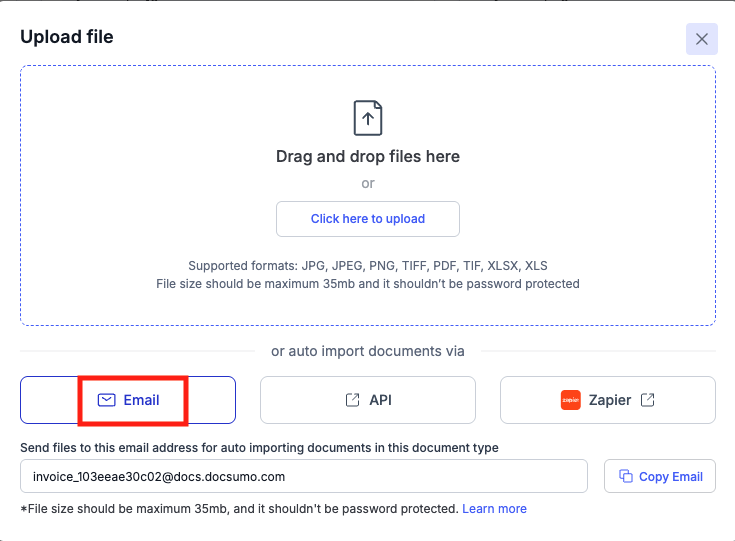
Step 3. Copy the Email
- Copy email address
Step 4. Send the Email
- In your preferred email client, compose a new email.
- Set the subject of the email as the name you wish to assign to the document.
- Attach the file you want to upload to the email.
- Ensure that the attached file's size does not exceed 25MB.* The attached file should not be password protected.* Best Email Practices and Limits
With these straightforward instructions, you can conveniently upload documents to your Docsumo account using email, saving you time and effort.
Updated 3 months ago
