Table Extraction
Tables in documents often contain valuable data that you need to extract efficiently. Docsumo simplifies this process with Table Extraction.
Here's a step-by-step guide to extract data from tables effectively:
Step 1: Define a Line Item
- Access the Edit Fields(Field Settings) page for the document type you wish to make changes for.
- Add a new field with the data type as "Table" to the existing section or create a new section. This indicates that you want to extract a table's content.
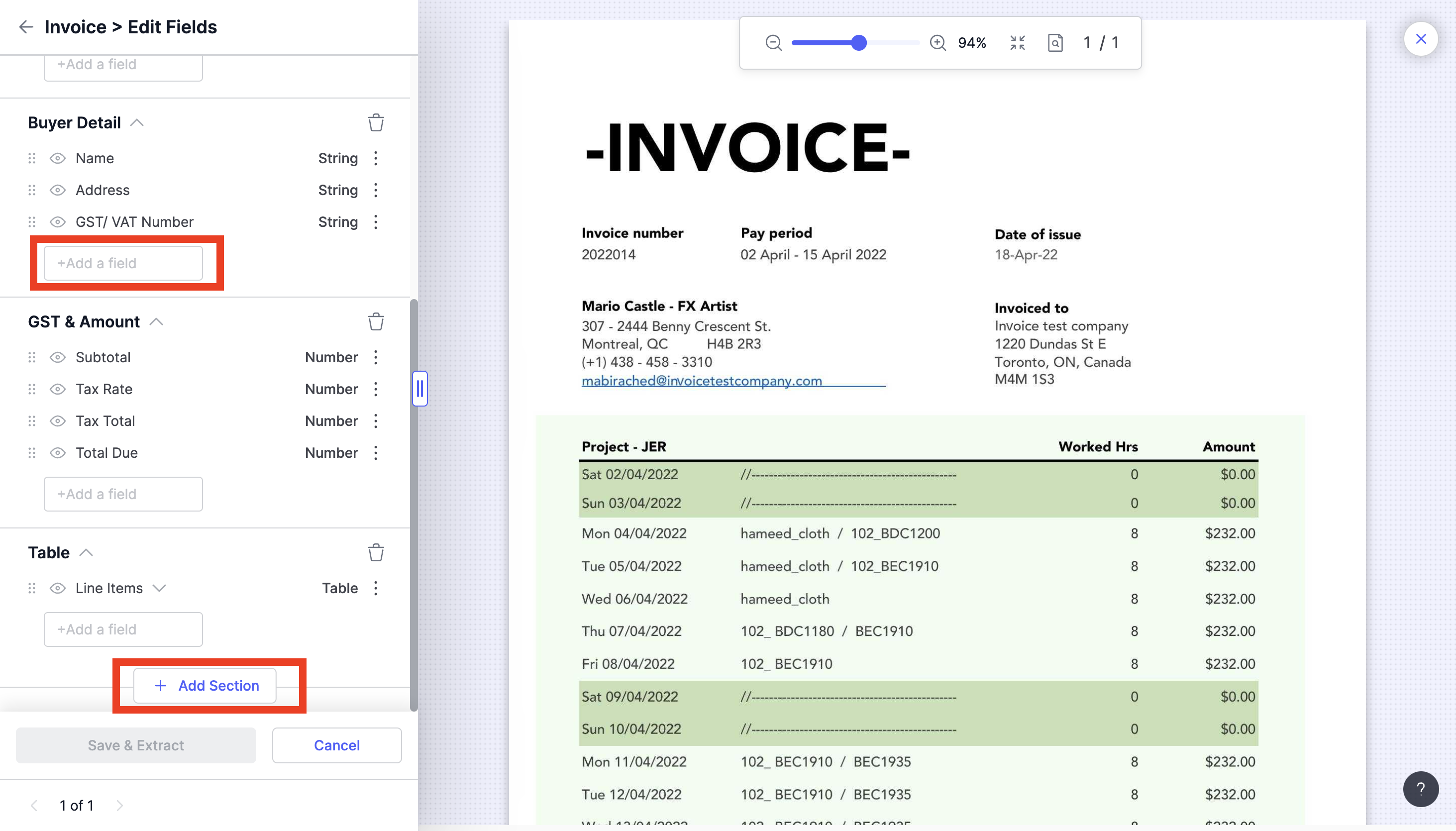
- Specify the columns required for extraction in the defined table.

Step 2: Enable AI Table Assist
- Make sure AI Table Assist is enabled. This feature highlights all tables in the document on the review screen, reducing the Manual effort of drawing tables.
- To enable this, you go to the document type settings and navigate to Pre-processing.
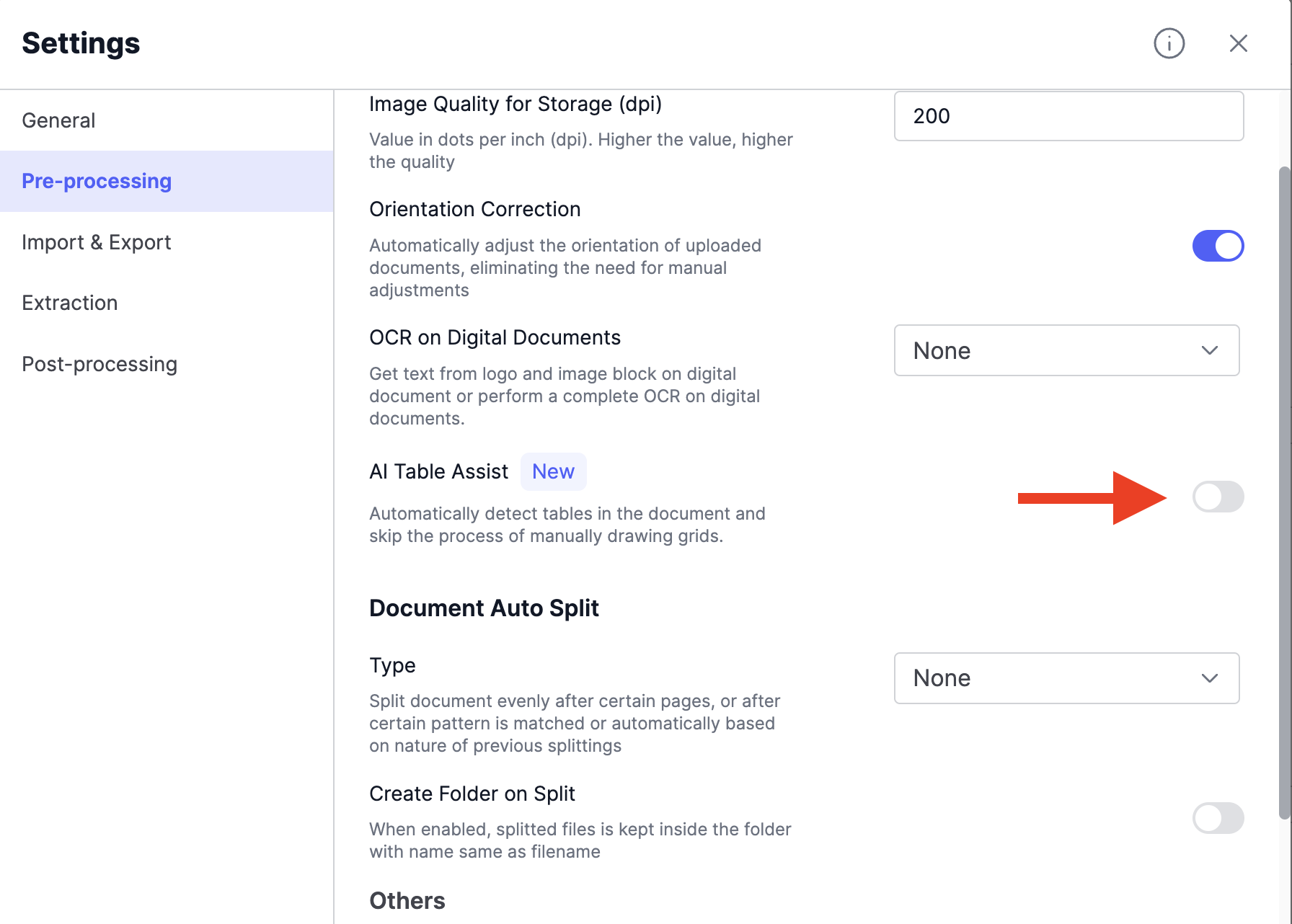
Step 3: Locate and Extract Tables
- On the review screen, as you move to a line item, navigate to the canvas to locate the table you want to extract.
- Hover over the table, and an option to "Add" will appear, click to select the table for extraction.
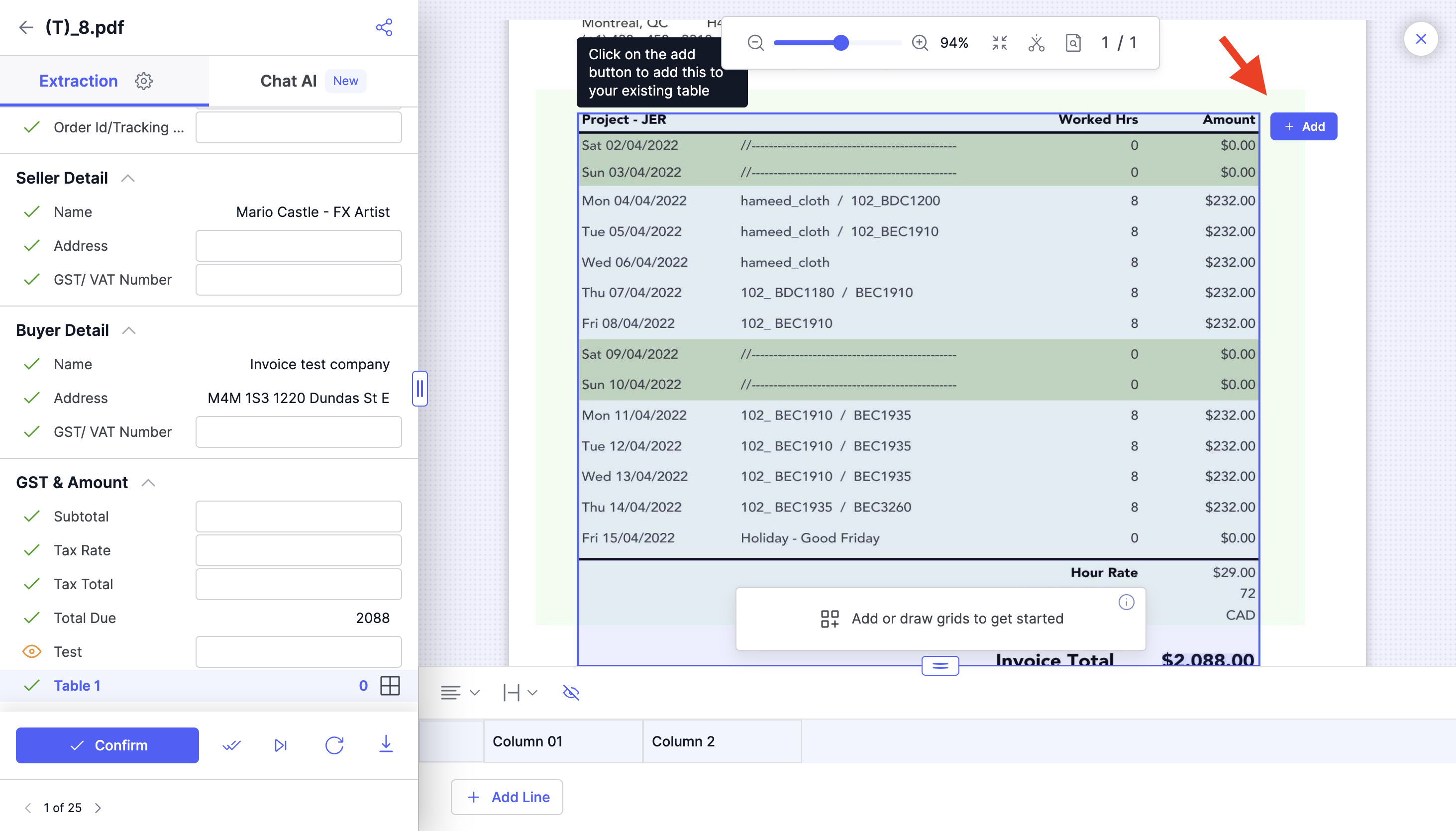
- If a table isn't automatically highlighted, you can draw a table grid around it to indicate which table should be extracted.
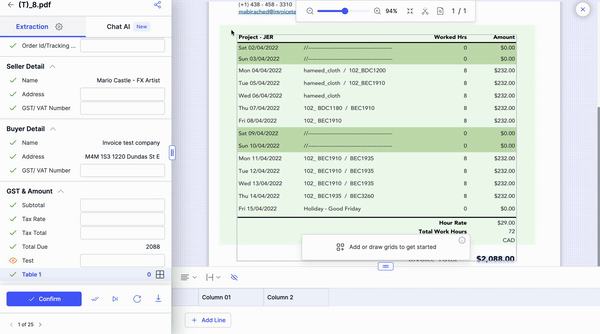
Step 5: Map Columns
- Map the columns in the table on the canvas with the predefined ones. This step ensures that the data is extracted accurately into the correct column.

Step 4: Extract Multiple Tables as One
- If you need to extract multiple tables as a single unit, click on "Edit" button over the canvas visible aside the table that you have already extracted.
- Same as before, add a table or draw a grid, press apply changes and you have the other table extracted.
Step 6: Apply Changes
- After mapping the table and columns, apply the changes to initiate data extraction.
By following these steps, you can efficiently extract data from tables within your documents using Docsumo. This feature simplifies the extraction process, saving you time and ensuring accurate results.
Want to learn more: Book a Docsumo Demo
Updated 3 months ago
