How to process the documents again?
Retry allows you to resubmit a document for extraction, with the expectation that any updates to the extraction model or changes in the extraction pipeline will be applied to the document. This ensures that the newly processed output aligns with the latest changes, and the document is made available for review once more.
Step 1. Lookout for the documents that you want to process again.
- Navigate to the "My Documents" and find for the documents that you want to retry.
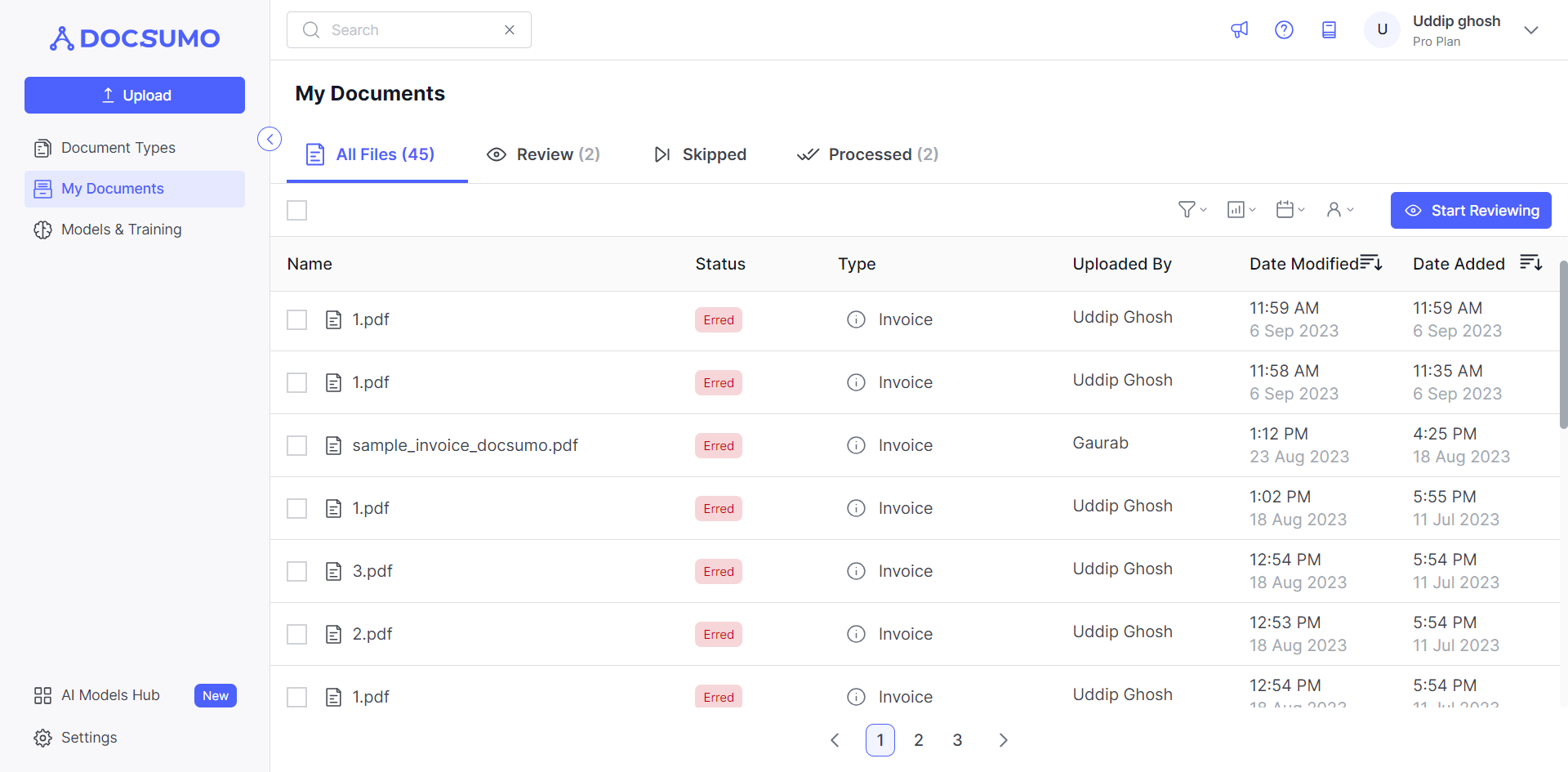
Step 2. Select the Documents
- Select the documents that you want to retry.
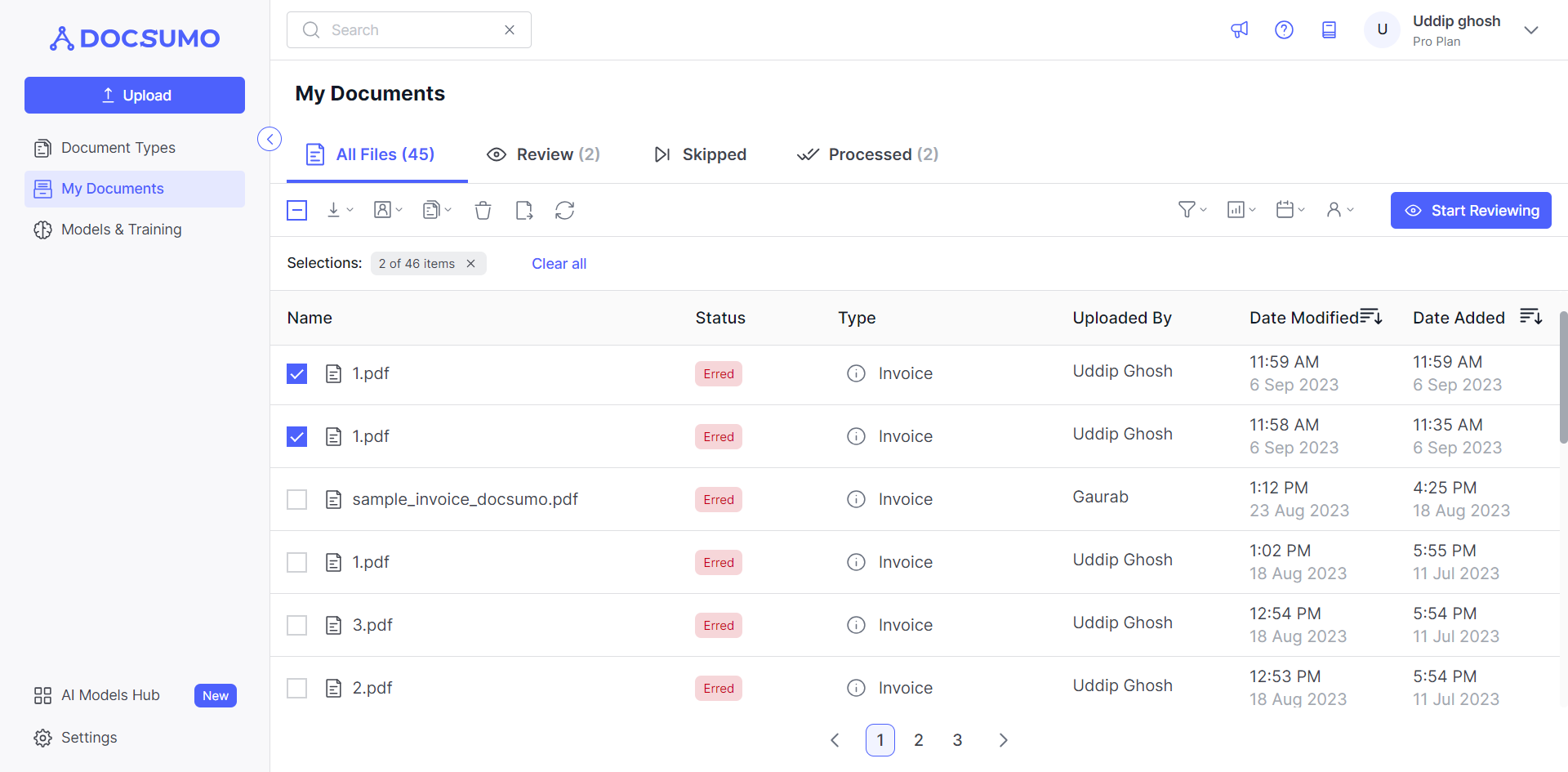
Step 3. Retry
- Click on retry processing icon
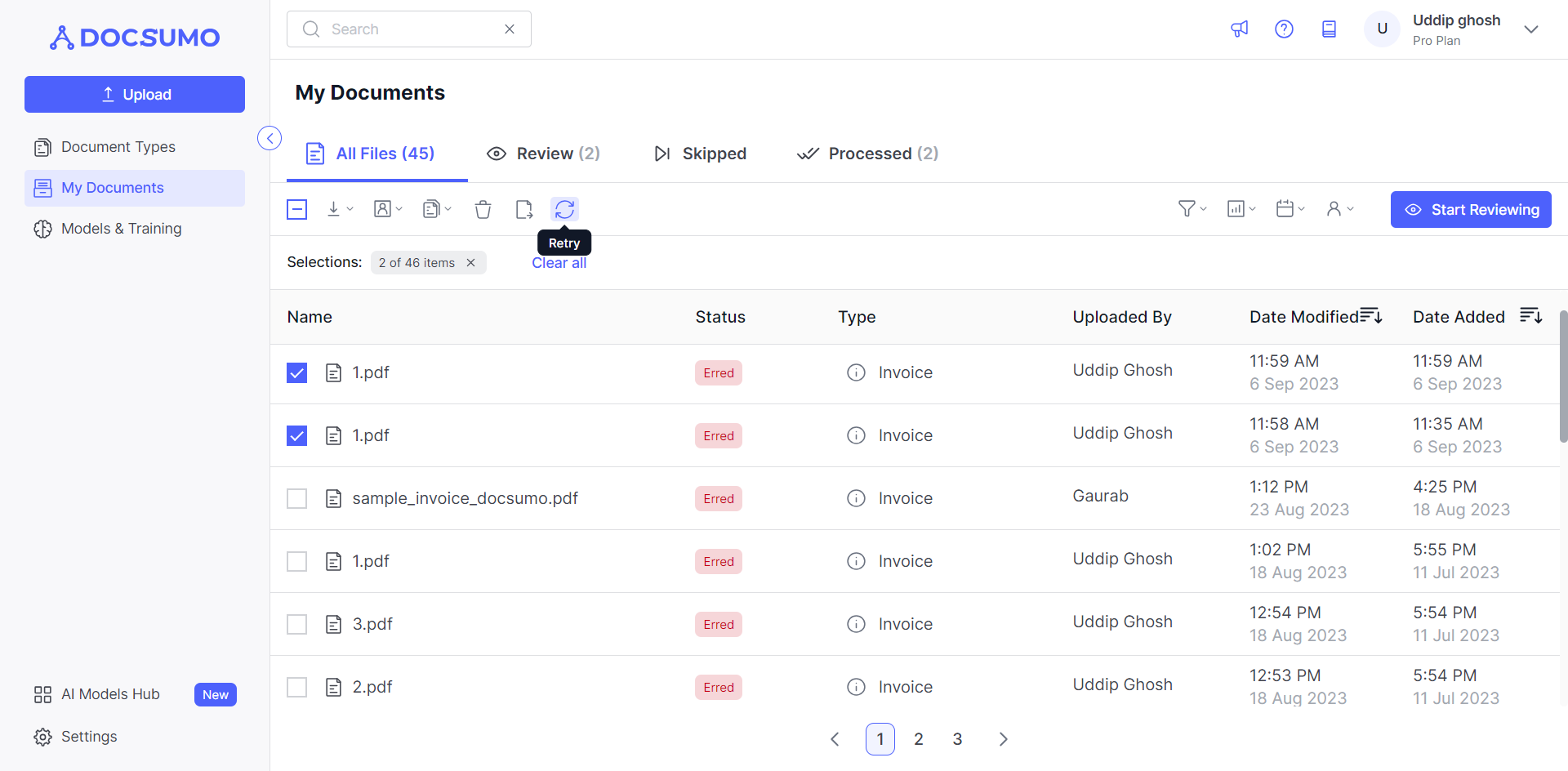
Step 4. The documents will start to reprocess again
- While they are submitted to Retry, the status will change to "Processing"
- Once the processing is complete, the status of these documents will change to "Review"
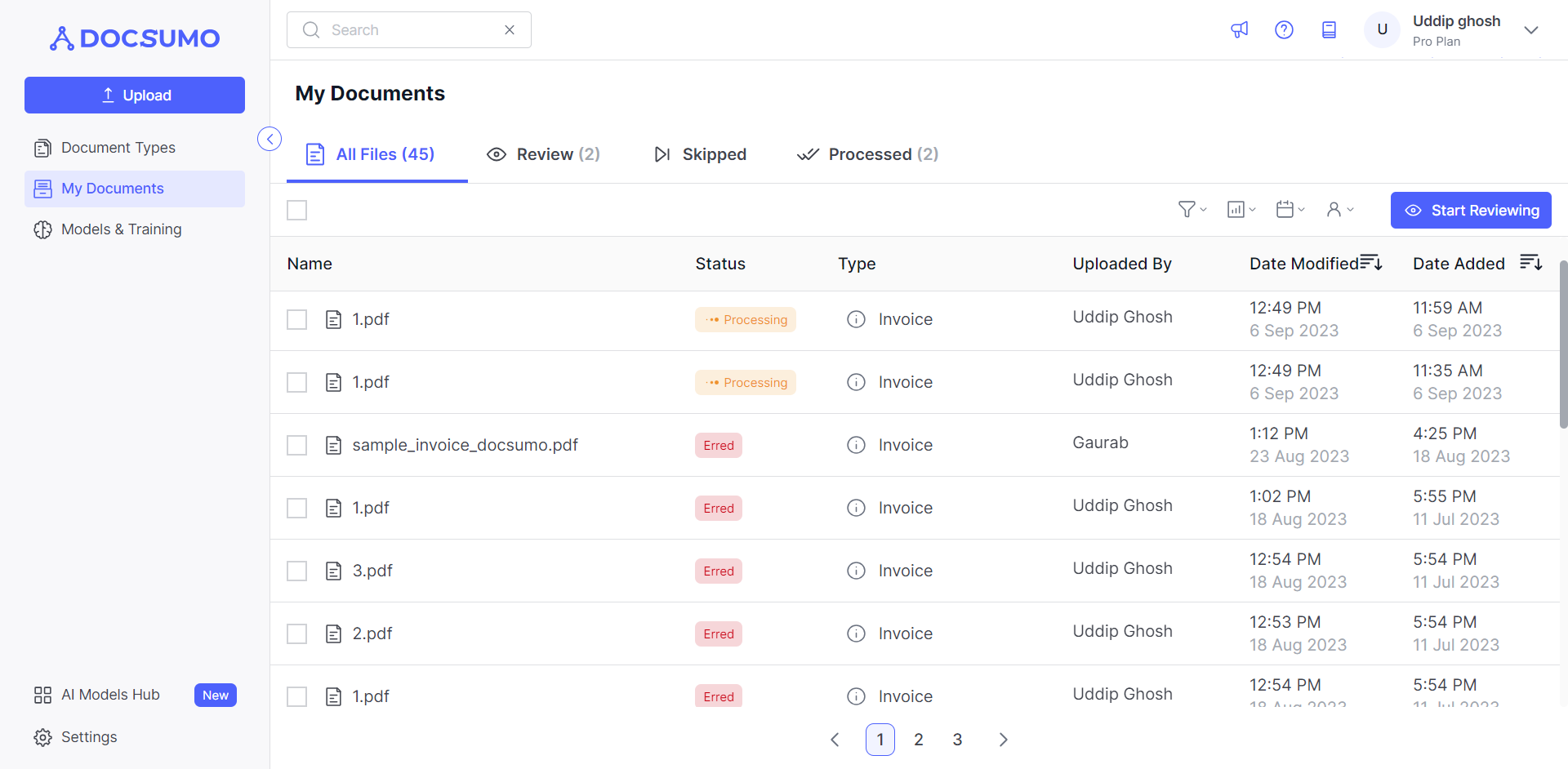
Retrying or re-processing the documents will attract credits deduction.
Updated 3 months ago
