Straight Through Processing
Straight Through Processing (STP) is an advanced feature that streamlines document processing workflows by minimising human intervention. With STP, the system automates the extraction and validation of document data, allowing for seamless data transmission to downstream software. This guide will help you understand the concept of STP, its benefits and how to use it.
Straight Through Processing (STP) eliminates the need for manual intervention in document processing workflows. When the system is confident in the accuracy of data extraction from various fields within a document, STP automatically confirms the extracted data and forwards it to downstream software applications.
Utilising STP:
- Confidence-based Extraction: STP relies on advanced data extraction algorithms that determine the accuracy of extracted data. When the system is highly confident in the accuracy of the extracted data, it automatically moves forward with the processing.
- Automated Confirmation: Instead of waiting for manual validation, STP marks the extracted data as confirmed based on predefined accuracy thresholds. This means that no human intervention is required for documents that meet these criteria.
Benefits of using STP
- Accelerated Workflows: STP accelerates document processing workflows, ensuring that accurate data is swiftly transmitted to downstream software applications. This is crucial for maintaining business agility and competitiveness.
- Scalability: As the volume of documents increases, STP remains effective in maintaining accuracy and efficiency. This scalability is essential for businesses experiencing growth.
- Cost Savings: With reduced manual intervention, organisations can cut down on labor costs associated with data entry and validation tasks. Employees can focus on more value-added activities.
How to use STP?
Below are the steps to use STP at both the organisational and document type levels, providing you with flexibility in optimising your document processing efficiency.
Enabling STP for all the Document Types in your Account
STP can be enabled for all document types within your account, streamlining the processing of documents with confident data extraction.
Step 1: Go to Settings
- Access the settings section within your account to configure STP settings.
Step 2: Access Account Settings
- Under Account settings, navigate to the bottom of the page where you'll find the Straight Through Processing option.
Step 3: Enable or Disable STP at the Account Level
- Click the toggle switch to enable or disable STP for the entire account. Enabling STP here will activate it for all document types associated with your account.
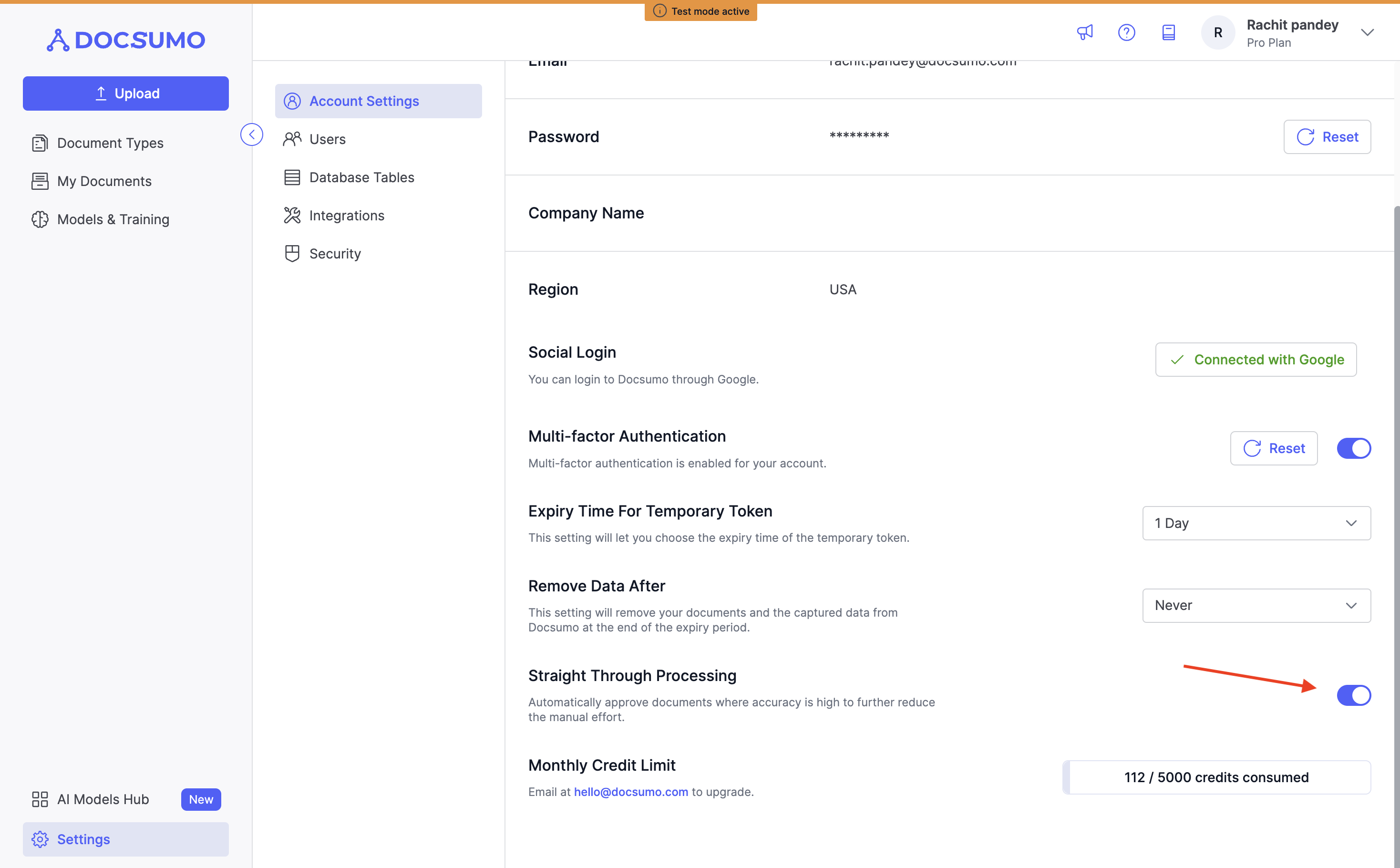
Implementing STP at Document Type Level:
If you prefer to customise STP settings for specific document types, follow these steps to enable it at the document type level.
Step 1: Disable STP at the Account Level
- If you want to use STP for specific document types only and not for the entire account, ensure that STP is disabled at the account level.
Step 2: Access Document Type Settings
- Navigate to the document type settings for the specific document type you wish to enable STP for.
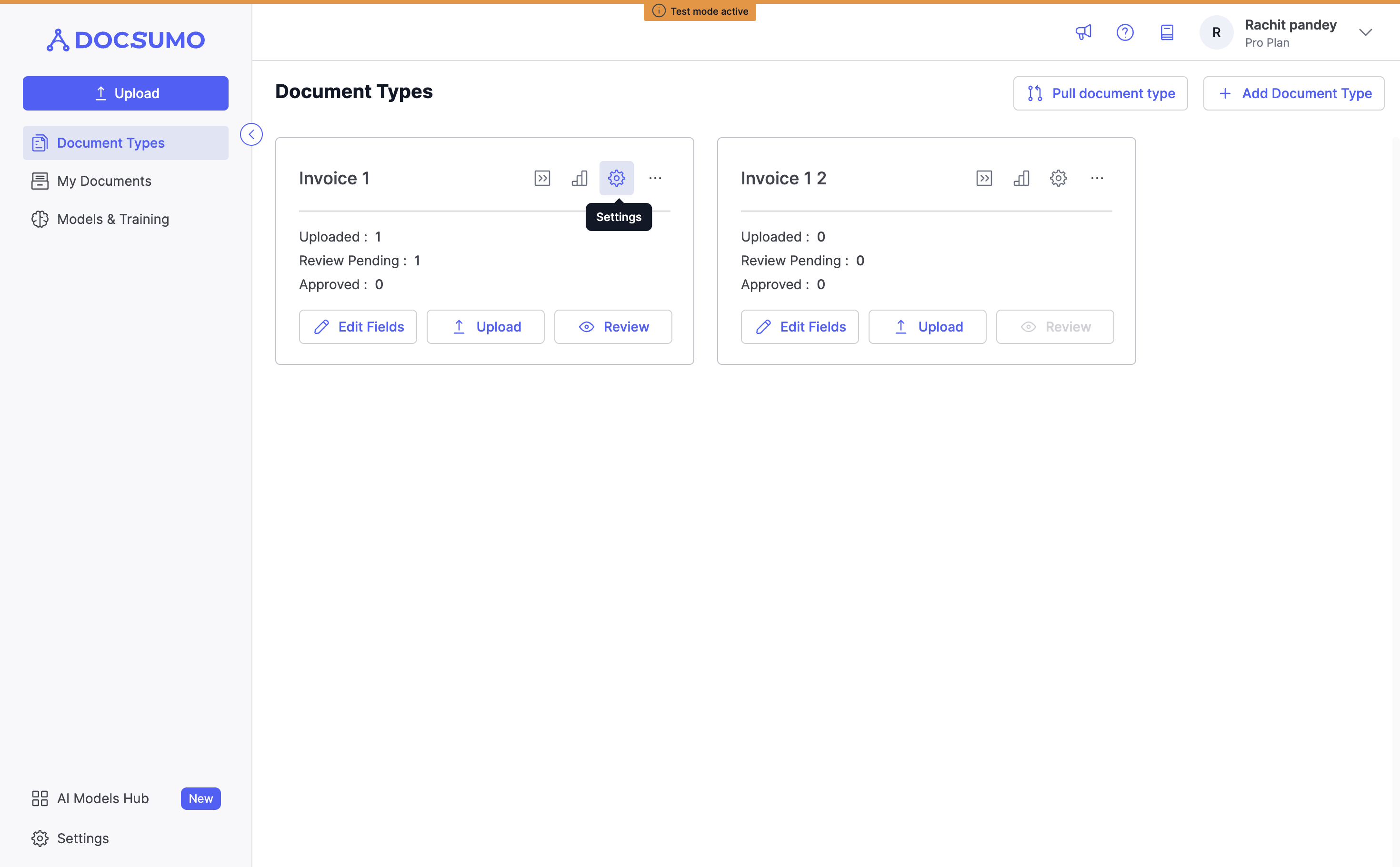
Step 3: Enable STP for the Document Type
- Under the document type settings, find the STP section.
- Click on the dropdown menu and select "Enable" to activate STP for this particular document type.
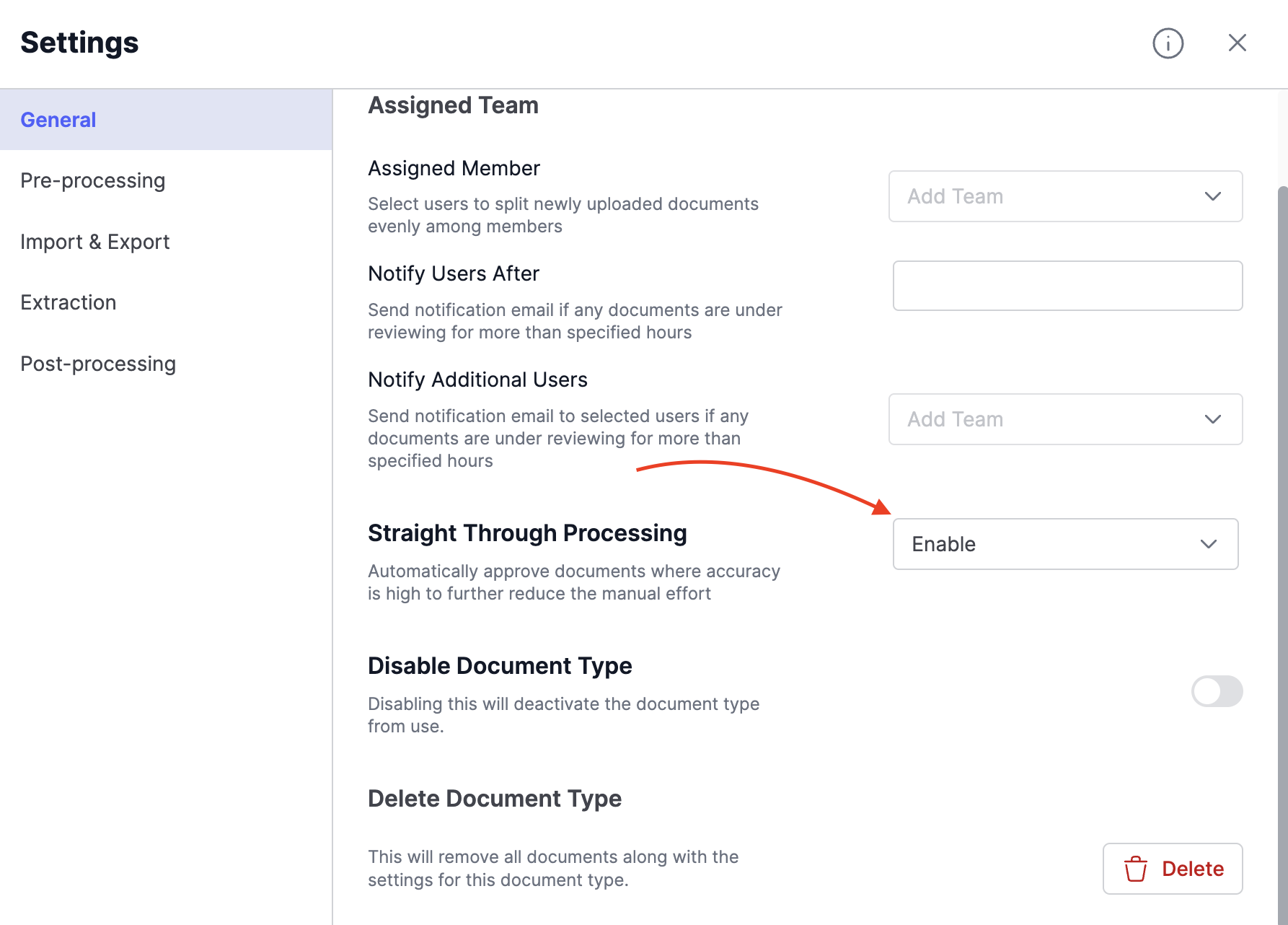
Voila! you are done with the setup.
Straight Through Processing (STP) offers organisations the flexibility to automate document processing workflows based on their unique requirements. You can enable STP either at the account level for the entire organisation or at the document type level for specific types of documents. This customisation empowers you to enhance efficiency and accuracy in your document processing tasks, saving time and minimizing manual intervention. By following the outlined steps, you can effectively implement STP and optimize your document processing workflows according to your organisation's needs.
Updated 3 months ago
