Unique fields
In Docsumo, you can configure specific fields to be unique, which enables the system to automatically flag any duplicates. This feature is particularly useful when handling large volumes of documents, as it ensures that no duplicate entries slip through.
For example, if you set a field like "Invoice Number" to be unique, and a batch of documents is uploaded today followed by another batch tomorrow that includes a document already uploaded, Docsumo will detect the repeated invoice number and flag the document as a duplicate. This helps maintain data integrity and reduces the risk of redundant records.
Steps to create unique fields:
Step 1: Click on Edit fields:
- Start by navigating to the "Edit Fields" page within Docsumo for the relevant document type.
Step 2: Locate the Field:
- Find the field for which you want to create a unique field.
Step 3: Access Field Settings:
-
Click on the "Settings" button from the dropdown of the 3 dots menu
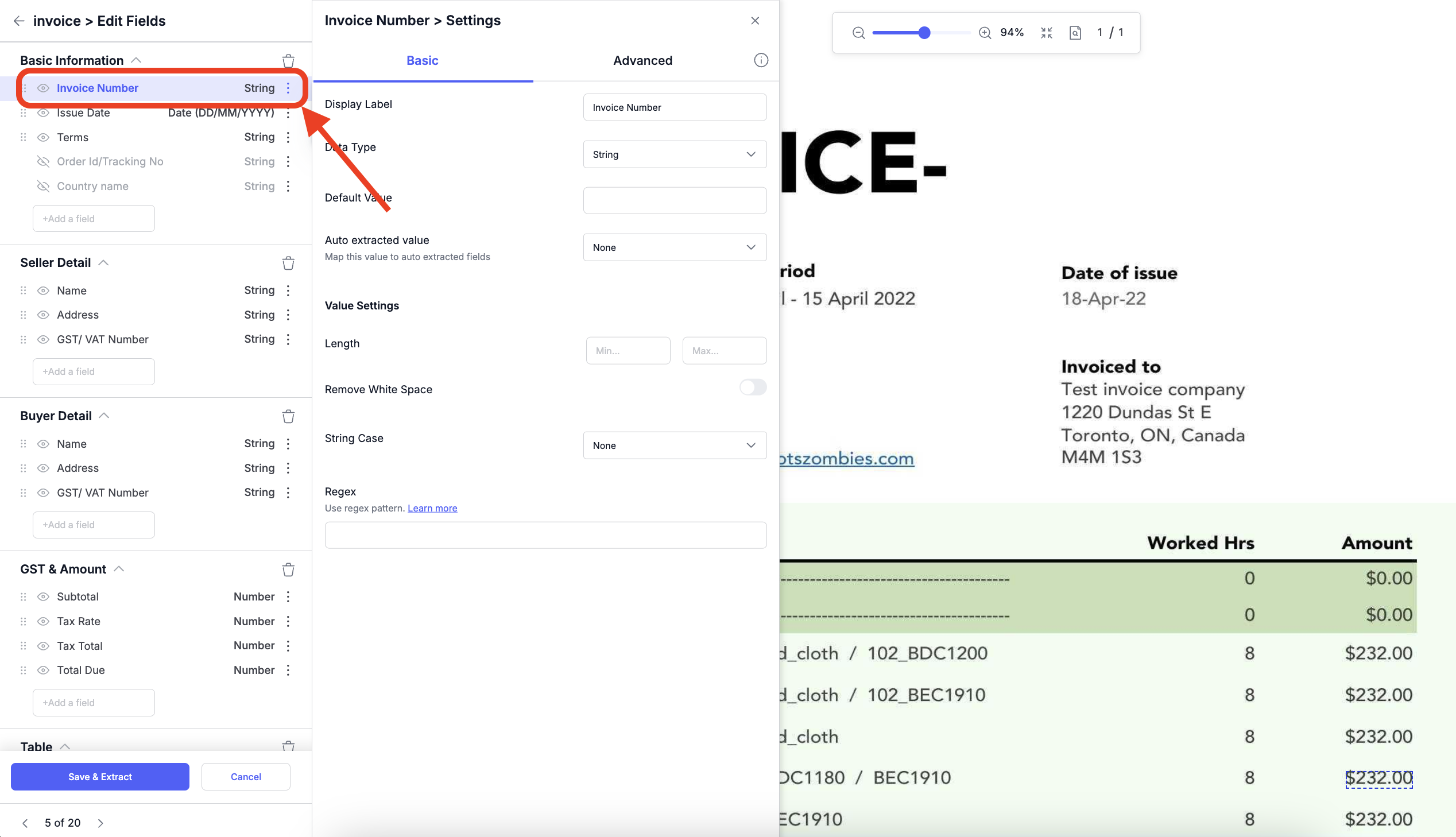
Step 4: Navigate to Validation Rule:
-
In the menu that appears, click on advanced tab and scroll down to the bottom of the popup to find "Unique Field".
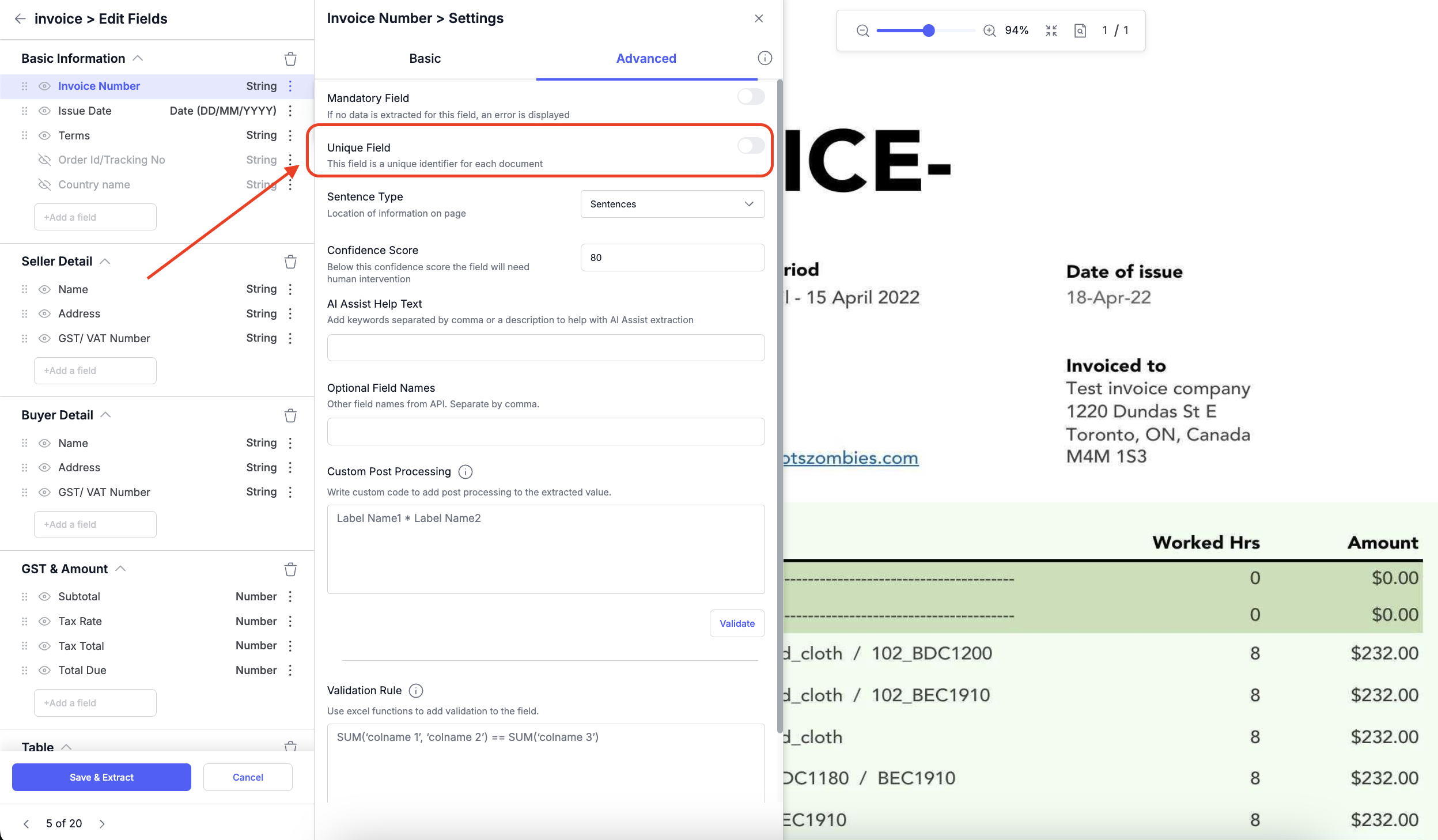
By following these steps, you can mark a field as an unique fields in Docsumo.
Updated 3 months ago
