How to switch to the new UI?
Are you ready to experience the enhanced features and modern look of our new UI? Switching to the new User Interface (UI) in Docsumo is a breeze. Follow these simple steps to make the transition:
Step 1: Log into Your Docsumo Account
- Start by logging into your Docsumo account using your credentials.
Step 2: Access Your Profile Dropdown
- Once you're logged in, you'll find your profile dropdown at the top right corner of the screen.

Step 3: Select "Switch to New UI"
- Click on the profile dropdown, and a menu will appear. In this menu, you'll see the option "Switch to new version." Click on this option.
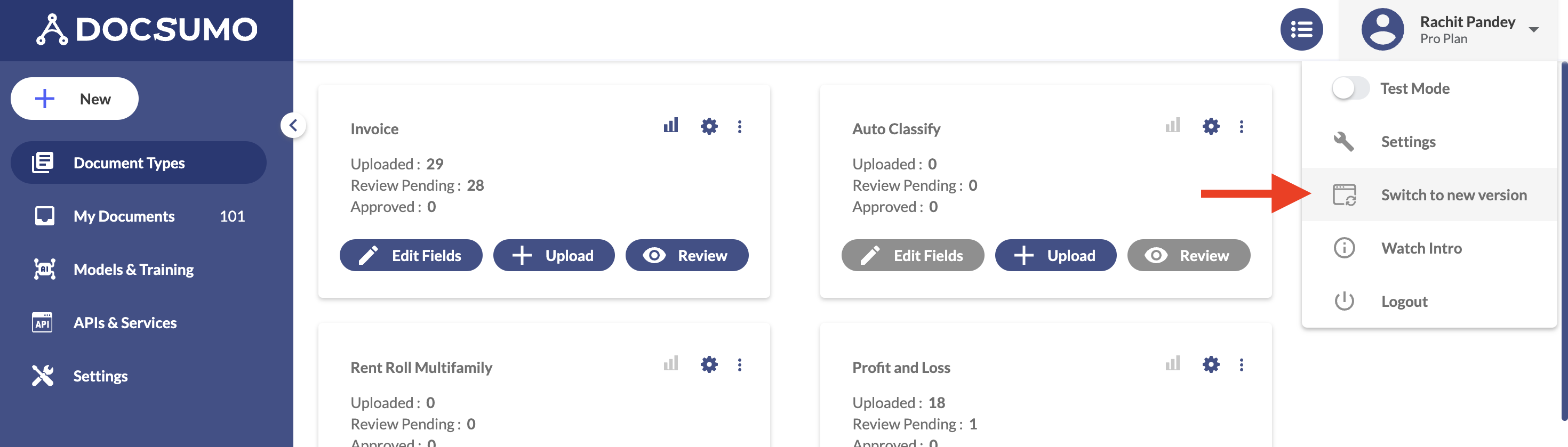
That's it! You've successfully switched to our new UI. You'll now be able to enjoy the enhanced user experience and the improved performance of our updated interface.
Updated 4 months ago
