Enforce MFA on Users
Multi-Factor Authentication (MFA) adds an extra layer of protection to your account by requiring all the users to mandatorily use MFA. Enforcing MFA helps safeguard your account and the sensitive information it holds.
Follow these steps to set up MFA enforcement at the organisational level
Step 1: Access your Settings
- Begin by navigating to the "Settings" section within your Docsumo account.
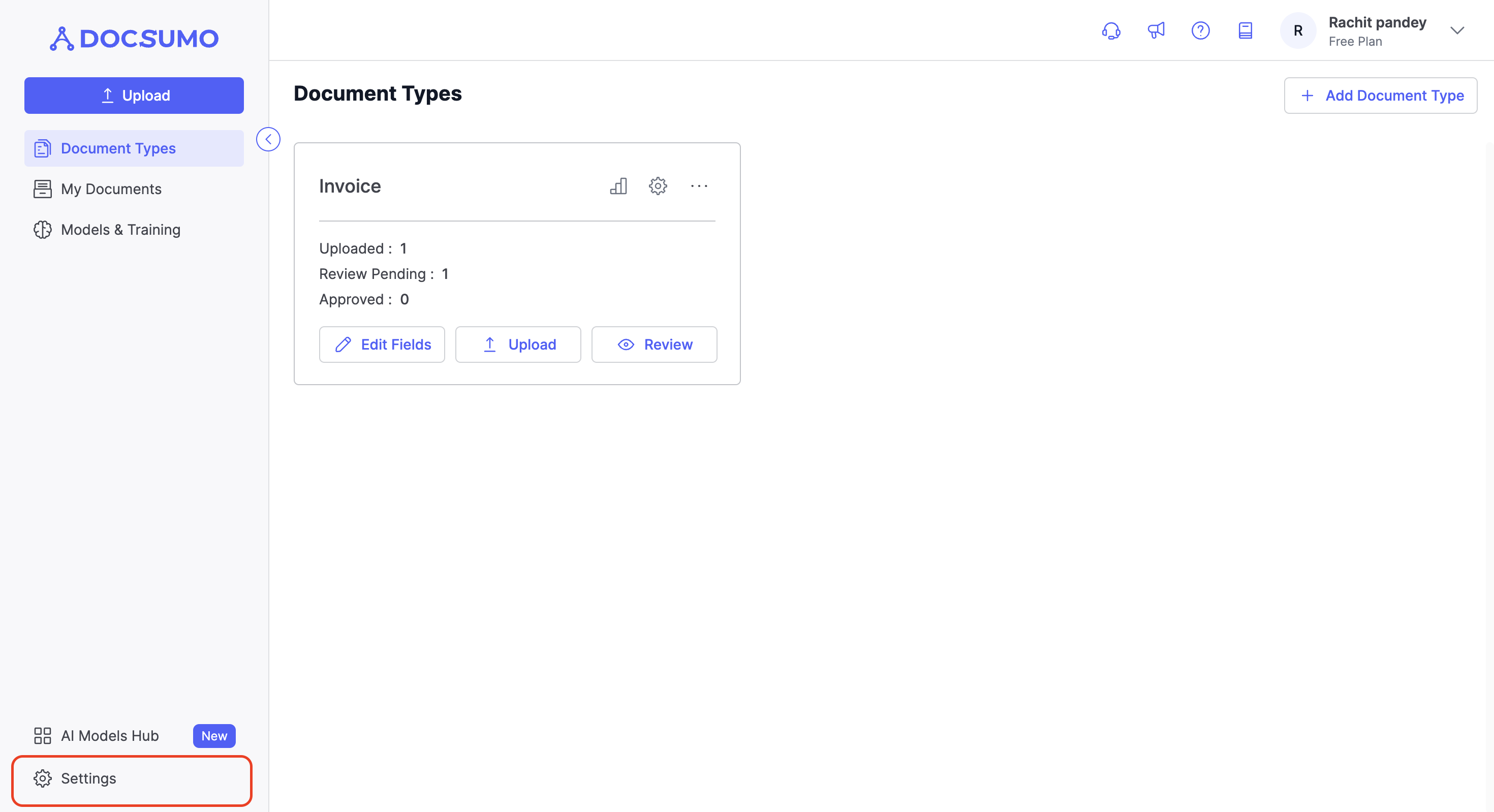
Step 2. Access Security Settings
- Under the Settings page, locate and select "Security."
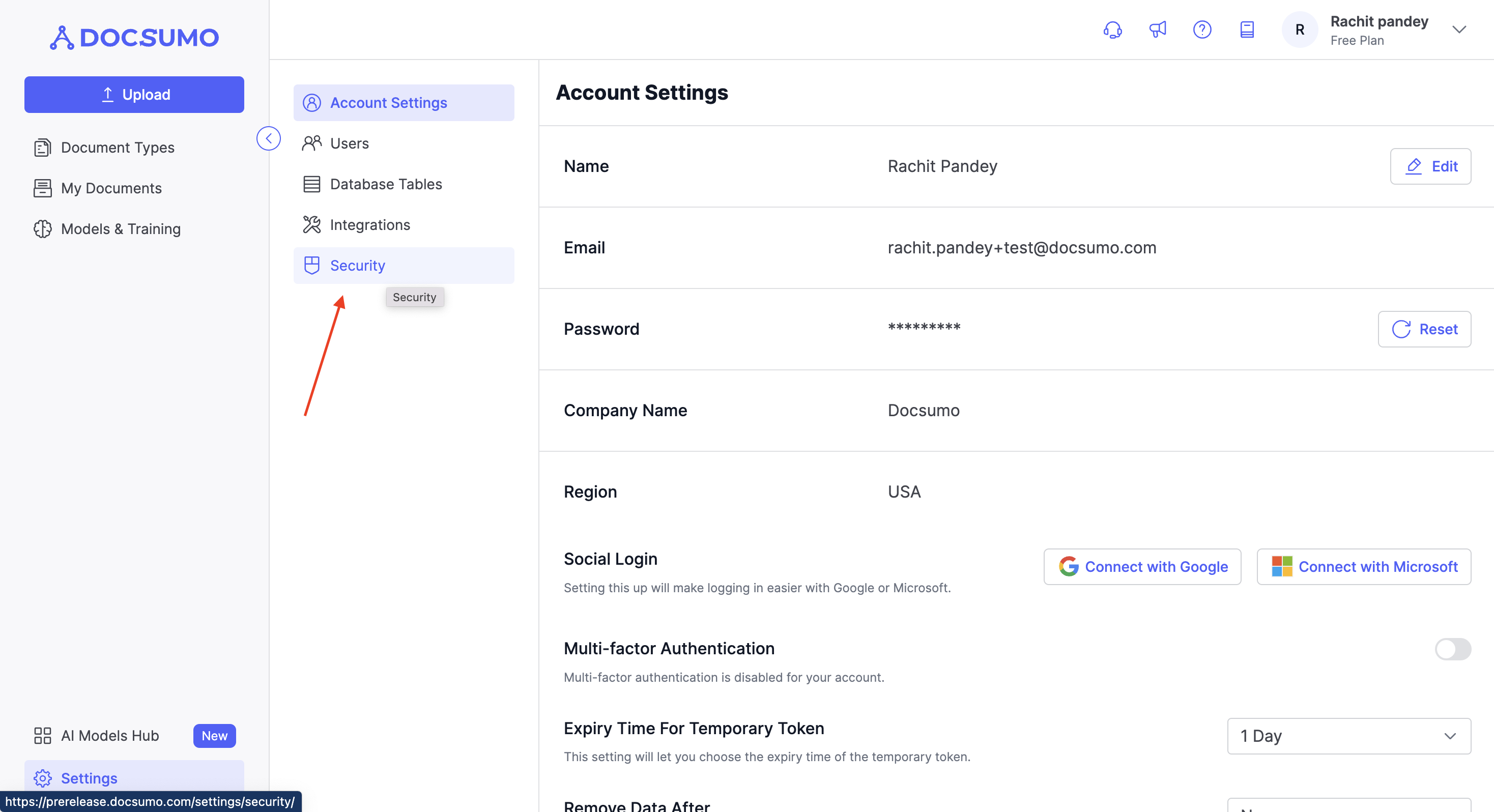
Step 3. Enable MFA Enforcement
- In the Security section, find the "Multi-factor Authentication" option.
- Click the toggle switch to enable MFA enforcement for all users within your organisation.

Important Considerations:
- Set Up MFA for Your Account First: Prior to enforcing MFA at the organizational level, make sure that you have already set up MFA for your own account. This ensures that the owner of the account is secured before extending MFA to others.
- Owner Privileges: Only the owner of the Docsumo account has the authority to enforce MFA at the organisational level. This feature is exclusive to the account owner's capabilities.
By following these steps and ensuring that MFA is established at the account level, you can take a proactive approach to enhance security for your organisation and its users within Docsumo.
Updated 3 months ago
