AI Split in Docsumo
Overview
Docsumo's AI Split feature automatically separates a combined document (like a PDF with multiple invoices, receipts, or forms) into individual documents — saving you time and effort.
Whether you’re uploading 10 invoices in one file or several application forms, AI Split ensures that each document is recognized and extracted as a separate file.
Overview
Docsumo’s AI Split feature automatically separates a combined document (such as PDFs containing multiple invoices, application forms, IDs, or complex binders) into individual documents — saving time, reducing manual work, and ensuring each document is accurately recognized.
Whether you’re uploading 10 invoices in one file or several application forms in a single packet, AI Split ensures each document is detected and extracted correctly.
With the latest update, AI Split now includes Advanced Settings that let you provide document-type–level descriptions, identifiers, and rules for far more contextualized and controlled splitting.
How to Use AI Split
-
Go to AI Auto-Classifier > Configure > Pre-processing.

-
Scroll to the section titled Document auto split.
-
Set Split type to
Split with AI. -
Enter a Split prompt to guide the AI.
-
In the Advanced Settings define document-type–level prompts that guide the AI in recognizing different document types inside a large combined file.
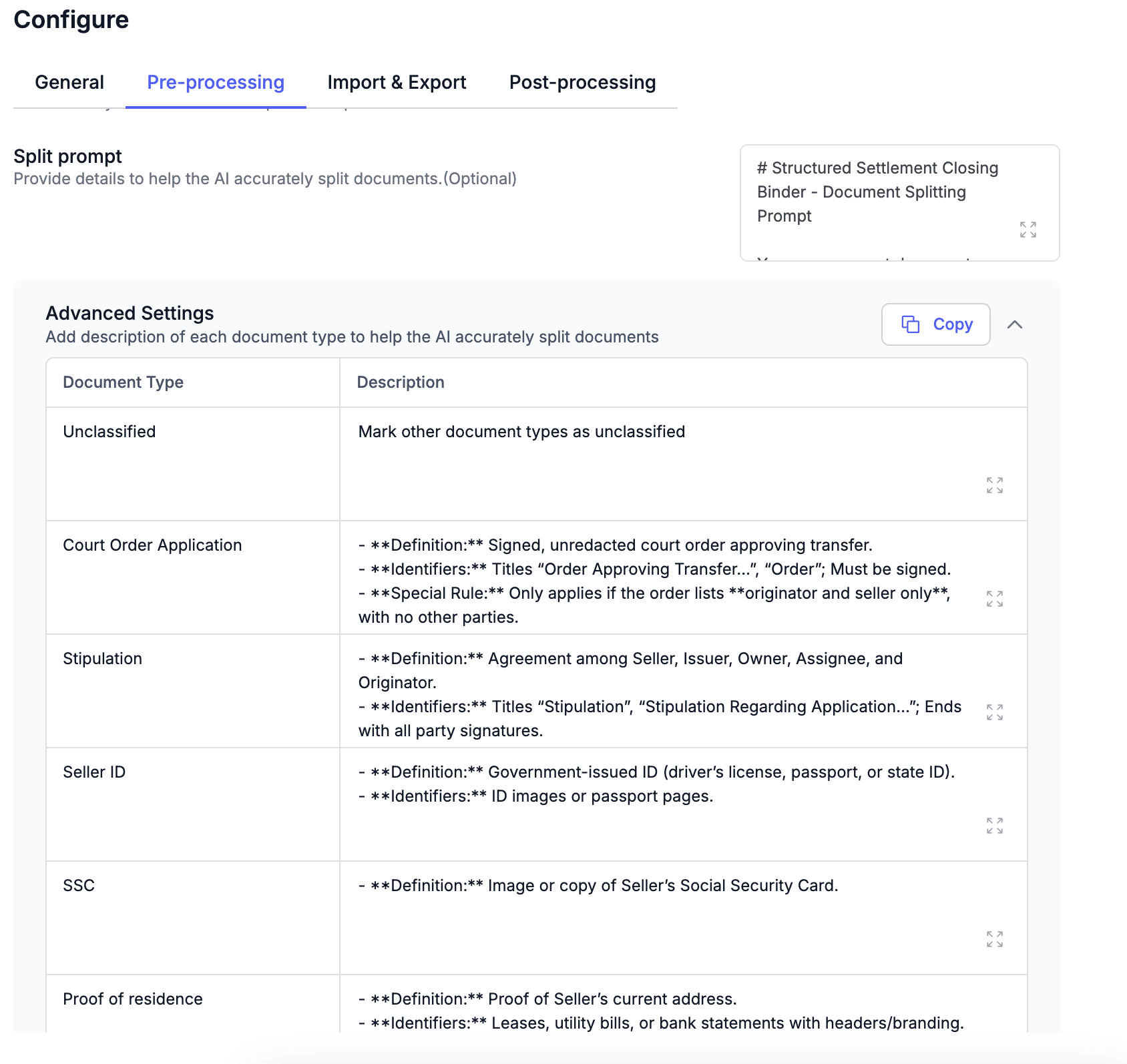
-
(Optional) Toggle Create folder on split if you'd like the resulting files to be saved in a folder named after the original file.
Split Prompt
Adding a prompt helps tailor the splitting logic to your document type. The AI reads your instructions and looks for patterns or content that indicate where one document ends and the next begins.
Prompt Examples
Each invoice starts with the text "Invoice Number"Split when "Tax Invoice" is found at the top of the pageEvery new document starts with "Page 1 of"Split the file after every 2 pages
You can be as descriptive or as simple as needed — the more specific the instruction, the better the result.
Advanced Settings for Contextualized Document Splitting
The Advanced Settings panel lets you define document-type–level prompts that guide the AI in recognizing different document types inside a large combined file.
This dramatically improves accuracy for mixed packets such as:
- Loan application binders
- Structured settlement packets
- Insurance claim packets
What You Can Define per Document Type
For each document type, you can add:
- Definition: A clear explanation of what the document represents. Example: “A government-issued ID such as a driver's license or passport.”
- Identifiers: Keywords, headers, labels, or visual clues that help the AI recognize the document. Example: “Contains MRZ code, face photo, or barcode.”
- Special Rules (Optional): Conditions for edge cases. Example: “Apply only when the order lists ‘originator and seller only’.”
These per-document prompts give the AI deeper context, resulting in cleaner, more accurate splits.
How to View the Original File From a Split File
When you open a document that was generated through AI Split, Docsumo allows you to view the original parent file, inspect how it was split, and correct any misclassification or splitting issues. This ensures full transparency and gives you complete control over the final output.
Follow these steps:
- Open the Split File and Access Split & Classify
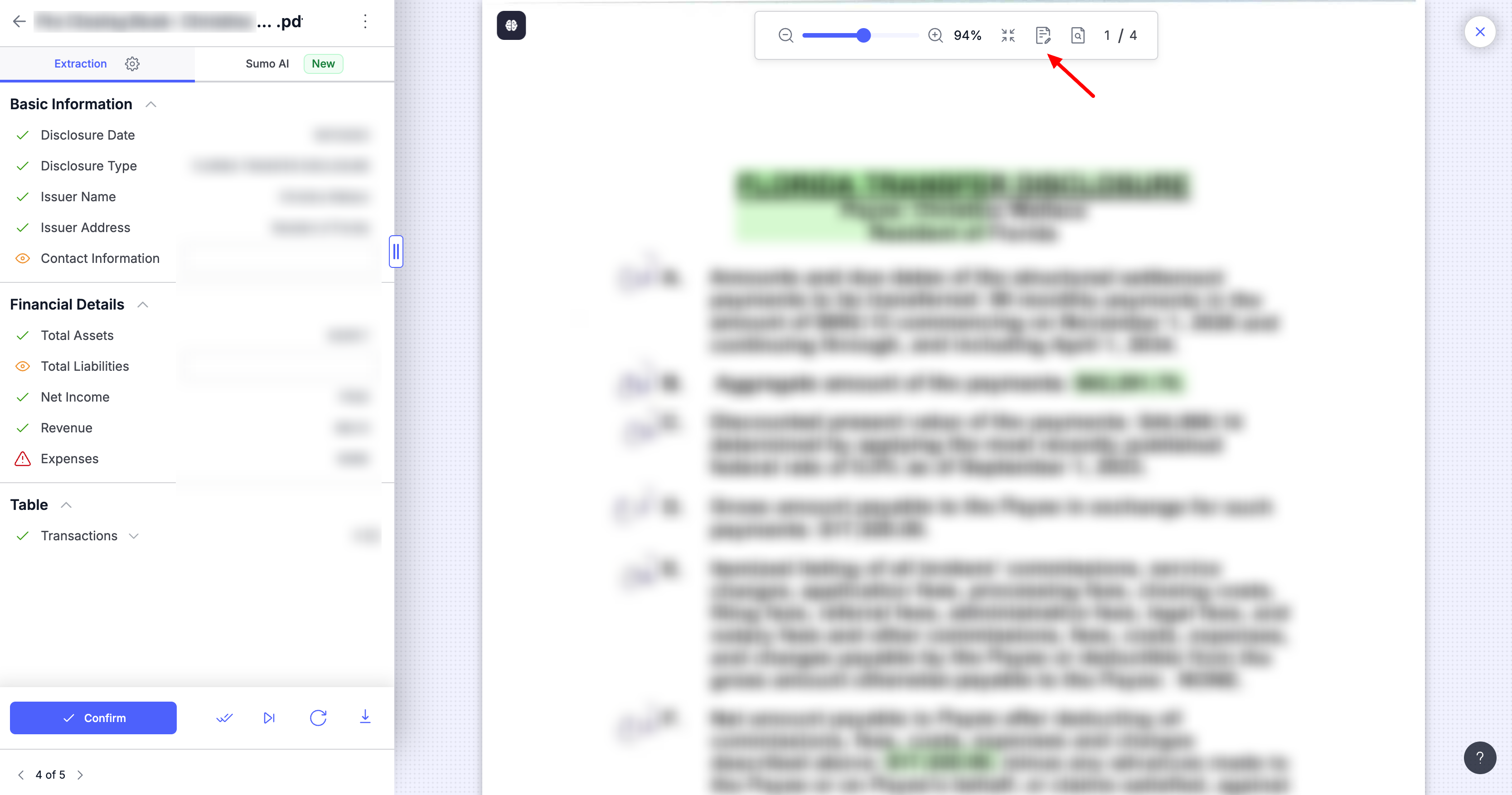
- Inside Split & Classify, you will see:
- The currently selected split file, and
- All other split segments that were created from the original document
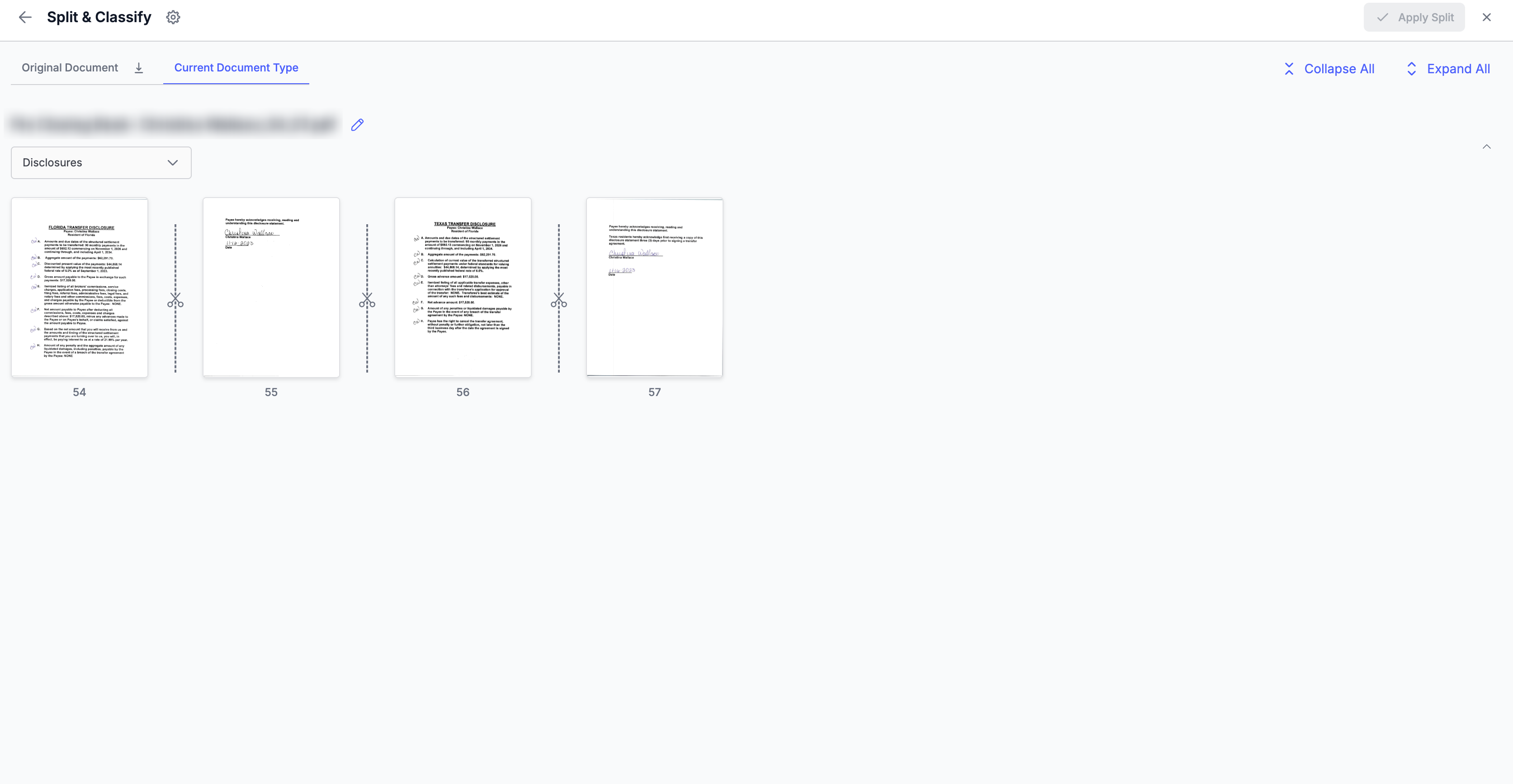

- You can manually adjust the splitting using the tools provided:
- Scissor icon — Split a page where a new document should begin
- Merge icon — Combine pages that belong to the same document
- If the document requires improved automated splitting:
- Click the settings (gear) icon to reopen the Split with AI configuration.
- Add or update your Split Prompt or Advanced Settings (document-type–level descriptions).
- Click Run Test to preview the updated results.
- If satisfied, click Save to apply the new logic.
- Use the navigation arrows to move to the next or previous split bundle generated from the same original file.
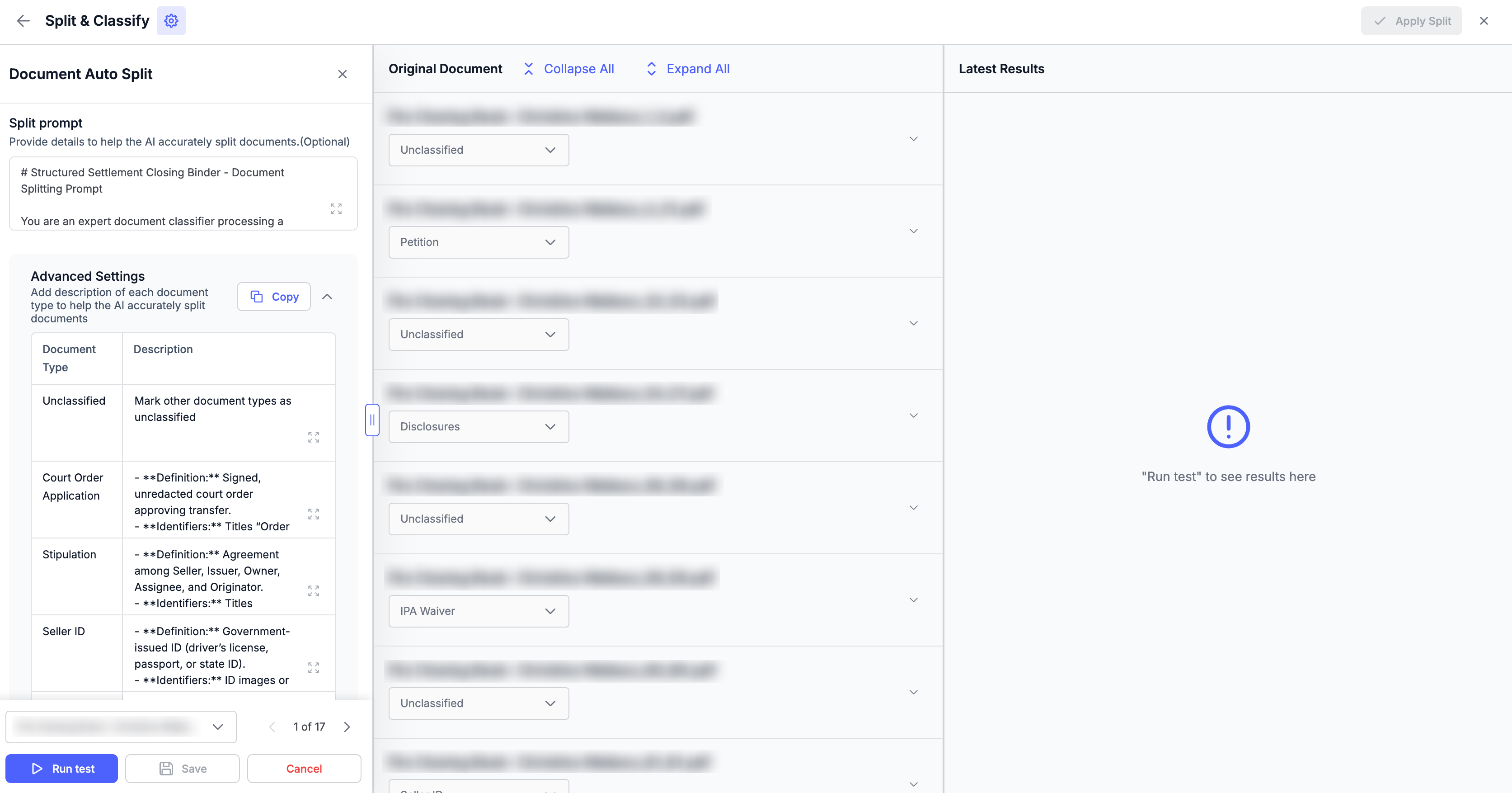
Should you have any questions or encounter any issues during the process, feel free reach out to us at [email protected], and we'll be more than happy to help you.
Updated 3 months ago
