Auto-Extracted Value Mapping
In document processing, changes to field labels can disrupt data extraction, leading to loss of critical data. Docsumo's Auto-Extracted Value Mapping feature addresses this issue by allowing users to link display labels to a consistent, predefined field. This ensures that data extraction remains unaffected by changes in display labels.
Benefits of Auto-Extracted Value Mapping
- Data Consistency: Maintain the integrity and continuity of extracted data across document updates.
- Flexibility: Change display labels without the risk of losing extracted data.
- Efficiency: Reduce the need for manual reconfiguration of data extraction settings after label updates.
How to Use Auto-Extracted Value Mapping
Step 1: Access the Edit Fields Page
-
Navigate to the "Edit Fields" page for the document type you are managing.
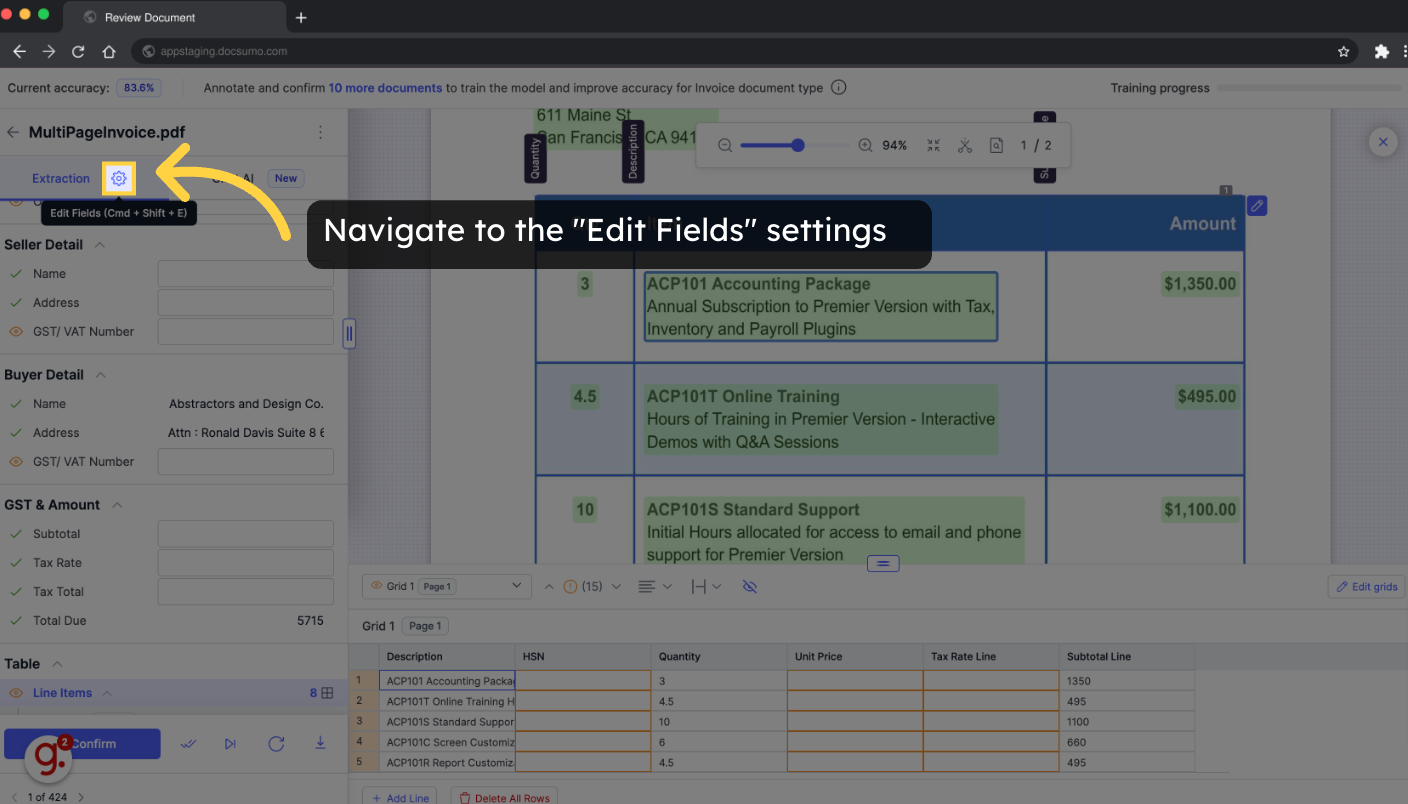
Step 2: Select the Field or Line Item Header
-
Identify and select the field or line item header whose label might change in the future.
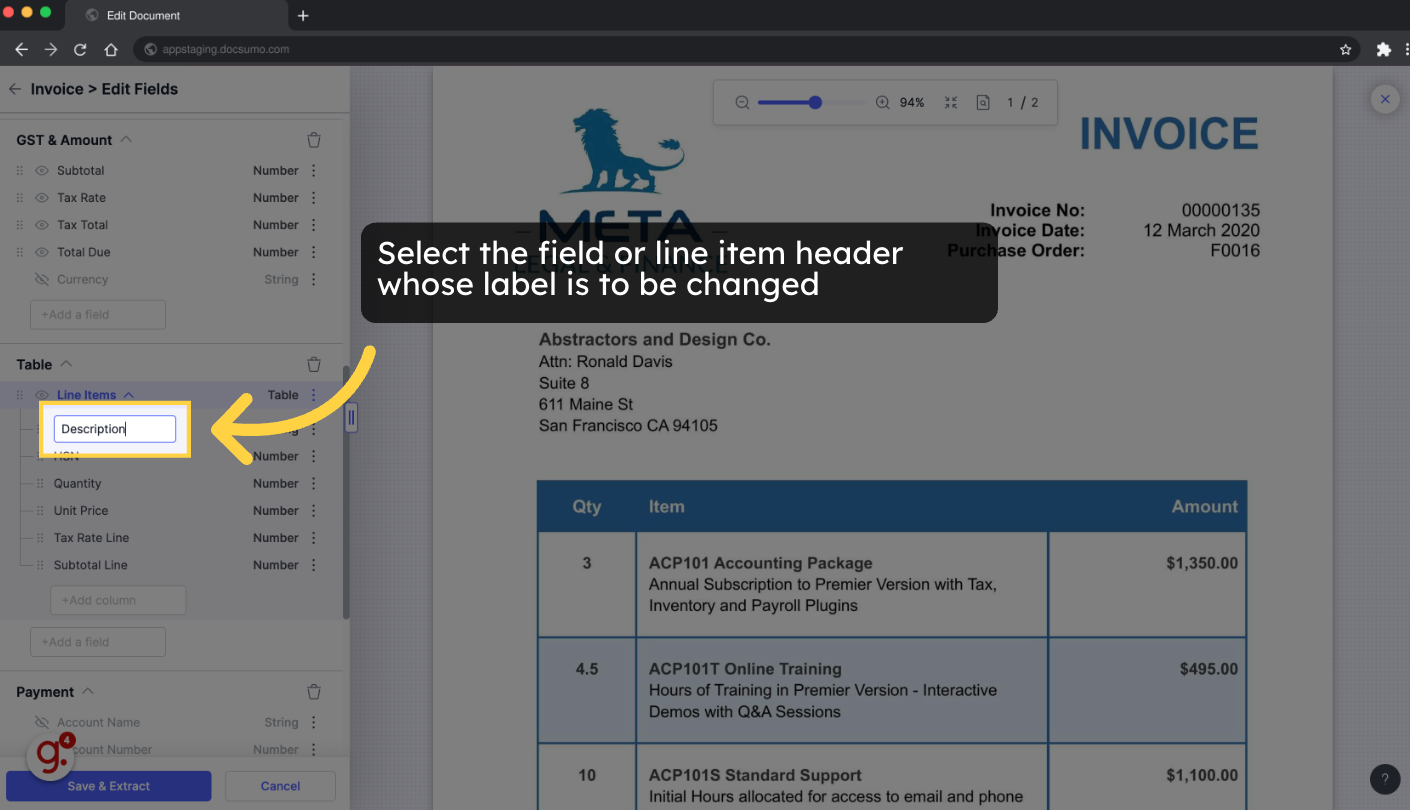
Step 3: Open Field Settings
-
Click on the three-dot menu beside the field or header and select "Settings".
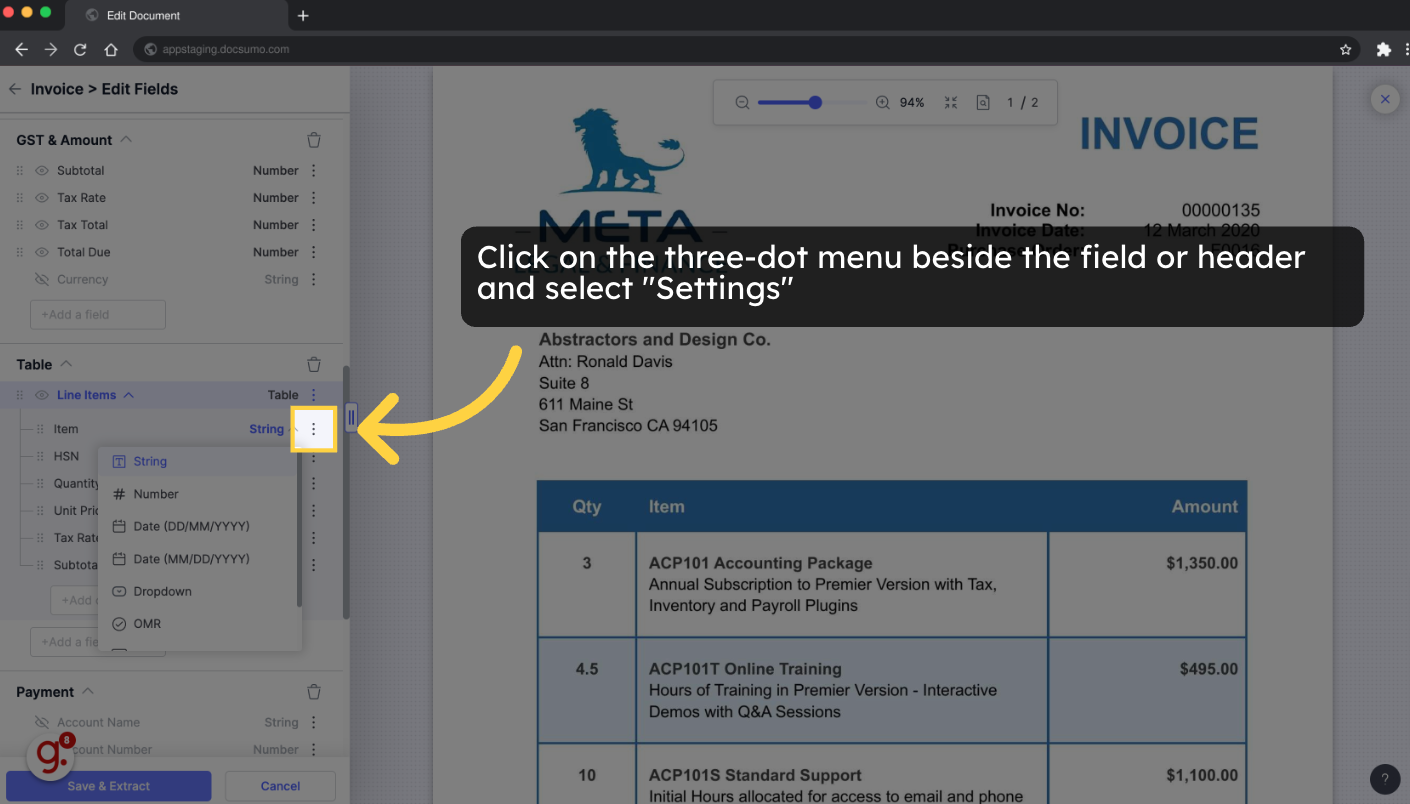
Step 4: Set Up Mapping
-
In the field settings menu, locate the "Auto-Extracted Value" option.
-
Use the dropdown menu to select a predefined field to which the current display label should be mapped. This predefined field is where Docsumo will continue to send extracted data, even if the display label changes.
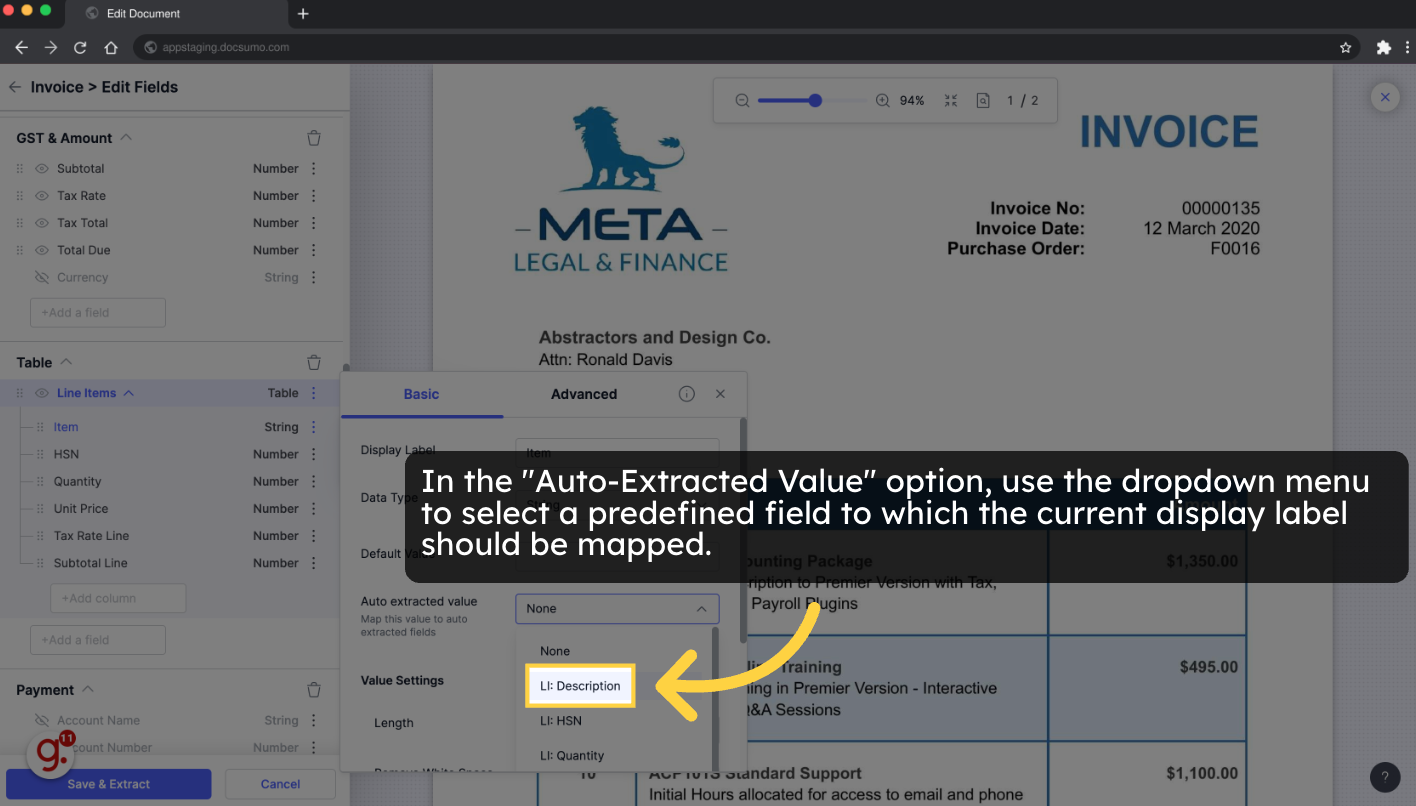
Step 5: Save Changes
-
After setting up the mapping, click "Save" to apply your changes.
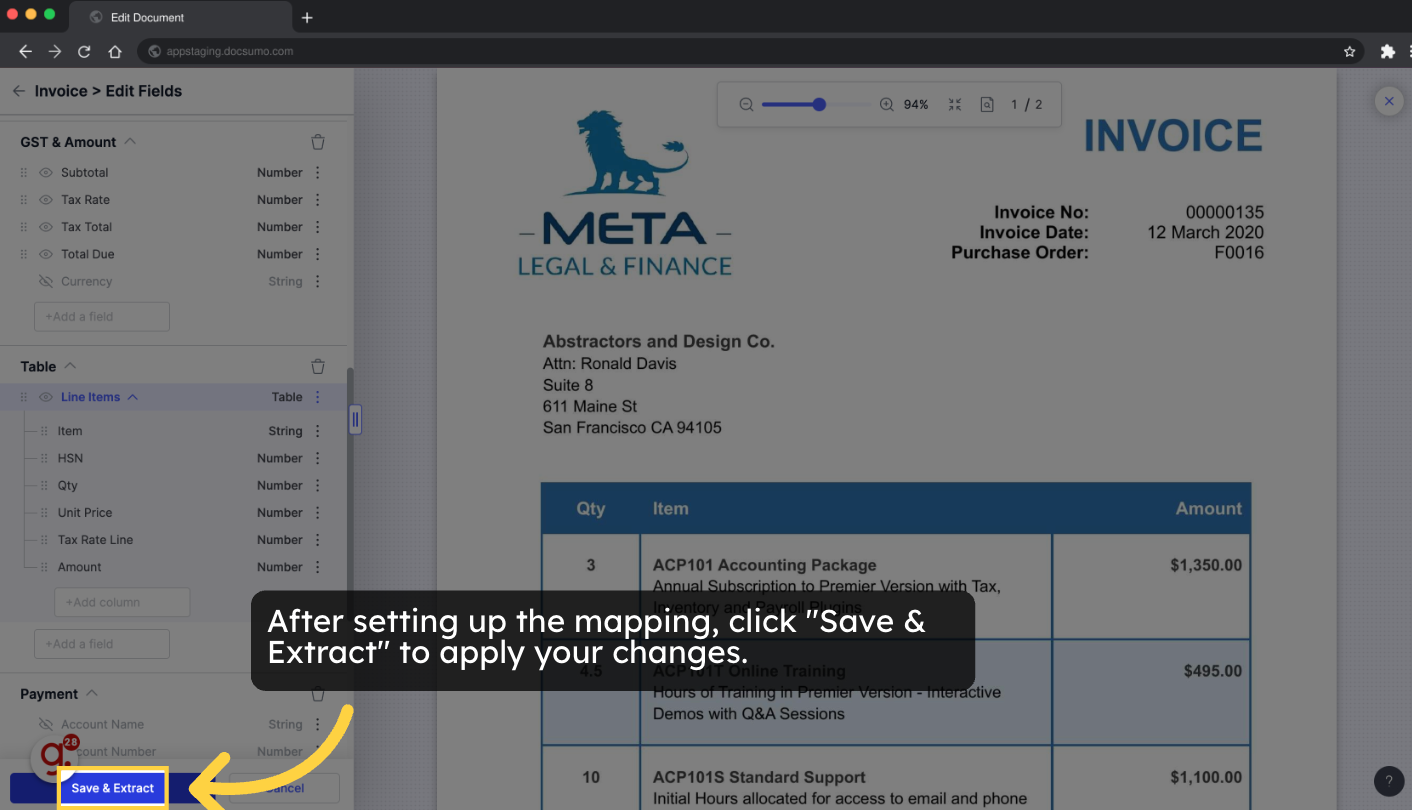
Use Case
Consider a scenario where the display label for a field is initially set as "Description". If the label is later changed to "Item", the mapping ensures that data extraction to the predefined field "Description" continues uninterrupted, preventing any data loss.
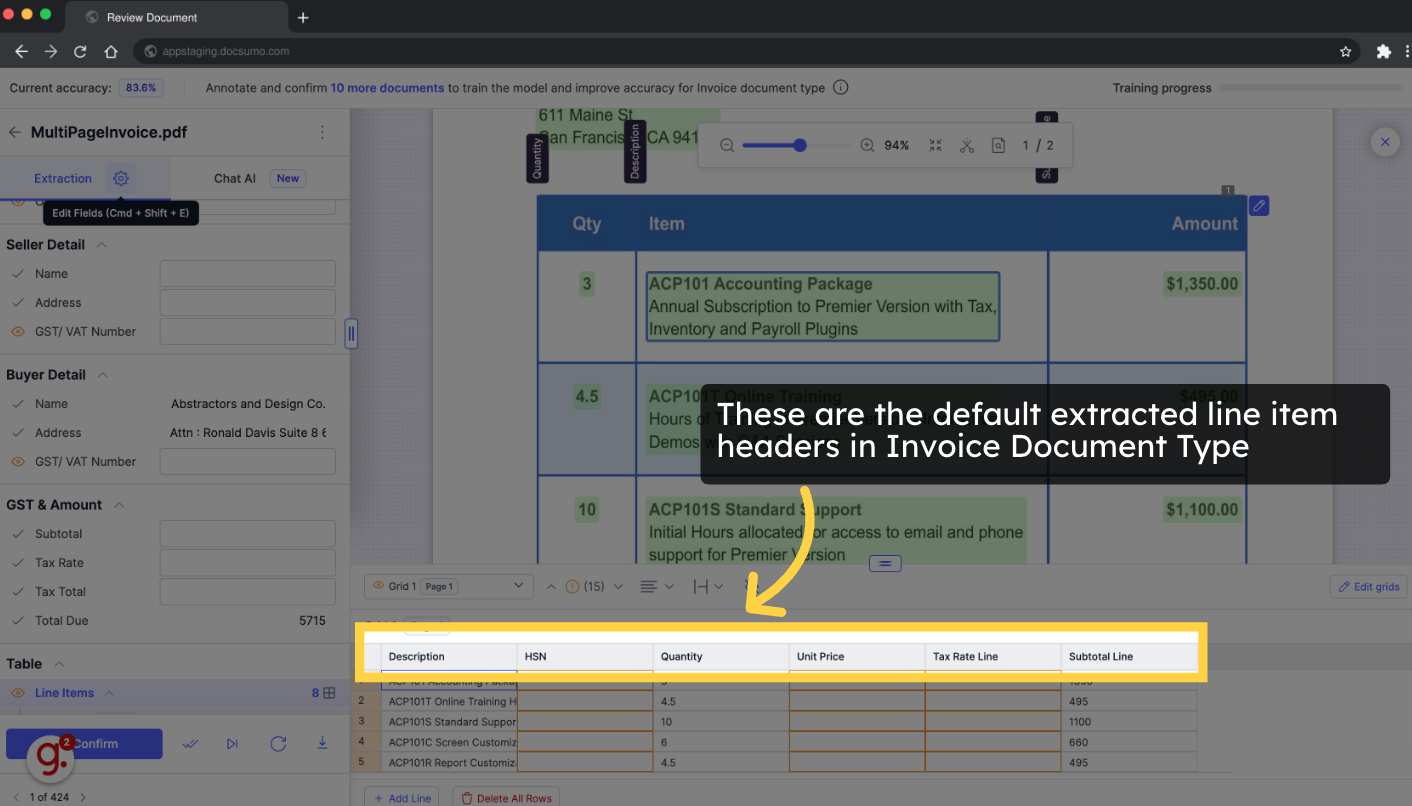
Default labels of the extracted line item headers
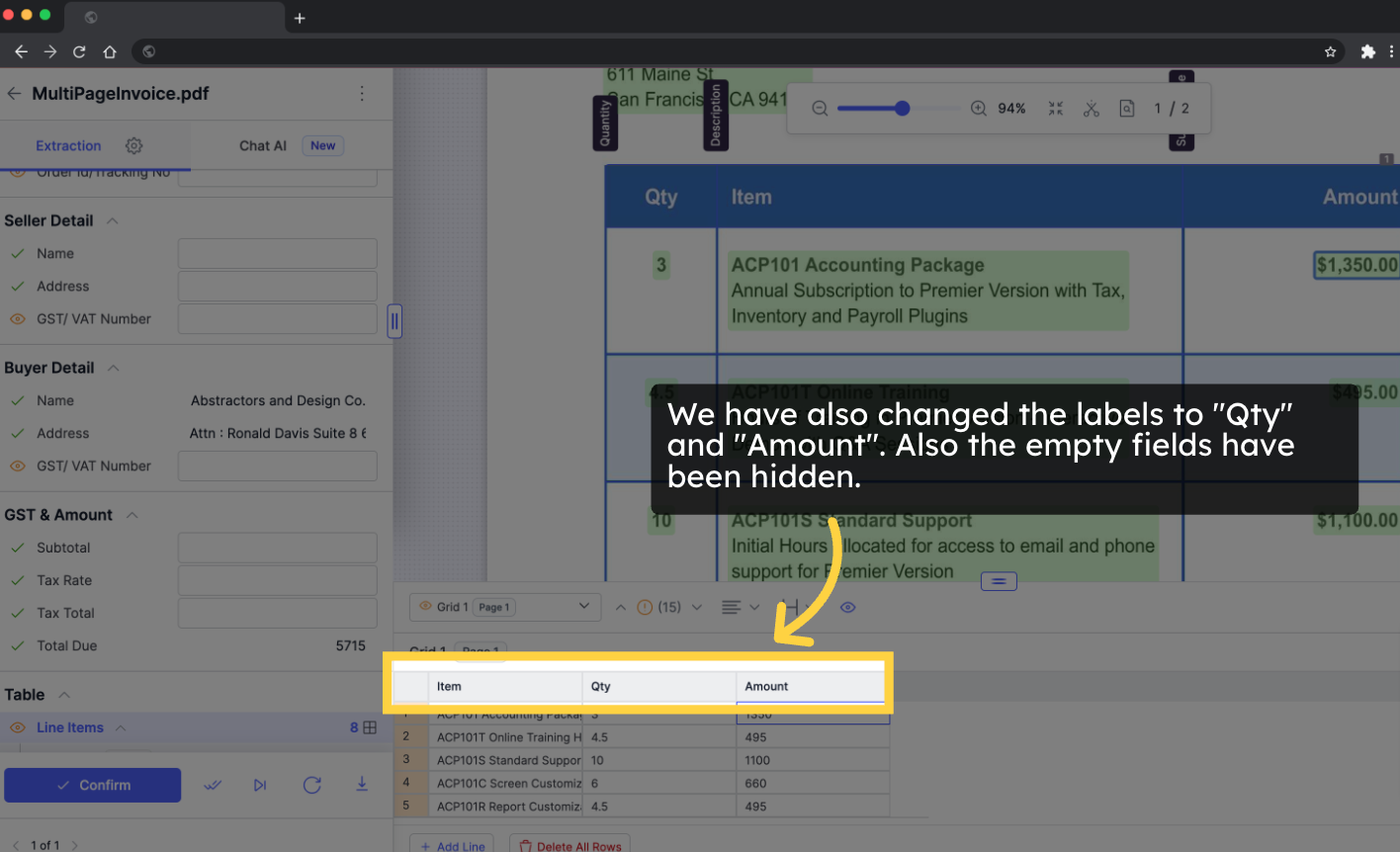
Display labels changed to "Item", "Qty" and "Amount"
By implementing Auto-Extracted Value Mapping, you enhance the flexibility and robustness of your document processing workflows in Docsumo. This feature empowers users to adapt to changing business needs without compromising data accuracy or processing efficiency.
For any queries or assistance, reach out to our Customer Support team at [email protected], and we'll be more than happy to help you.
Updated 3 months ago
