How to Use Docsumo: Explained in 2 Minutes
Docsumo is a powerful document data capture and automation tool that allows you to process and extract information from various types of documents quickly and accurately.
Follow these simple steps to get started in just two minutes:
Step 1. Create a Document Type:
-
Upon logging in to Docsumo, you'll be directed to the "Document Types" page. Click on "Add Document Type" to start with.
-
Choose the document type that matches the documents you want to process. You can select from a list of 50+ pre-trained document types or even create a custom one if none of the pre-trained types match your requirement.
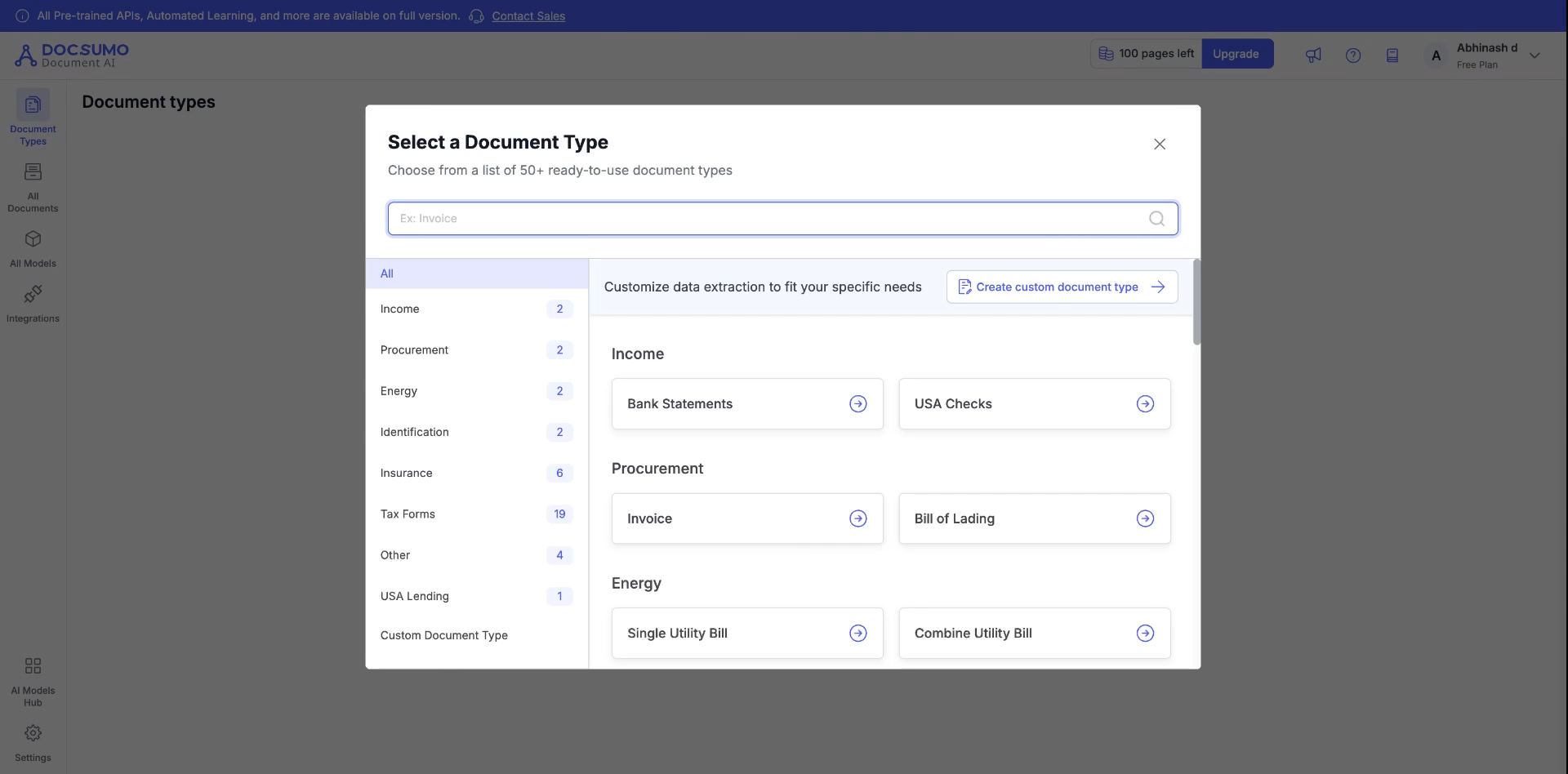
Step 2. Upload Your First Document
-
After selecting the document type, proceed to name your document type and upload the first document you wish to process. Docsumo supports all common document formats, such as JPG, JPEG, PNG, TIFF, PDF, TIF, XLSX, XLS.
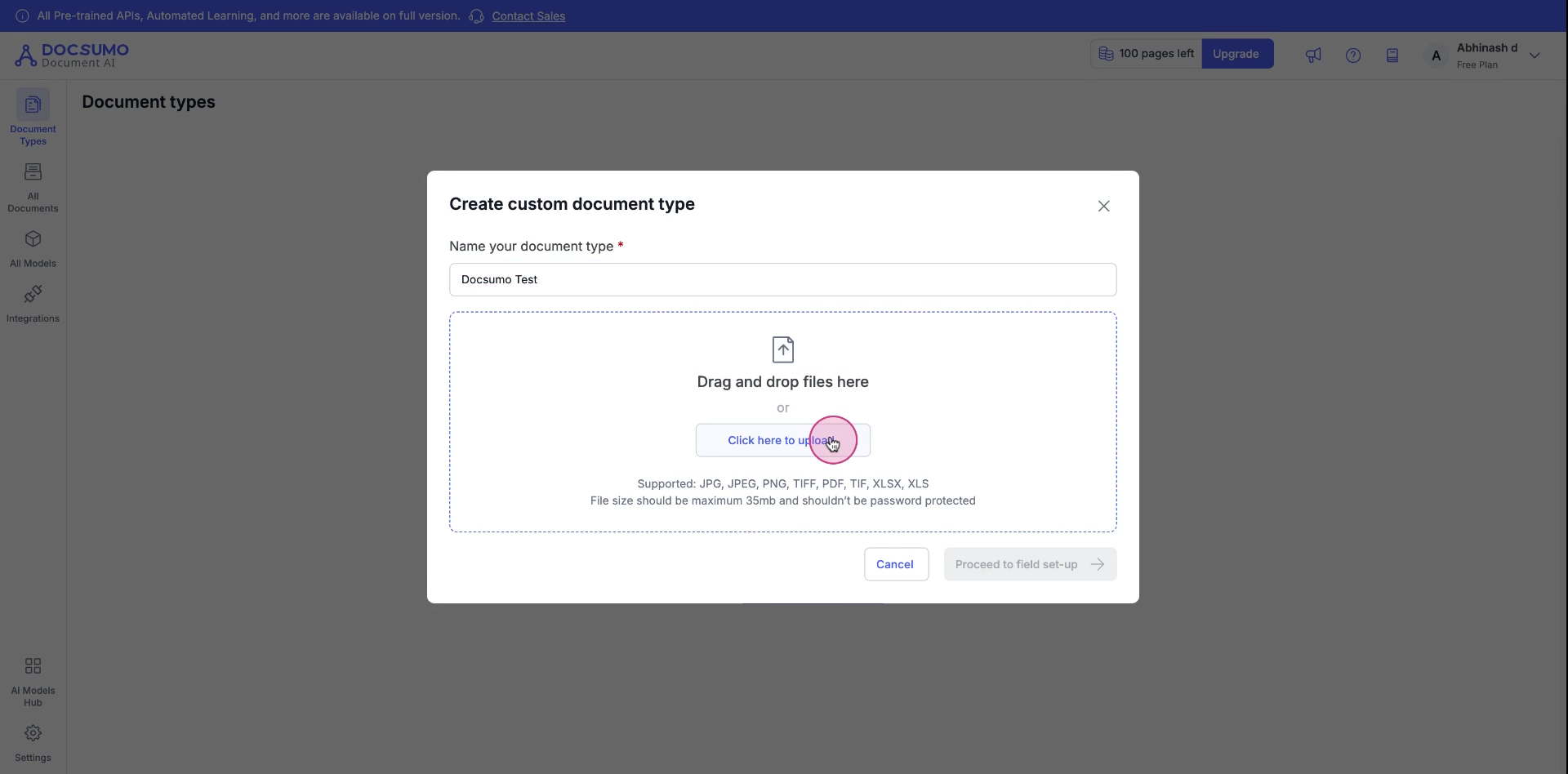
Step 3. Set up Fields for Extraction
-
Docsumo's AI will now scan your document and provide a list of fields to be extracted. You're free to manage this list, adding or removing fields as needed. Use the Auto Extract field to generate the list of fields using Doxomo's AI. For specific fields, write a prompt.
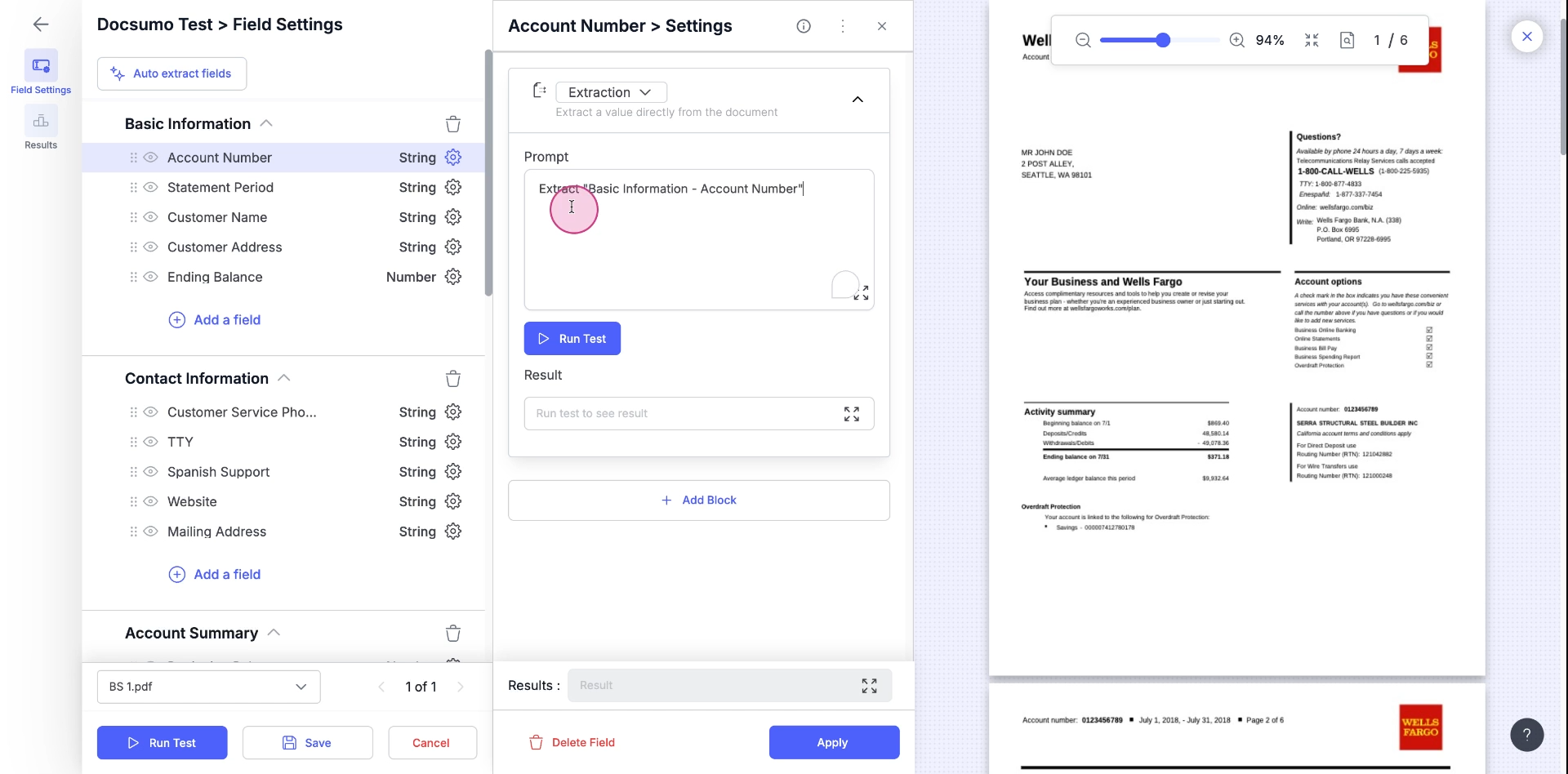
Step 4. Review the list of fields and run a test extraction
-
Review the list of fields. Run a test for the defined fields by clicking on Run Test.
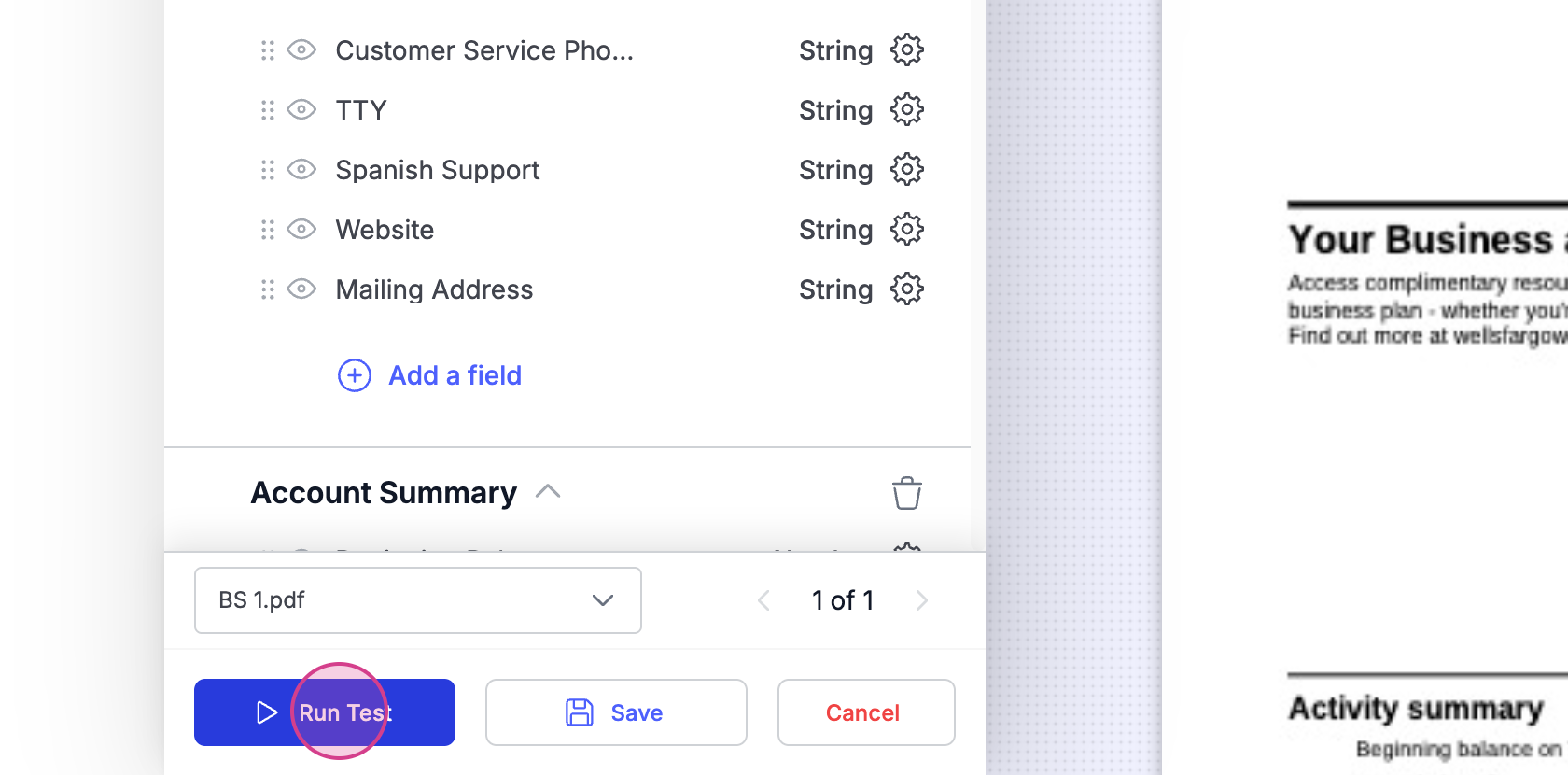
-
After reviewing the test results and the list of fields, click on Save.
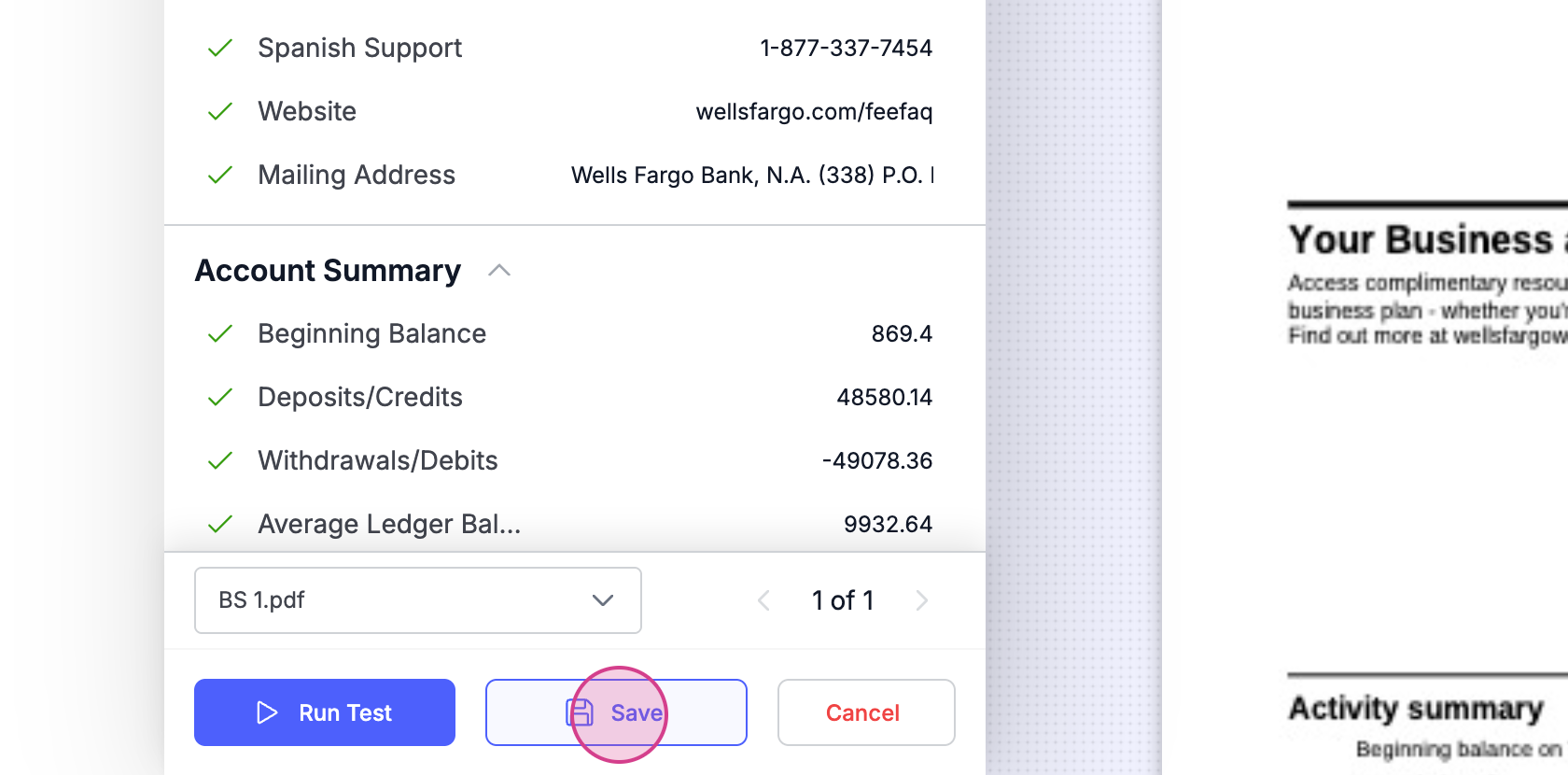
Step 5. Review the Document for Extraction
-
Docsumo's AI-powered engine will process the uploaded document and extract the specified data fields automatically.
-
Review and approve the extracted information to ensure accuracy. If necessary, you can make manual adjustments to improve the results for future extractions. Learn more about how to increase extraction accuracy.
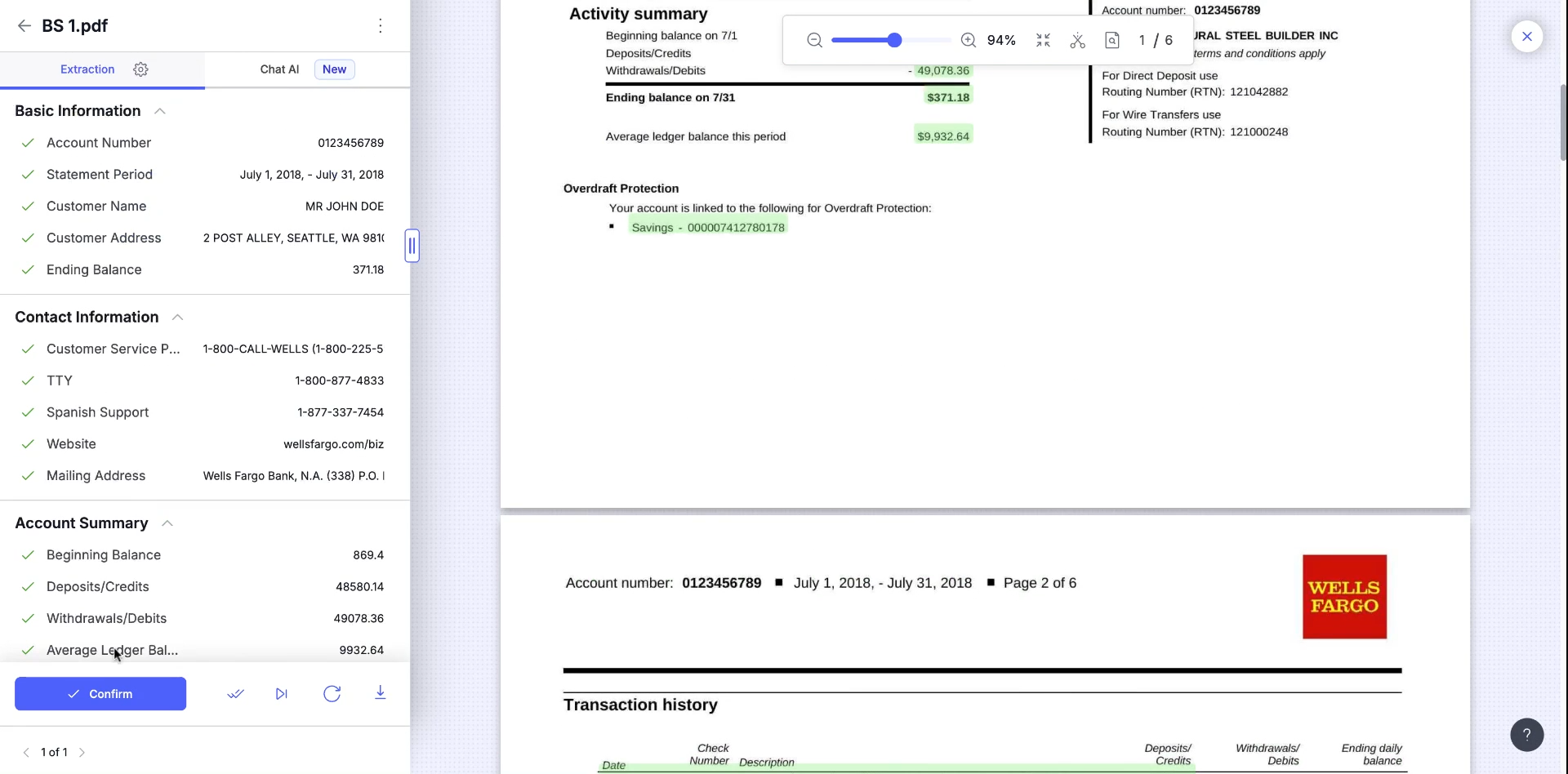
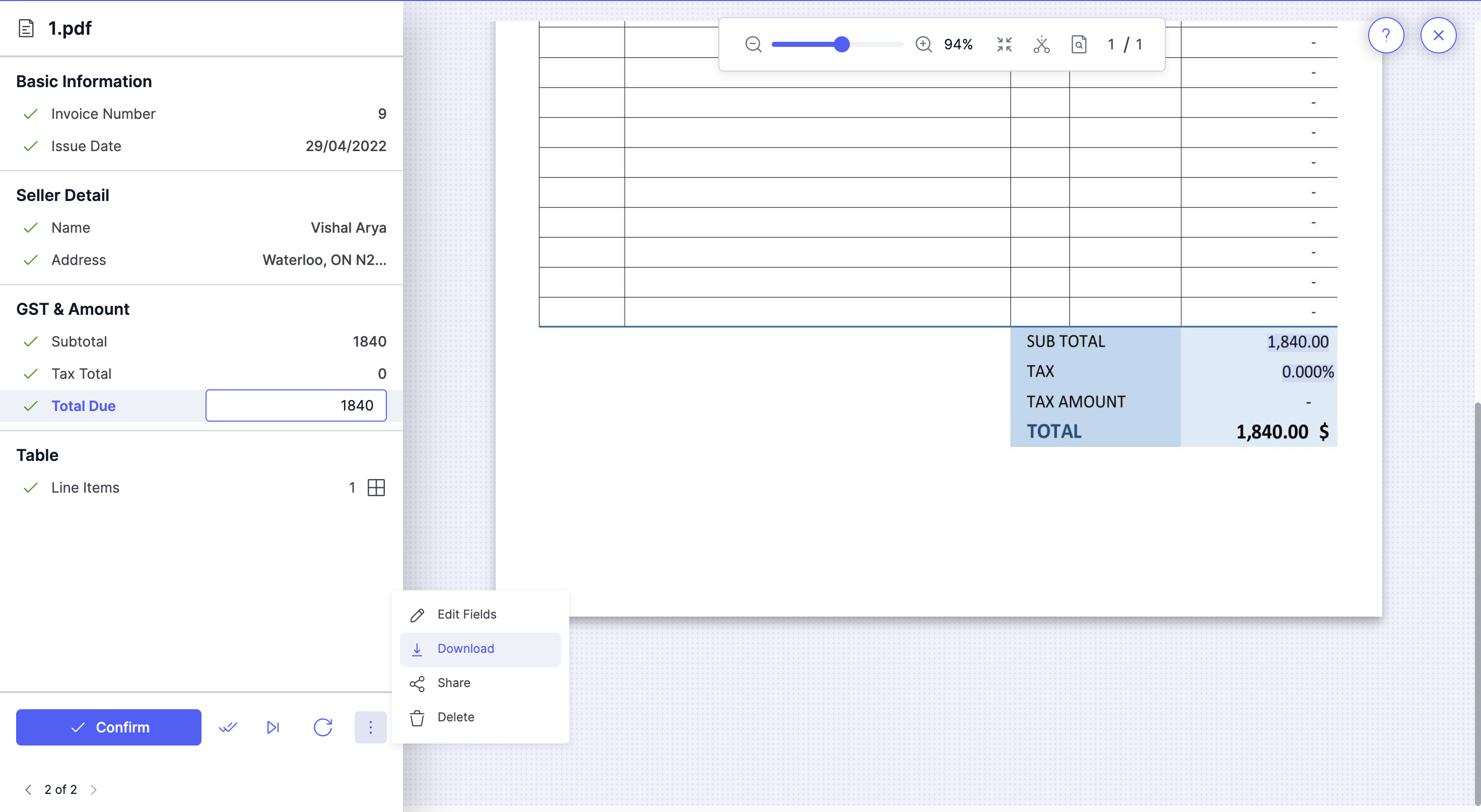
That's it! In just two minutes, you have learned how to use Docsumo for document data capture and extraction. Whether you're dealing with invoices, receipts, forms, or any other type of document, Docsumo simplifies the process and helps streamline your document-related tasks efficiently.
If you run into any problems or have questions, please email [email protected] and we will help you get everything you need.
Updated 3 months ago
