Setting Overage Limit
You can manage your monthly document processing usage by setting overage limits directly from your Billing dashboard.
What is an Overage Limit?
The Overage Limit setting lets you control how many extra pages (beyond your plan quota) Docsumo is allowed to process in a billing cycle. This helps you:
- Avoid unexpected charges
- Cap spending
- Stay within operational limits
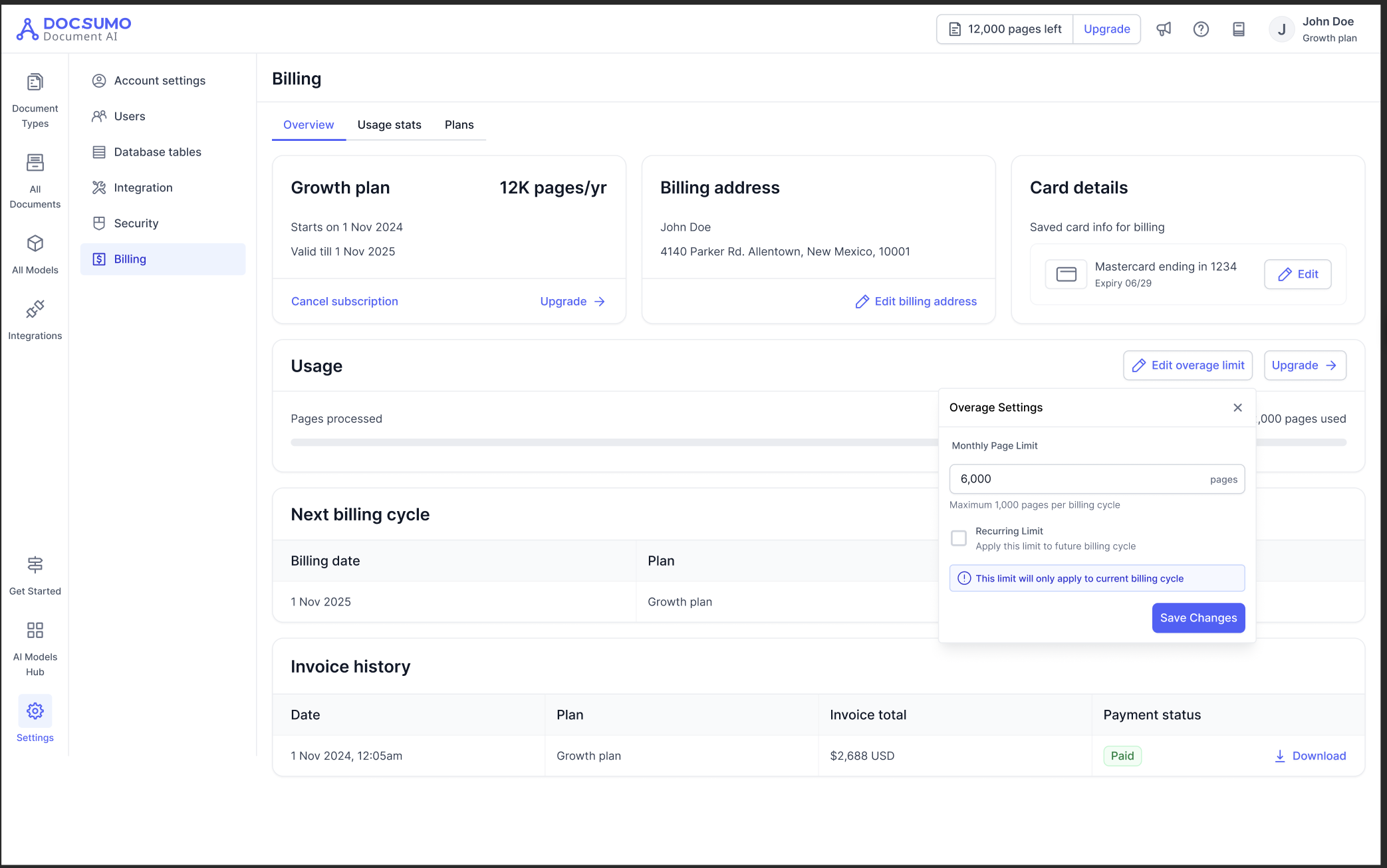
What Does It Mean?
If you set an overage limit of 6,000 pages, it means:
You will be able to process up to 6,000 additional pages beyond your plan’s included quota during the current billing cycle.
For example, if you're on the Growth plan (12,000 pages/year) and you’ve already used up your quota:
- You can still process more documents, up to the overage limit you've set.
- Any overage usage will be billed separately based on your pricing agreement.
How to Set the Overage Limit
- Navigate to Billing > Overview.
- Click Edit overage limit next to your usage.
- In the Monthly Page Limit field, enter the number of extra pages you want to allow.
- (Optional) Check Recurring Limit if you want this limit to apply to all future billing cycles.
- Click Save Changes.
If you don’t check “Recurring Limit,” your overage limit will apply only for the current billing cycle.
Why Use It?
- Prevent runaway costs: Set a hard cap to avoid surprise overage charges.
- Better control over usage: Especially helpful in months with high volume.
- Team visibility: Ensure your team stays within defined processing limits.
For further assistance, contact our support team at [email protected].
Updated 3 months ago
