COA Categorisation
The default COA categorisation model comes with a standard and detailed categorization of upto 3 levels The model is pre-trained to deliver best of the class predictions. In this, you get 121 COA categories for Profit and Loss statements and 69 for Balance sheets.
Click here to checkout the list of default COA categories.
Can I use my own COA categorisation?
You can surely do that.
To use your own COA categorisation, please follow the steps below:
Step 1: Download the COA File and Map all your COA Categories with the Existing Values.
- The values that you do not find a match for can left blank and also be entered at the bottom of the list.
You can download the COA file from here
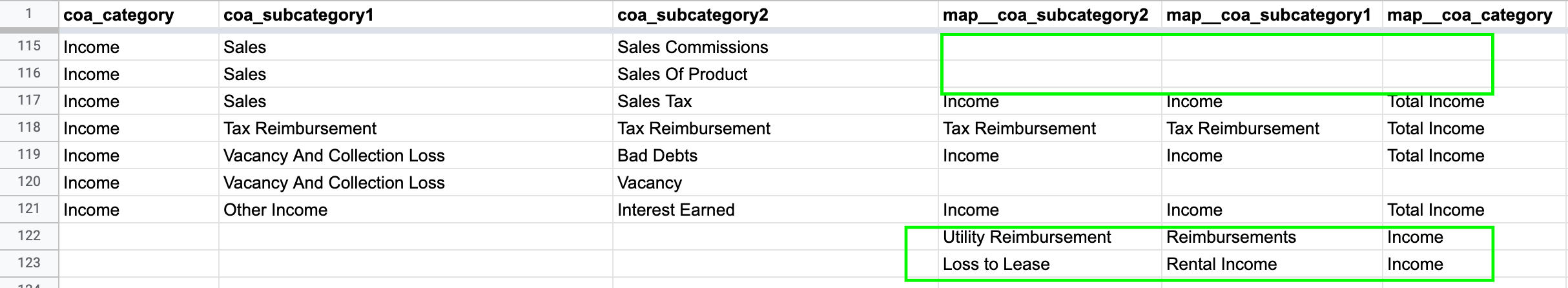
- Three map columns in the shared file is where you can enter your own COA categories into multiple levels.* If you do not have a mapping category for a default value, leave it blank.* In case you have some extra values which do not map with the provided default, you can enter them at the end of the table as given in the above example.
Step 2: Once you have the File Ready, you can Import this File in your Docsumo Account Under thedatabase tables.
Step 3: Navigate to Document Type Settings
- Open "Document Types" page and navigate to the Document type settings from the document card for which you wish to use the COA mapping.
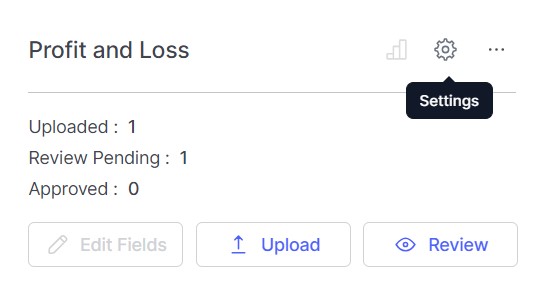
Step 4: Enable COA Mapping
- Click on extraction and enable COA mapping to select the imported file from the adjacent dropdown.
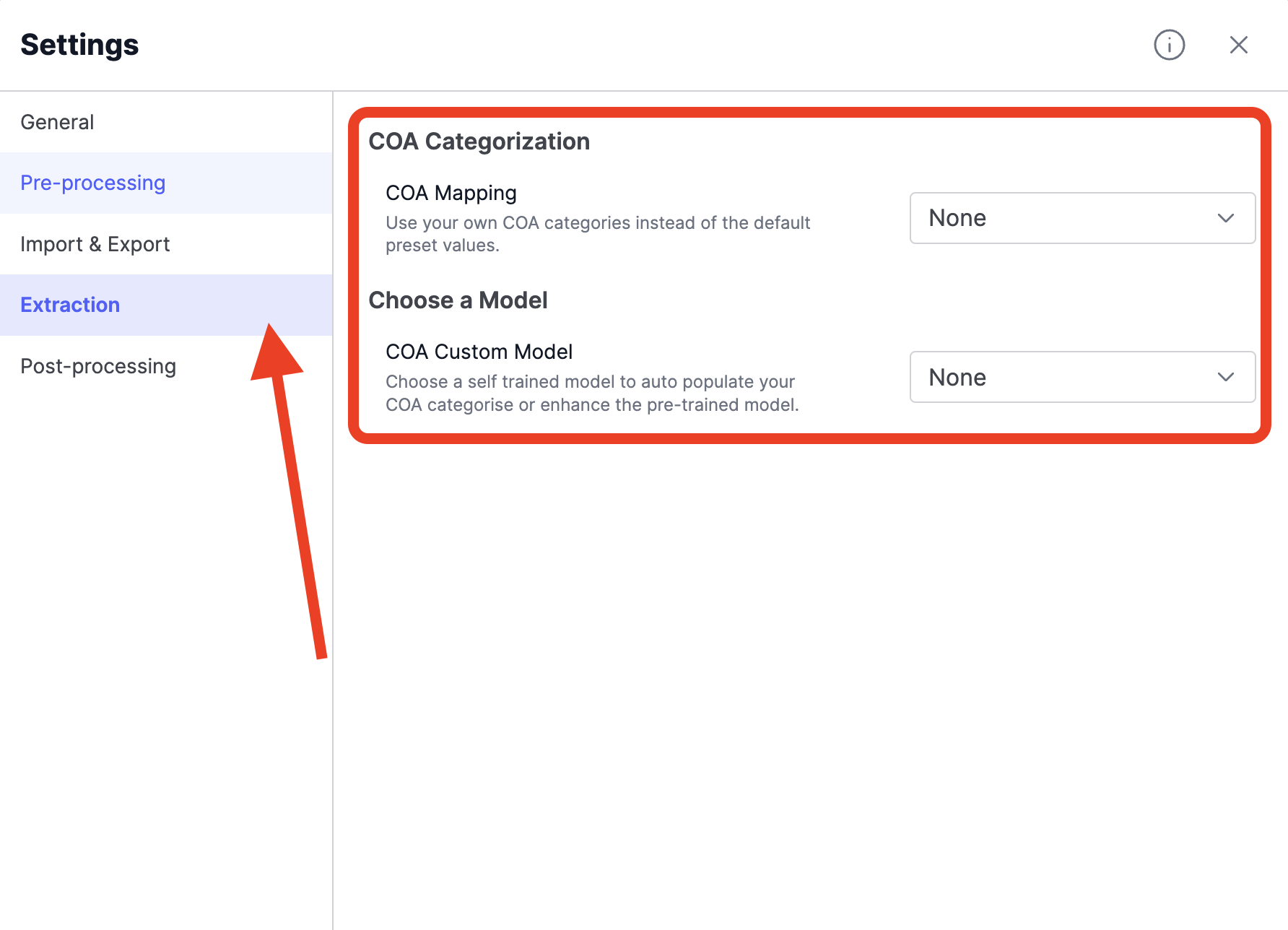
That's it, you are now good to use your own COA categorisation.
While you are using your own COA categorisation, you might find cases where the system is not able to auto populate the COA columns. To handle this scenario and make use of the system intelligence you can always train a custom model for COA.
How do I Train a Model for Custom COA Categorisation?
In order to train a model for COA, you will be first required to manually review and update the COA columns for the initial documents. This step is important in order to provide the Machine learning module with the sample documents to learn from(Minimum of 20 annotated and confirmed documents will be needed for training).
Step 1: Follow thislink here to Train a model.
- Select the model as COA categorisation.
Step 2: Once the Model is Trained
- Visit "Document Types" page and and navigate to the Document type settings from the document card for which you wish to use the COA model.
Step 3: Click on Extraction and Enable COA Custom Model
- Now select the model that you trained from the adjacent dropdown.
Voila! It's all done. You can now use the platform with your own COA categorisation and auto populated COA classification.
Updated 3 months ago
