API Key
What is an API Key:
An API key (Application Programming Interface key) is a unique identifier that grants you access to use specific functionalities or data from our platform. It acts as a secure token that allows you to interact with our services programmatically, such as retrieving information or performing actions.
Locating your API Key in your Account
If you're wondering where to find your API Key within your account, follow these simple steps:
Step 1. Access your Settings
- Start by navigating to the "Settings" section in your account.

Step 2. Visit the Integrations Section
- Within the Settings menu, locate and select "Integrations."
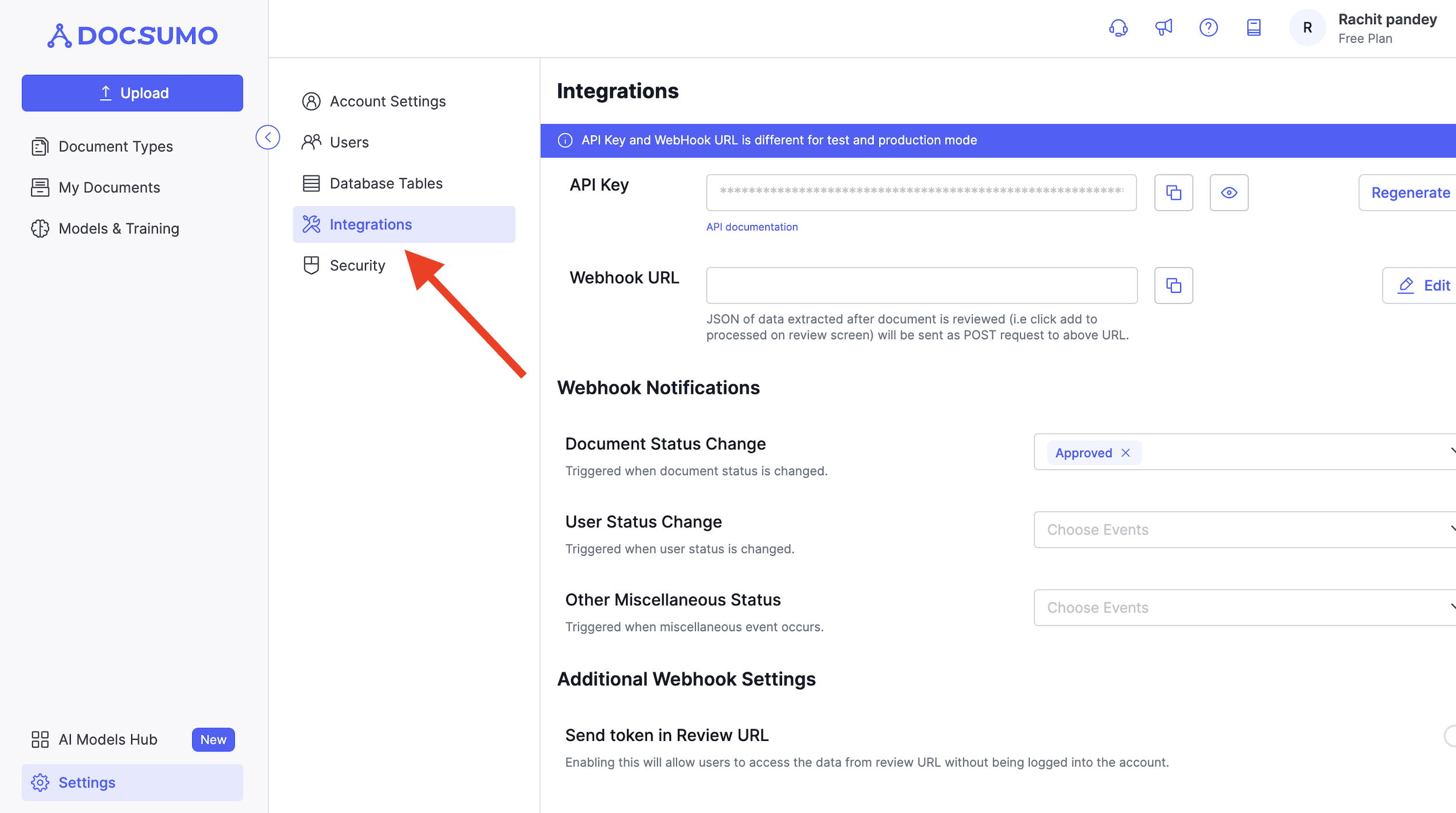
Step 3. Retrieve Your API Key
- In the Integrations section, you'll find your API key.
- Simply copy this key, and you're ready to use it with the APIs provided in our API documentation.
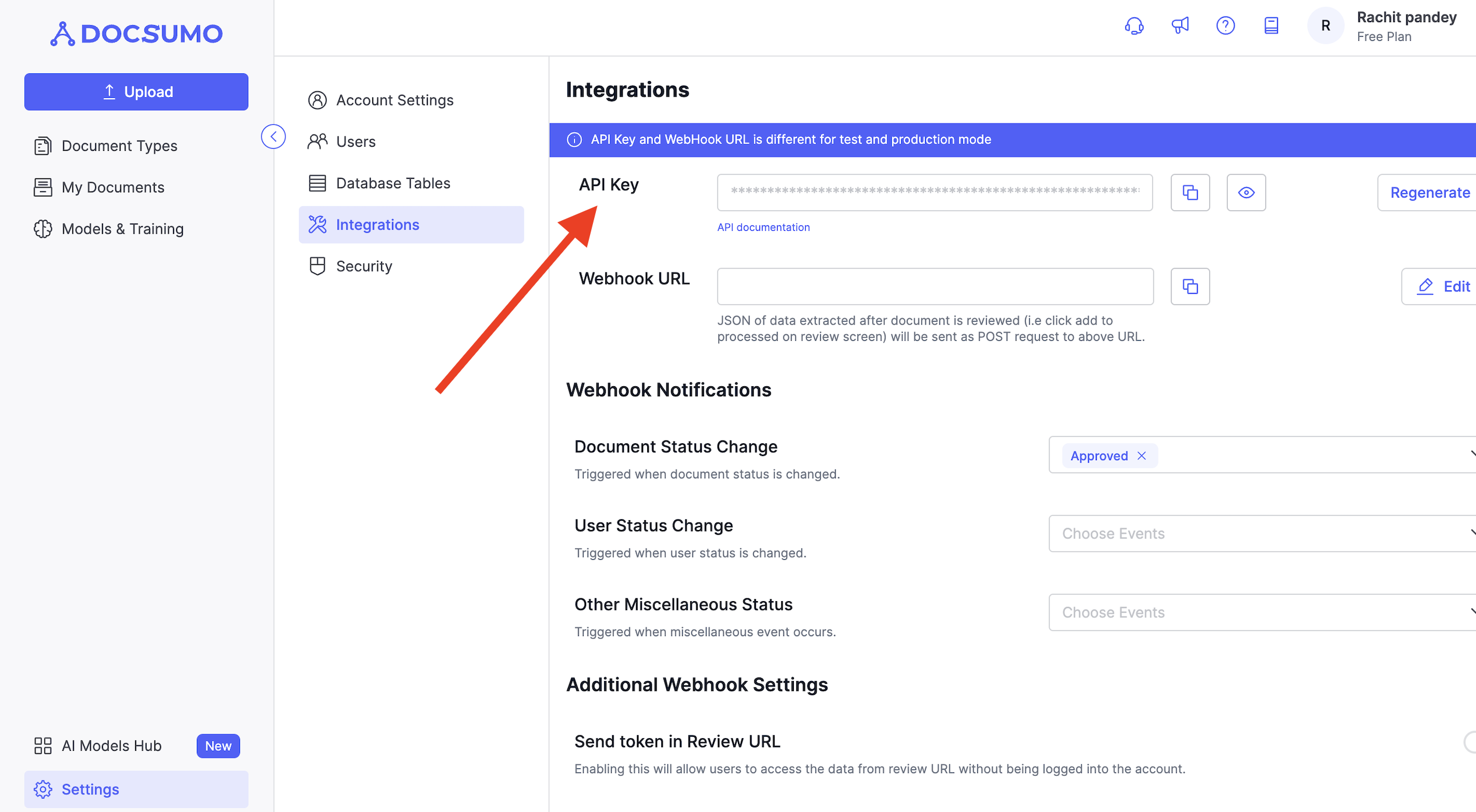
With your API key in hand, you can seamlessly integrate and access our services through our APIs, enhancing your overall experience and extending the capabilities of your account.
API Key is different for test and production mode.
Updated 3 months ago
