Updating Your Billing Information
Keeping your billing info up to date ensures smooth renewals and uninterrupted access to Docsumo’s features. You can update your billing address and payment method directly from the Billing section.
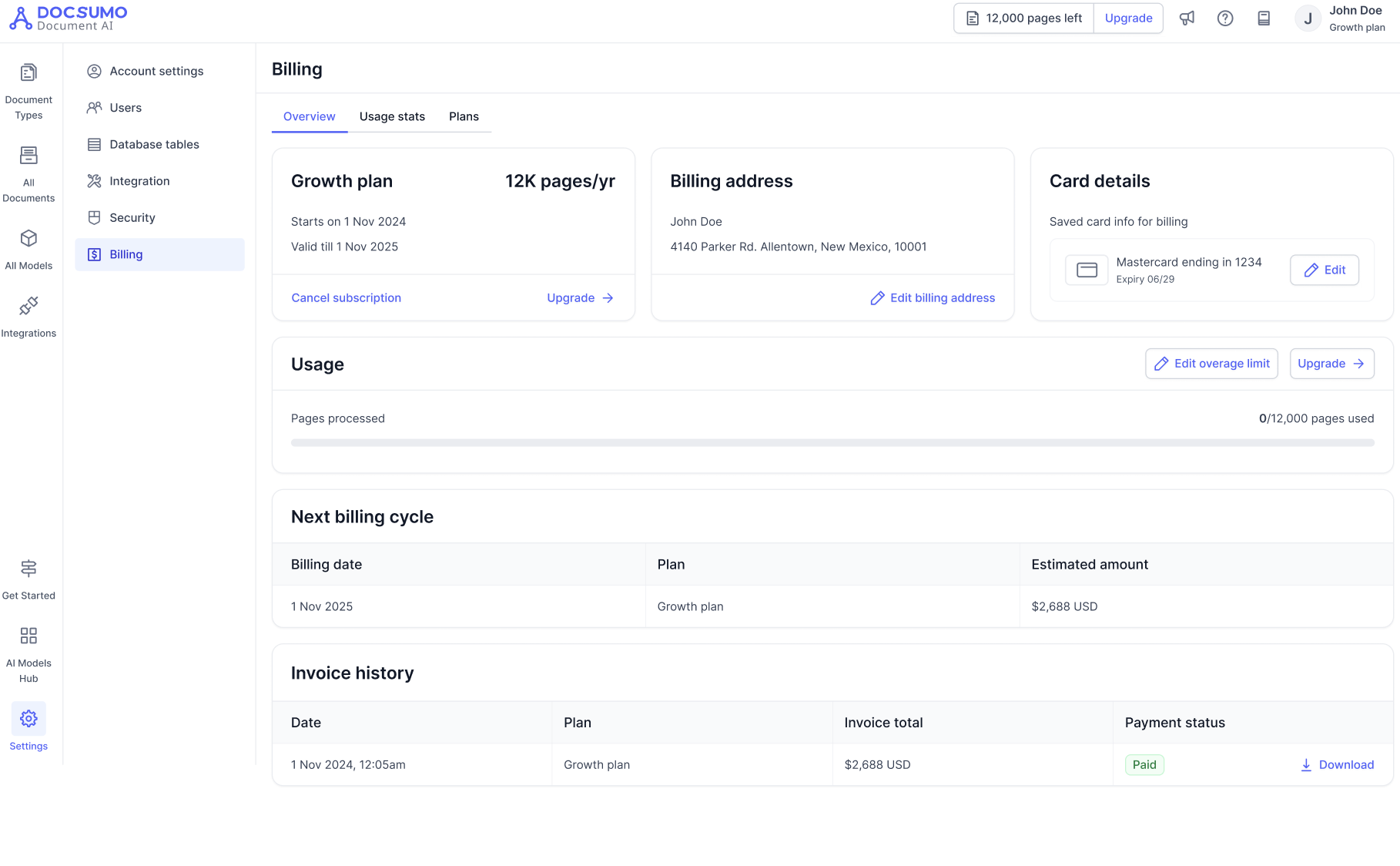
Update Your Billing Address
- Go to Settings > Billing > Overview.
- Locate the Billing address section.
- Click on Edit billing address.
- Enter the new address details.
- Click Save.
The updated billing address will appear on all future invoices.
Update Your Card Details
- Navigate to Settings > Billing > Overview.
- In the Card details section, click Edit.
- Enter the new card information (e.g., card number, expiry, CVV).
- Click Save to apply changes.
Your card will be used for all future renewals and overage charges.
Note
- Only account admins can make changes to billing information.
- All changes take effect immediately.
- The updated details will reflect on your next invoice.
Need help? Reach out to [email protected] or talk to your Customer Success Manager for assistance.
Updated 3 months ago
