Case Type
What is a Case Type?
A Case Type helps you automate workflows that involve multiple related documents.
You can collect, review, and process several files together — for example, a loan application with bank statements, ID proofs, and income documents.
Case Types allow you to:
- Combine multiple documents into a single workflow.
- Run checks and validations across those documents.
- Review extracted data and make decisions in one place.
Use Case Types when your process involves more than one document per case and you need to analyze or compare data across them.
Example Use Cases
- Loan or insurance applications
- Vendor or customer onboarding
- Background verification
- Multi-document KYC processes
How to Create a Case Type
Follow these steps to create a new Case Type:
- Click on “Add Agent”: Go to your Agents dashboard and click Add Agent.
- Select Case Type: In the “Create a New Agent” window, choose Case Type
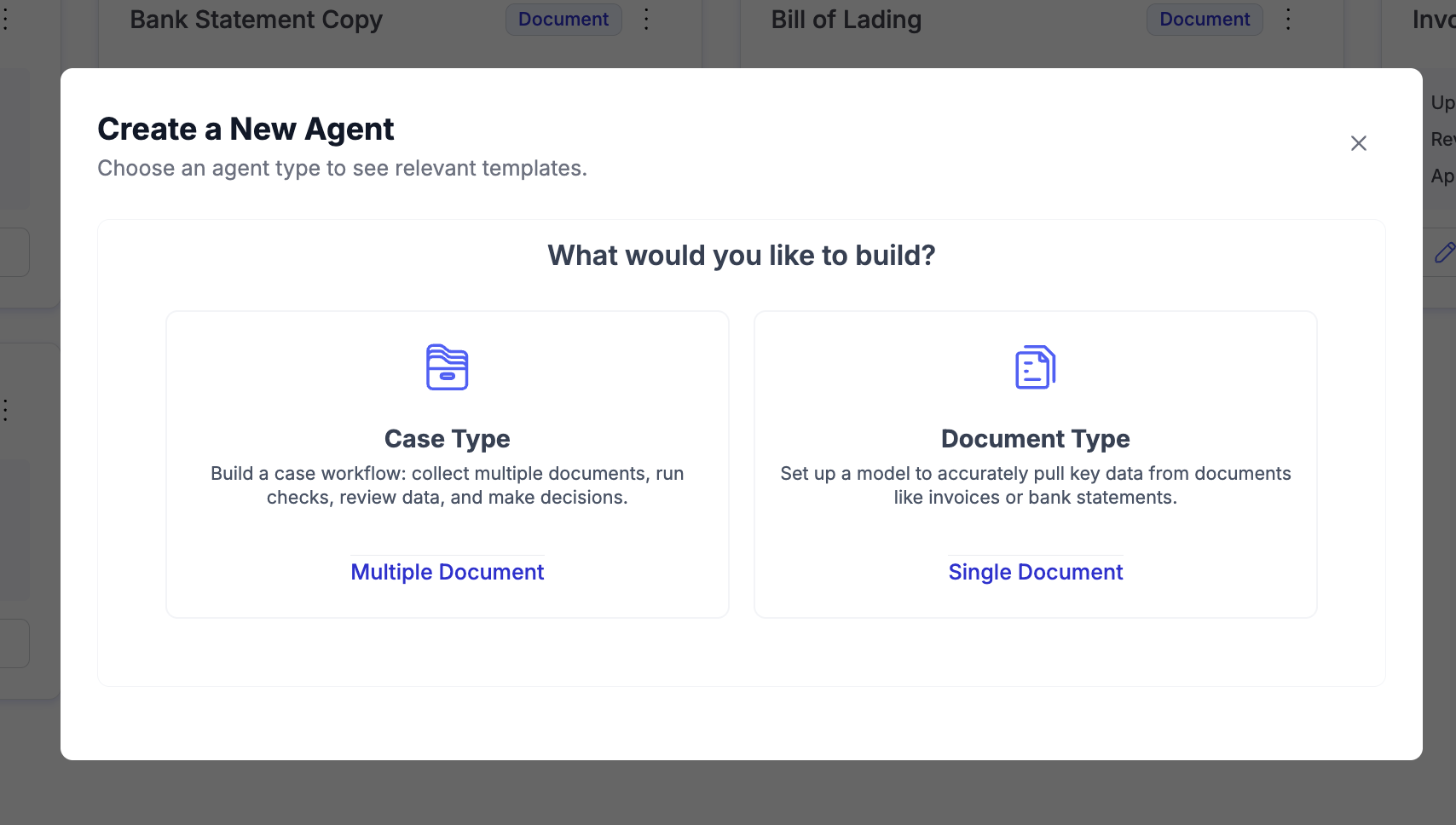
- Name Your Case Type: Enter a name that describes your case type — for example, Loan Application or Vendor Verification.
- Select Document Type(s): Choose one or more document types that will be part of your case (e.g., Bank Statement, ID Proof, Salary Slip).
- Specify Custom Document Types (optional): If you have any unique document formats not already listed, add them under Specify the required custom document types.
- Upload Files: Drag and drop files or click to upload documents to create your first case.
- Click “Create Case Type”: Once all required details are filled in, click Create Case Type to complete the setup.
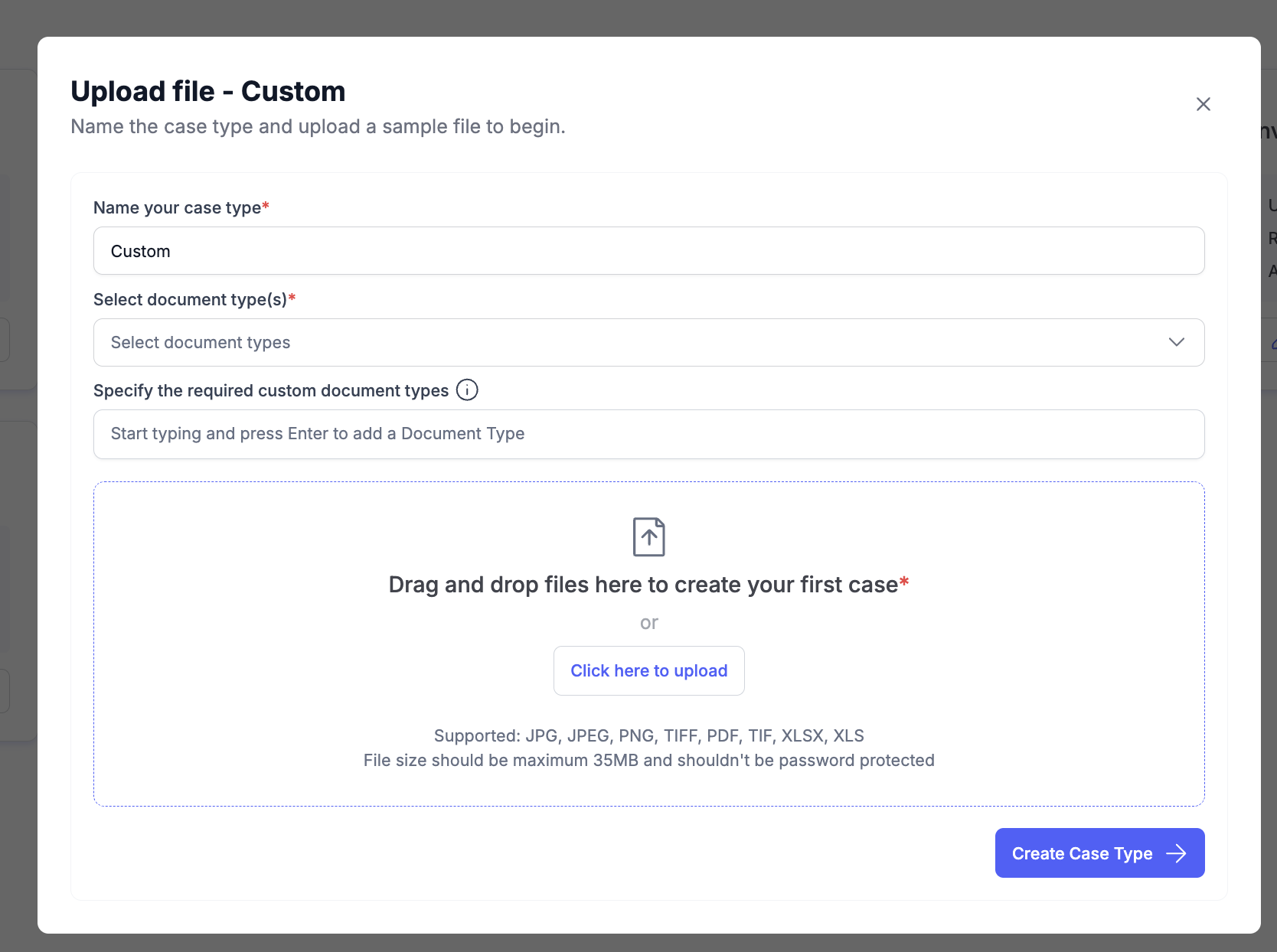
Your Case Type will now appear in the Case Type view and can be configured further to run checks, review data, or automate decisions.
Updated 3 months ago
