Bulk Download the Output/Extracted Data
Docsumo offers a convenient feature that allows you to efficiently download extracted data in bulk.
Here's how to bulk download your extracted data:
Step 1: Accessing My Documents Page
- Begin by navigating to the "My Documents" page within the digital document data extraction platform. This page displays a list of files and folders available for processing.
Step 2: Selecting Documents for Bulk Download
- On the My Documents page, you will find a list of documents and folders. To initiate a bulk download, you have two options:
- Individual Selection: Each document is accompanied by a checkbox on the left side. You can individually select the checkboxes corresponding to the documents you want to download.
- Main Checkbox: Below the "All Files" status bar, there is a checkbox that when selected, will automatically check all the checkboxes of documents on the current page.
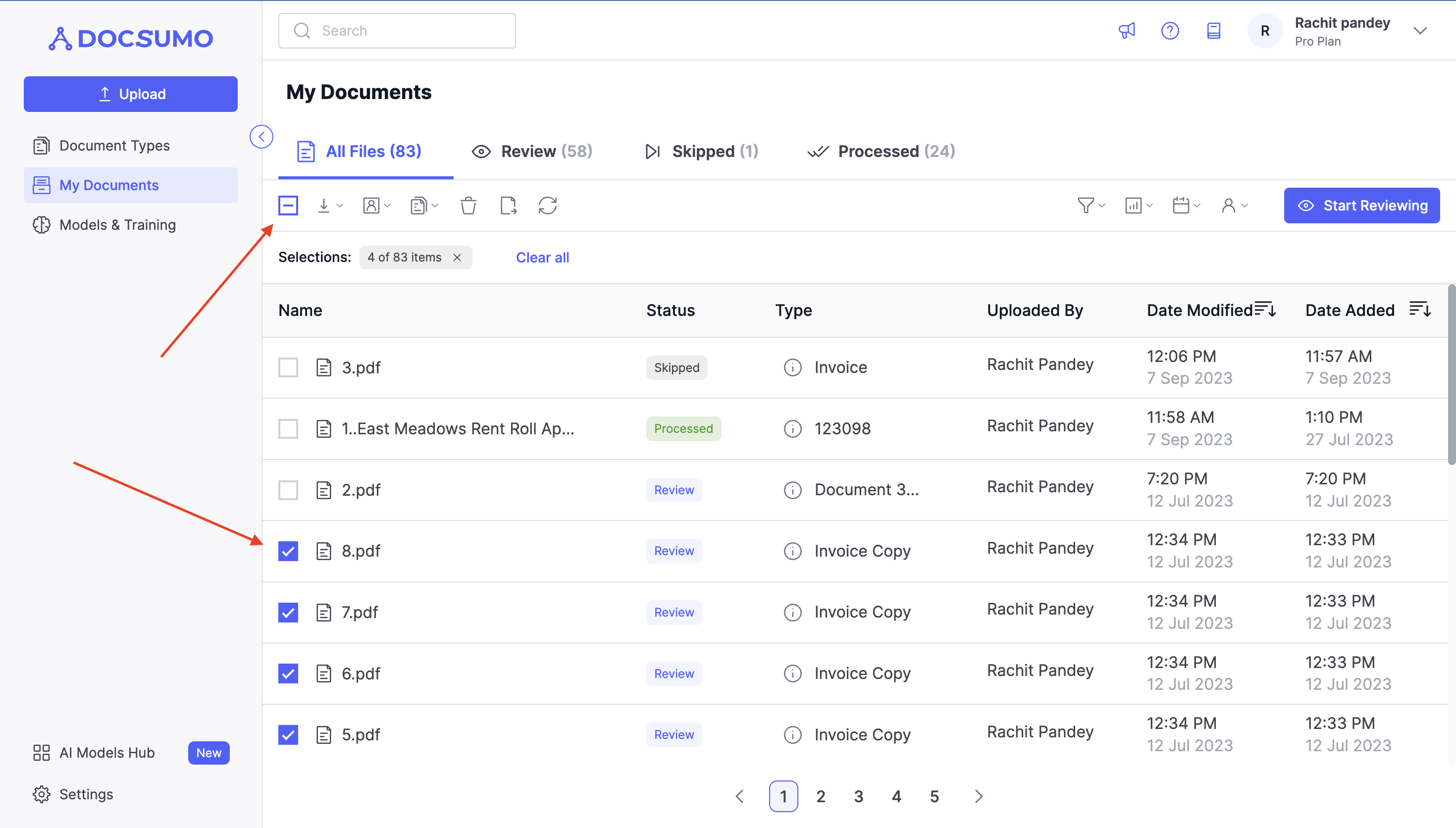
Step 3: Multiple Page Selection
- If the list of documents spans multiple pages, you can navigate between pages and continue selecting checkboxes to include additional documents in the bulk download.
Step 4: Initiating the Bulk Download
- Once you have selected the desired documents, click on the "Download" button.
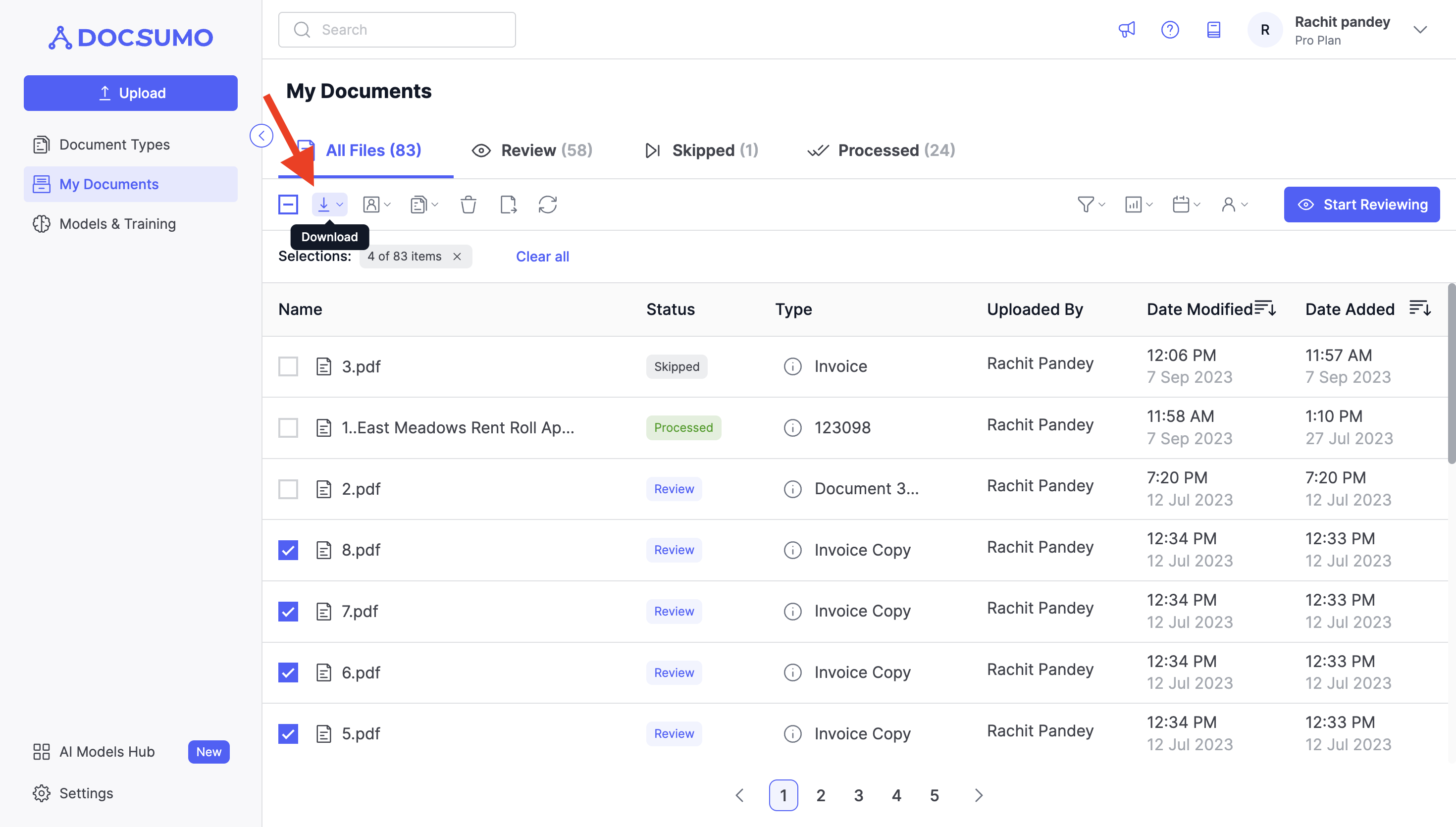
- Upon clicking, a dropdown menu will appear with two download options:
- Download JSON: This option enables you to download the selected documents' data in JSON format. JSON (JavaScript Object Notation) is a structured data format often used for representing complex data structures.
- Download CSV: This option allows you to download the selected documents' data in CSV format. CSV (Comma-Separated Values) is a plain-text format used to represent tabular data, commonly used in spreadsheets and databases.
Step 4: Download
- If you get a message saying "download is sent to background,". You will receive email and also you can download file from activity log once file is ready.
- If download request is small, you will get the file downloaded on your system immediately(5-10 seconds depending on the request size).
By following these steps, you will successfully perform a bulk download of documents from the digital document data extraction platform. You have the flexibility to choose between JSON and CSV formats based on your data processing needs.
Updated 3 months ago
