Cleaning, Validation, calculation Blocks
Welcome to your comprehensive support page for Docsumo’s Field Setup! This guide will walk you through the process of using AI-powered, plain-English prompts to extract, transform, and validate data from documents—no coding required.
Video
Overview
Docsumo’s Field Setup allows you to:
- Create extraction rules using natural-language prompts
- Normalize, calculate, and validate document data with AI
- Test and iterate your rules instantly before production
Key Features & Prompt Examples
1. No-Code Extraction with Natural Language
Define what you want to extract in everyday English.
Prompt Examples:
Extract the "Invoice Number" and "Invoice Date" from the document.Find and extract the "Customer Name" and "Total Amount Due".Extract all line items including "Description", "Quantity", and "Unit Price".
More detail: Extraction block and best practices
2. Cleaning
Standardize data to fit your database conventions, even if vendors use different formats.
Prompt Examples:
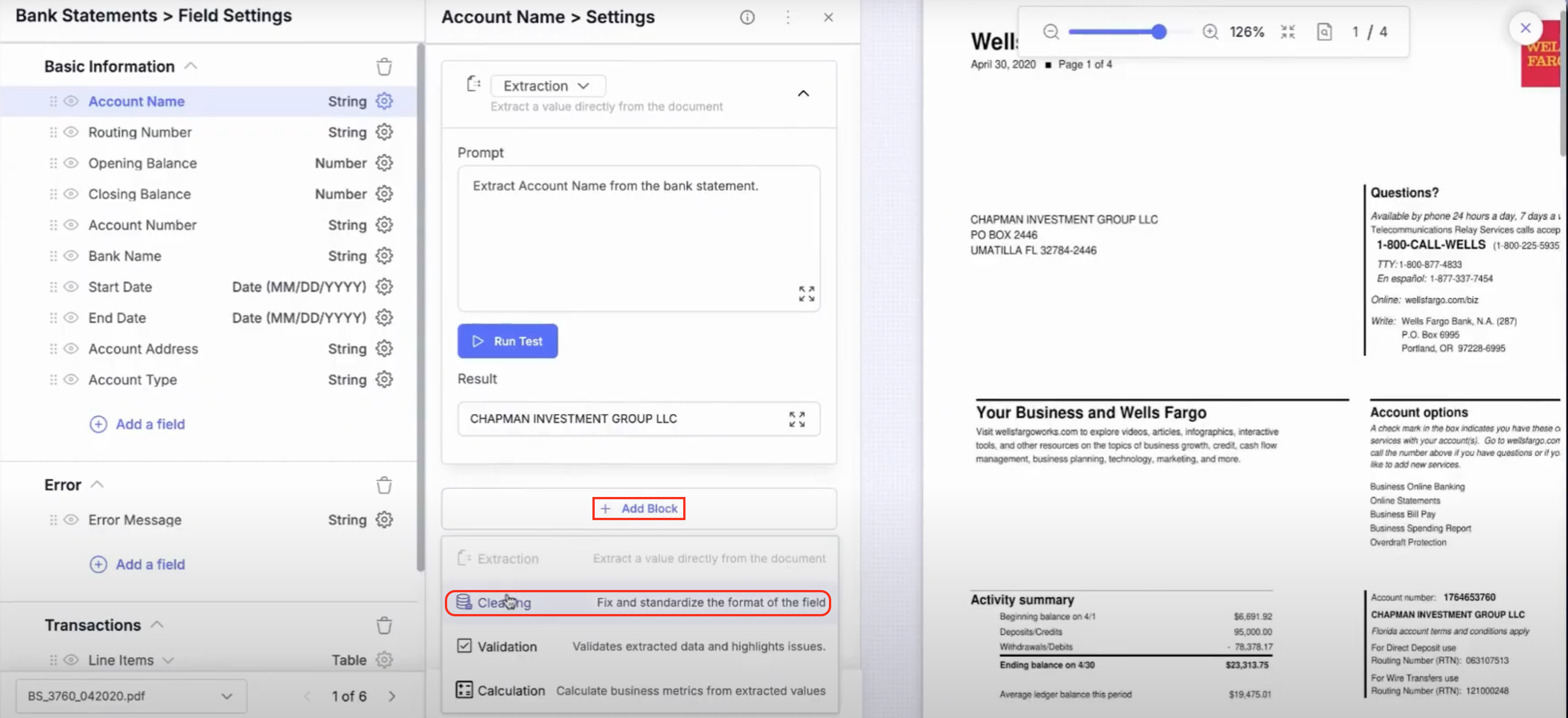
Normalize all variations of vendor names such as "Acme Corp", "ACME CORPORATION", or "Acme Co." to "ACME CORP".Convert all dates to the YYYY-MM-DD format.Map payment terms like "Net 30", "30 days", and "Due in 30" to "Net 30".
3. Calculations
Let Docsumo compute values on the fly, directly from your documents.
Prompt Examples:
Calculate the total sum of all {{field name}} and extract as {{file name}}.Extract all {{field name}} values and calculate the average.Sum all {{field name}} across the invoice and output as {{field name}}.
4. Validation
Ensure extracted data meets your requirements before further processing.
Prompt Examples:
Validate that the "Account Number" field contains exactly 11 digits.Check if "Invoice Date" is not later than "Due Date".Ensure "Total Amount" is a positive number and not blank.
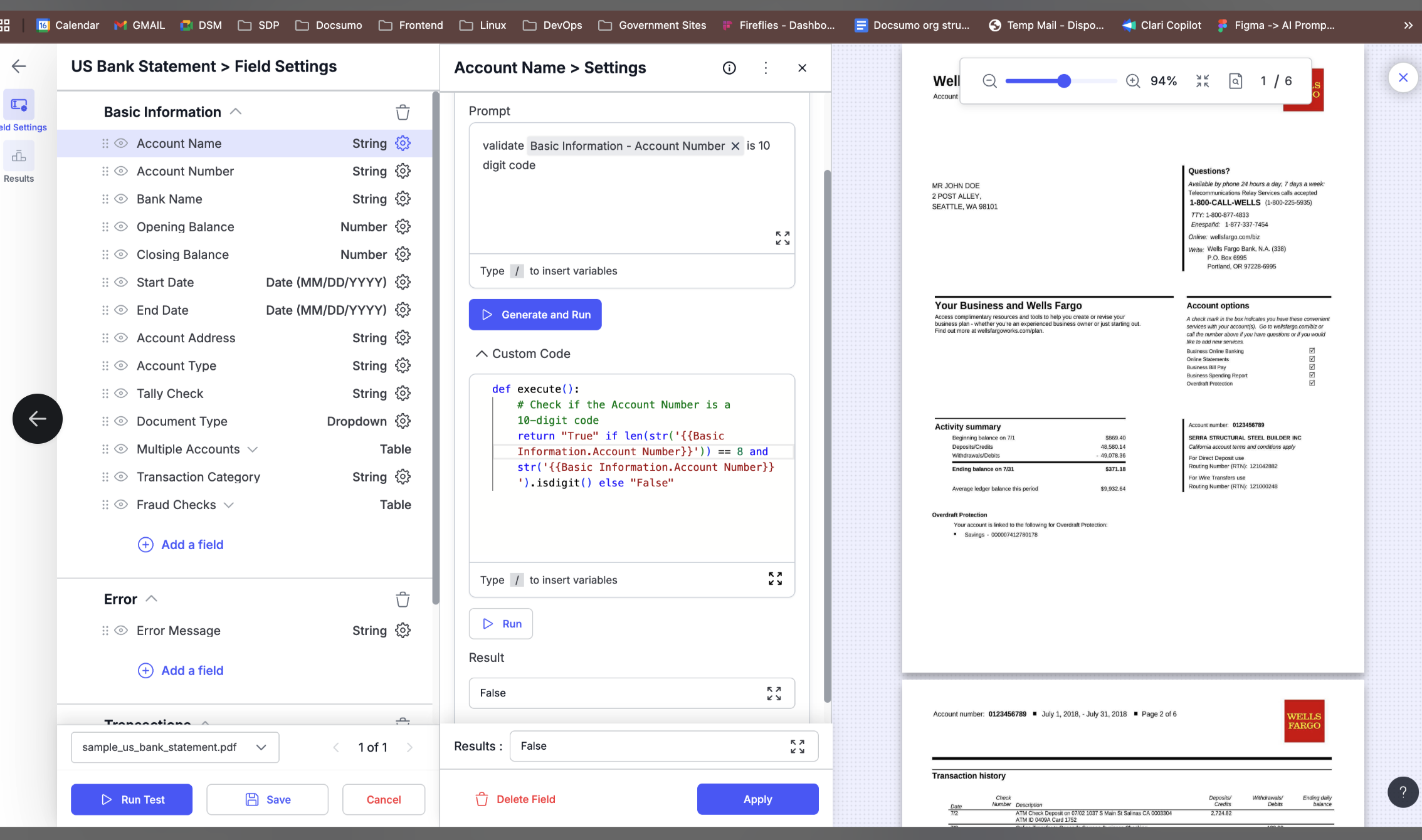
5. Instant Testing & Iteration
Test your prompts and see the results immediately. Adjust as needed for accuracy.
Prompt Examples:
Extract "PO Number" and validate it starts with "PO-" followed by 6 digits.Test extraction of "Vendor Email" and ensure it matches a valid email format.
Best Practices & Tips
- Be specific in your prompts for higher accuracy.
- Use validation to catch errors before they enter your workflow.
- Iterate and test with a variety of sample documents.
- Combine extraction, normalization, and validation in a single workflow for efficiency.
Updated 3 months ago
