Document Type Environment
The Document Type Environment is designed to streamline your document processing workflow. This guide provides a comprehensive overview of how to navigate and utilise the features available in the Document Type Environment.
Navigating the Document Type Environment
-
Create a Document Type
-
When you create a new document type, a corresponding card appears on your Document Type page.
Click on the card to enter the Document Type Environment.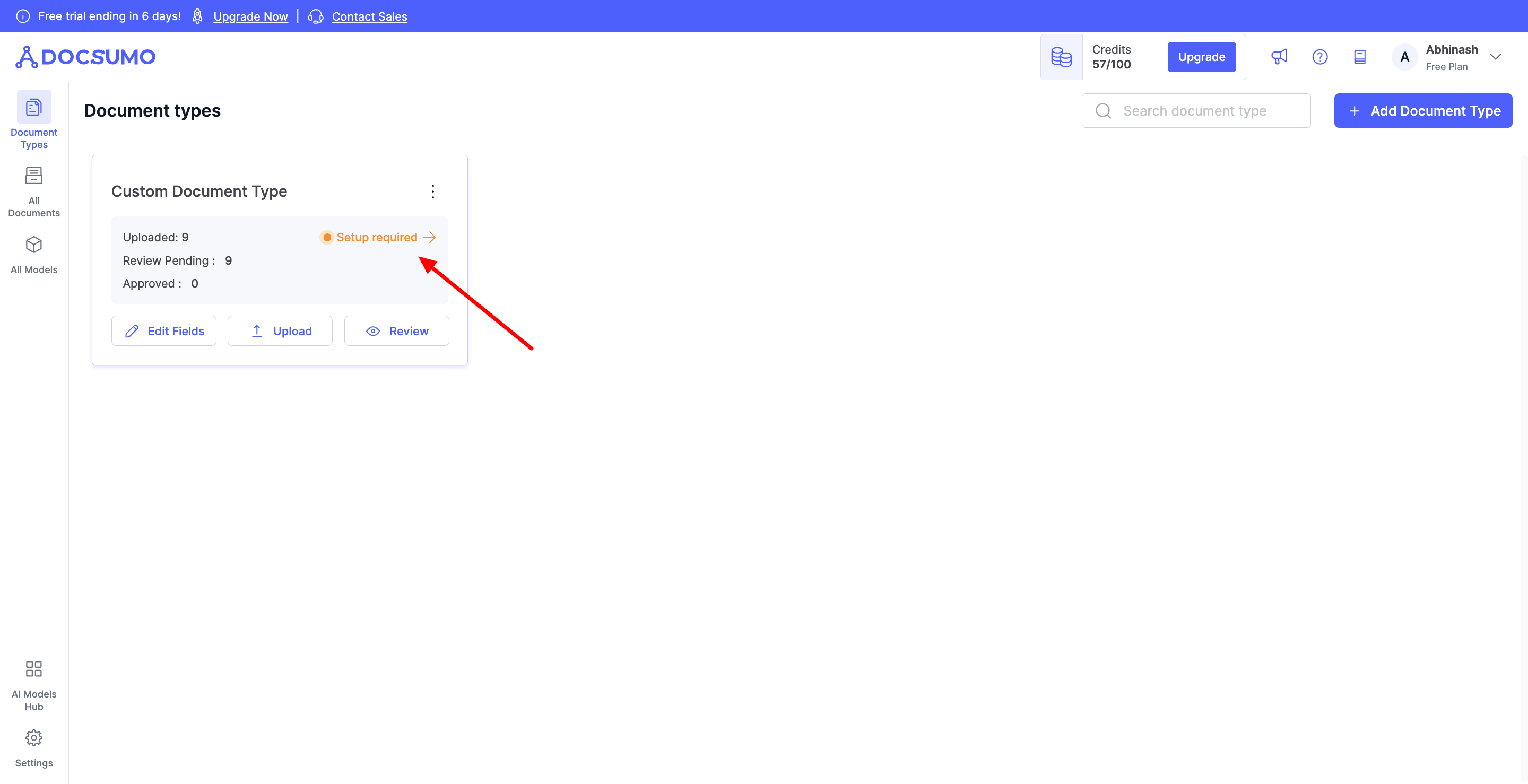
-
-
Document Type Environment Features
-
Documents Page
The Documents Page allows you to manage all documents uploaded for a specific document type. You can perform bulk actions like deleting or reprocessing documents and easily search and filter documents using various criteria.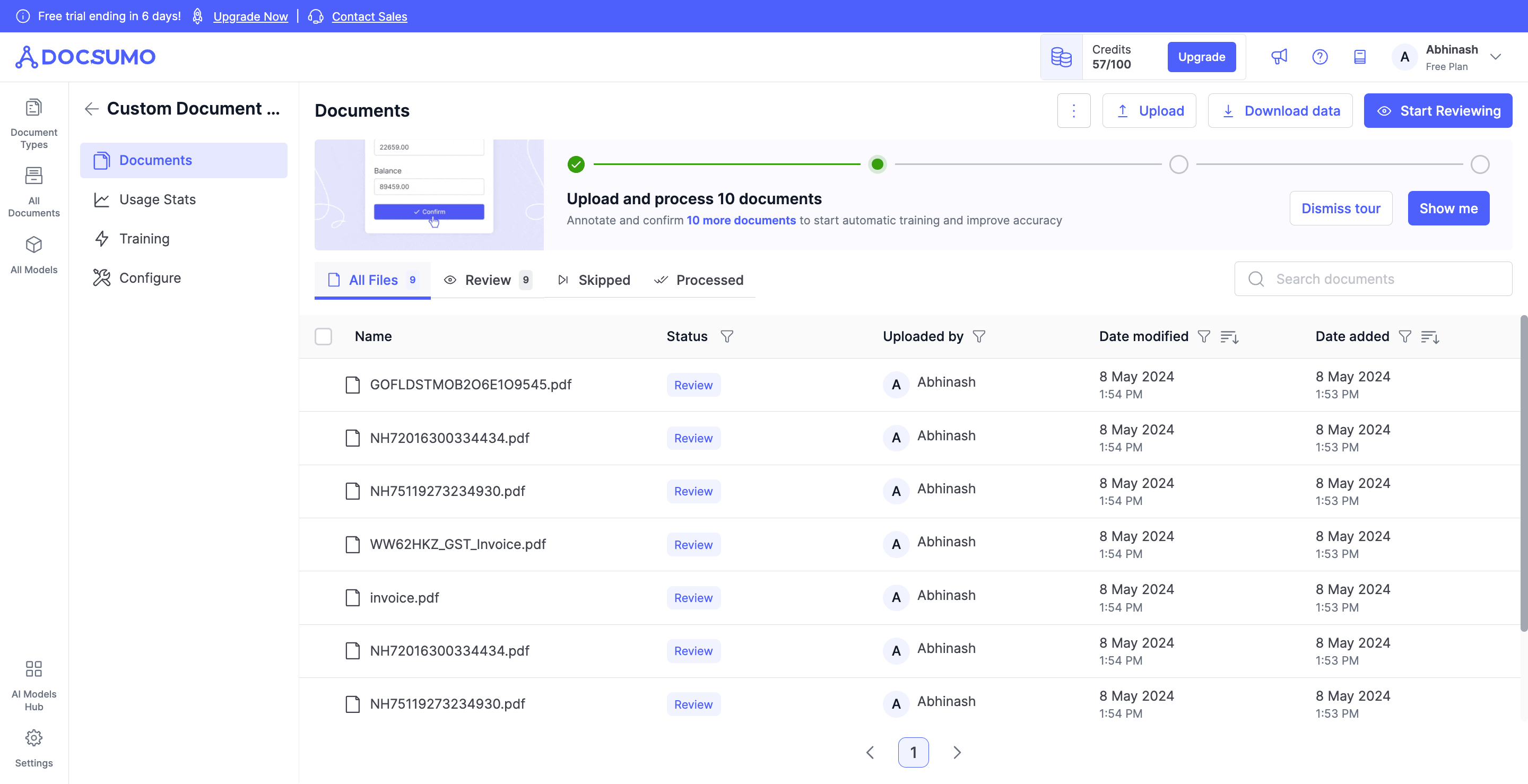
-
Usage Stats
The Usage Stats section provides comprehensive statistics to analyze the document type's performance. Here, you can review analytics related to document processing, accuracy, and efficiency.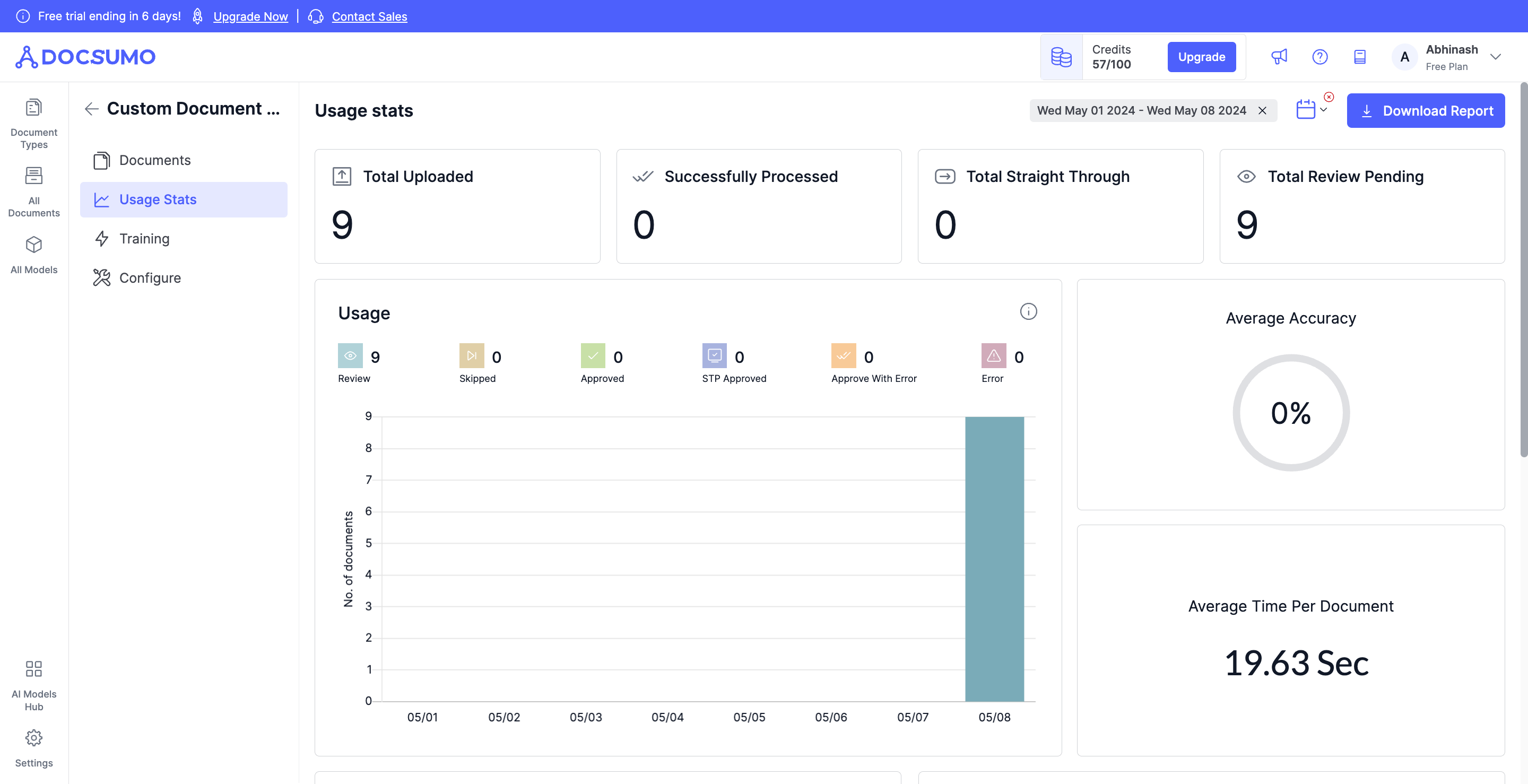
-
Training
Train models to improve the document type's extraction accuracy. Utilize automatic model training to enhance data extraction workflows. Monitor training progress and refine models based on real-time feedback. Learn more.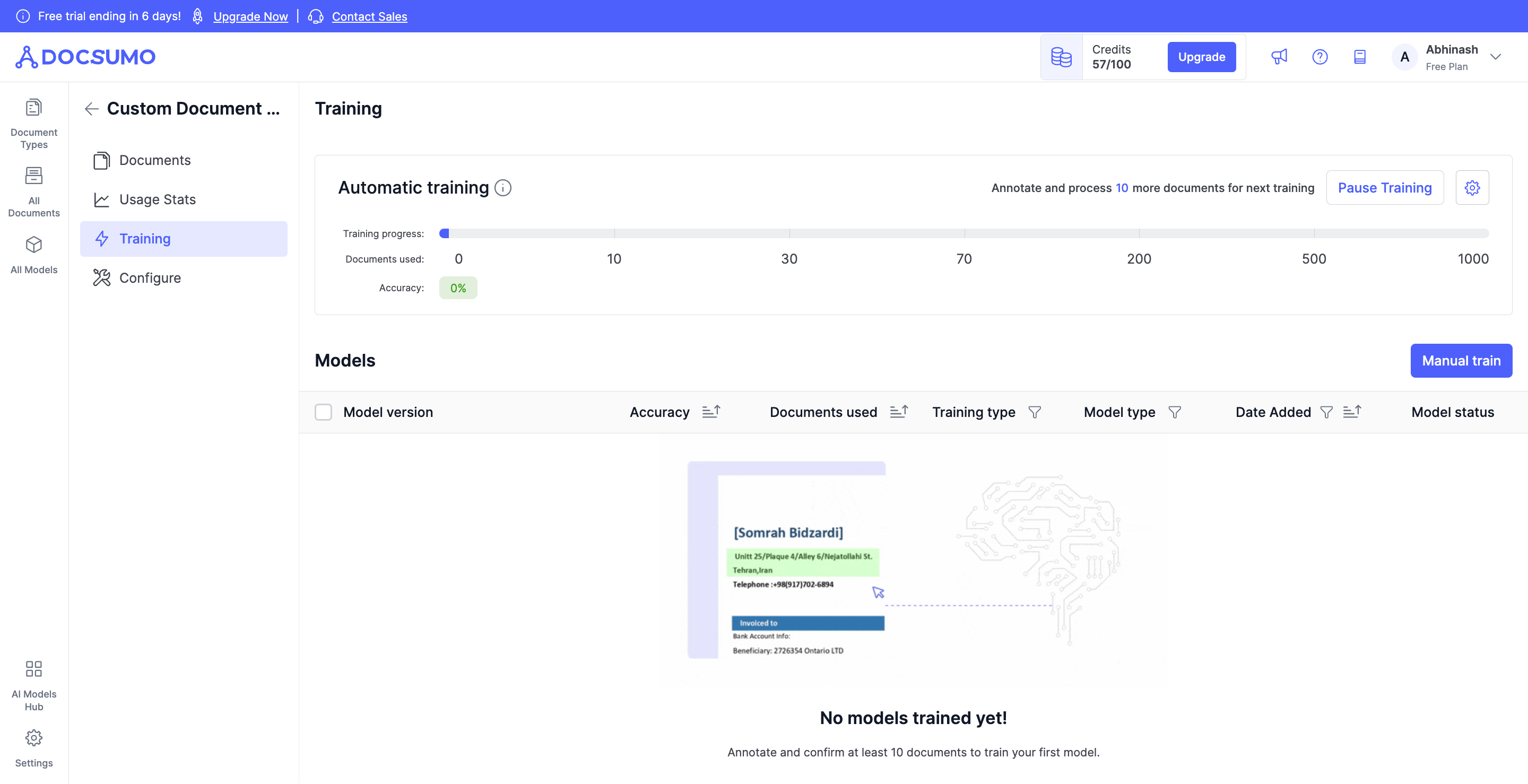
-
Configure
In the Configure section, you can adjust document type settings such as data extraction fields and manage related settings. Learn more.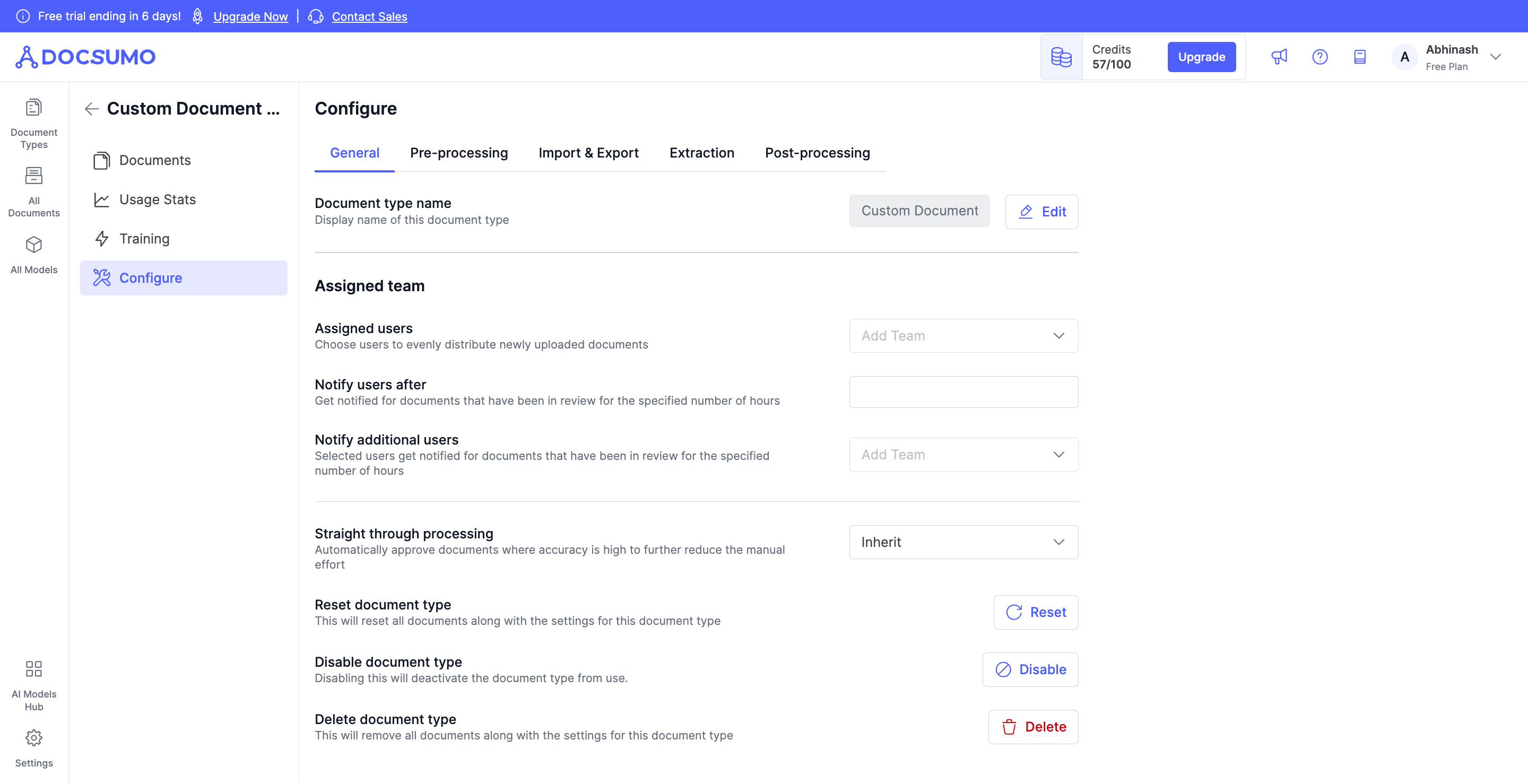
-
The Document Type Environment is an essential tool for optimizing your document workflows. By leveraging its features, you can efficiently manage documents, gain insightful analytics, and enhance data extraction accuracy.
For any queries or assistance, reach out to our Customer Support team at [email protected], and we'll be more than happy to help you.
Updated 3 months ago
Configure Settings of a Document Type
