Social Login
Social login is a convenient way to access your account on our platform using your existing social media credentials, such as your Google or Microsoft account. Instead of creating a new username and password, you can use your preferred social media account to log in quickly and securely.
How it's Useful to You
Social login offers several benefits for a seamless experience:
-
Ease of Use: You don't need to remember another set of credentials for our platform; just use your existing social media account.
-
Time Savings: Social login eliminates the need to fill out registration forms, making the login process faster.
-
No Extra Passwords: Fewer passwords to manage means less chance of forgetting or resetting them.
How to Enable Social Login
There are 2 ways you can Enable social login for your account.
-
While Signup Choose social login to create your account and you will be by default enabled to access your account using the social login options.
-
Setup Later If you didn't create your account using Social login options, don't worry, you can still setup social login from your account settings.
How to Setup Social Login from Account settings?
Step 1. Accessing Your Account Settings
- Start by logging in to your account.
- Navigate to the "Settings" section, typically found in the side navigation menu.
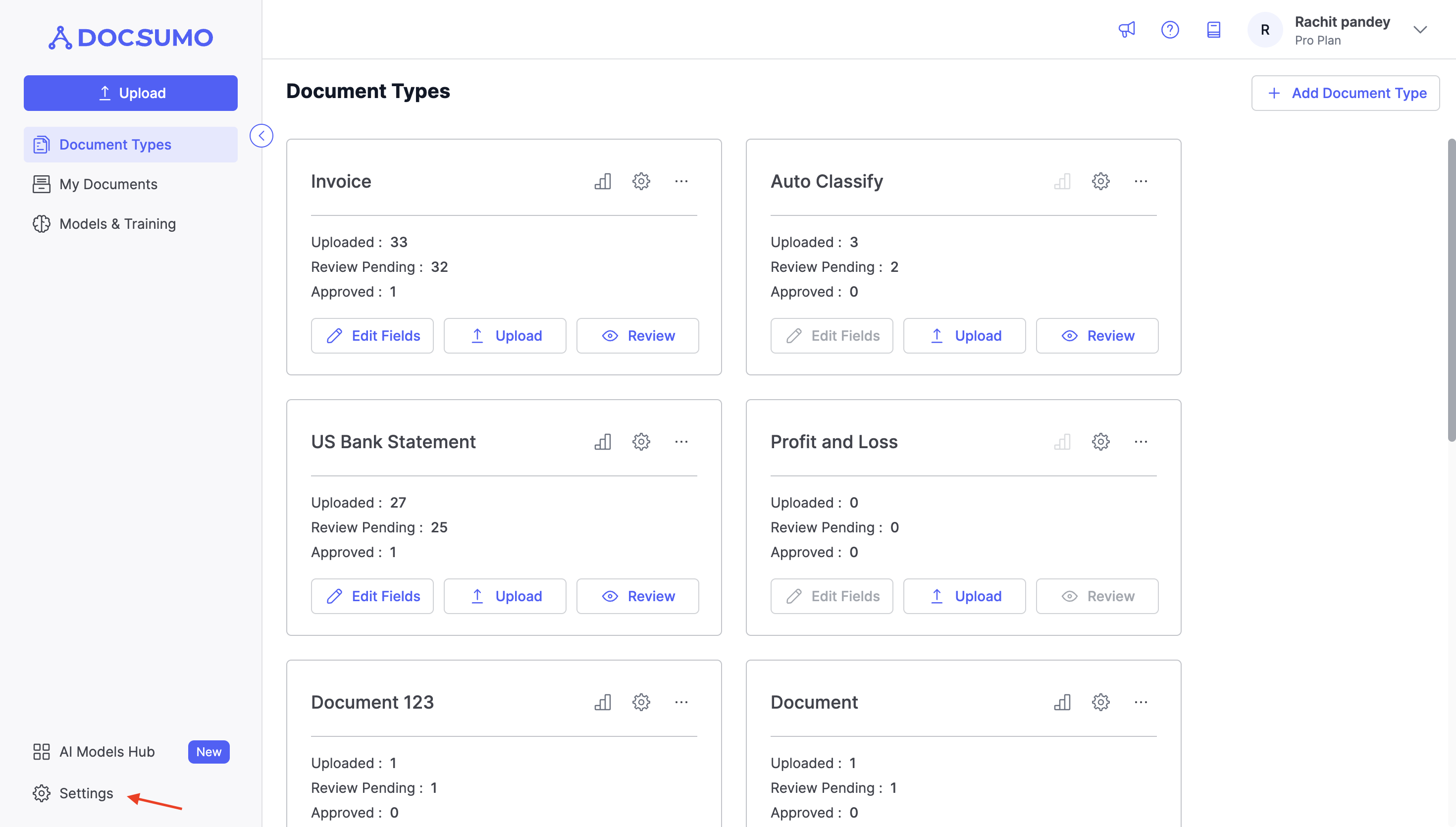
Step 2. Choosing a Social Login Provider
- In the "Account Settings" section, locate the "Social Login" option.
- Here, you will see two social login providers: Google and Microsoft.
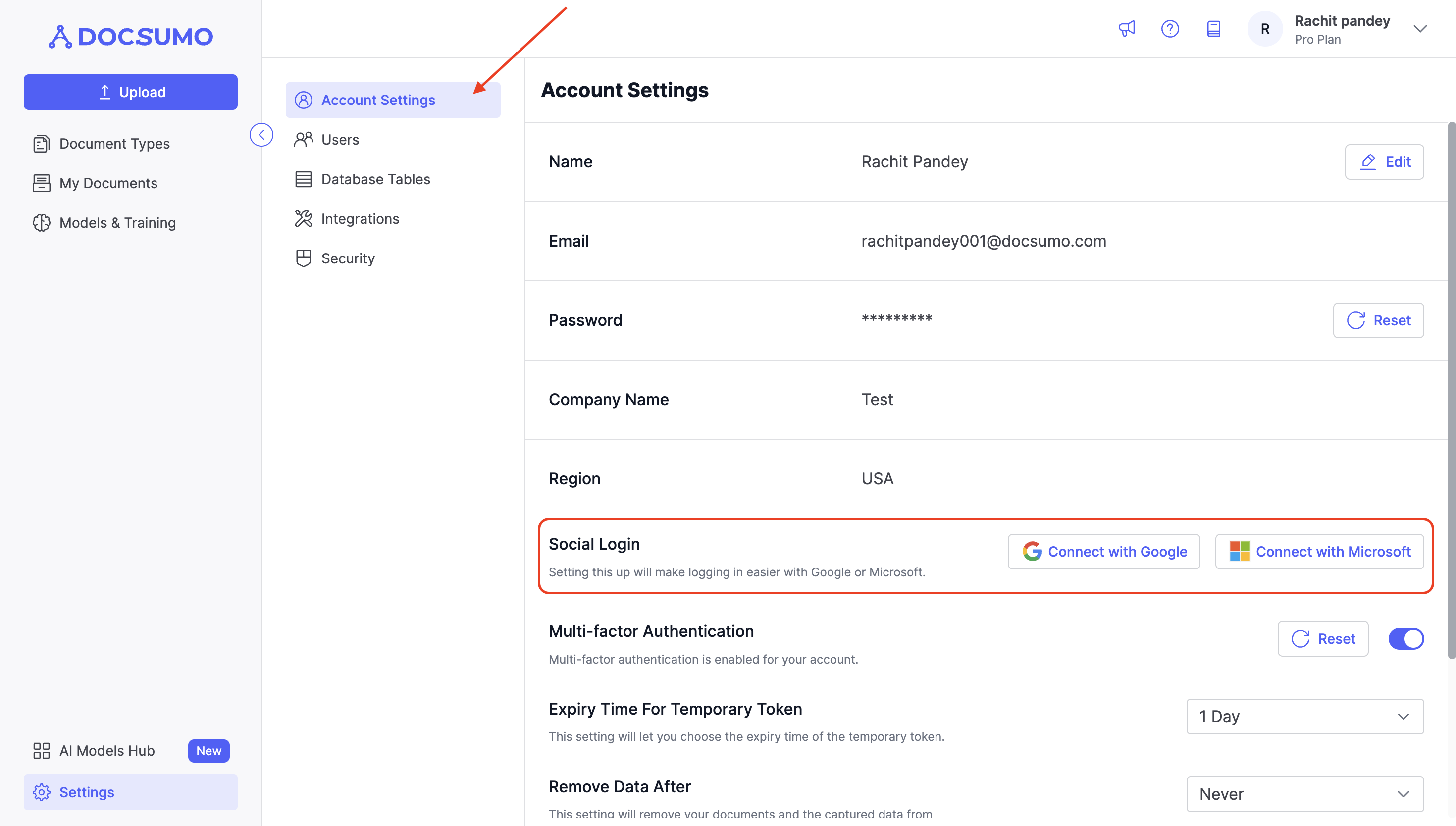
Step 3. Connecting your Social Account
- To set up social login, click the "Connect" button next to your preferred provider (Google or Microsoft).
- This action will initiate the process of linking your Docsumo account with your selected social media account.
Step 4. Authorising Access
- You will be directed to your chosen social provider's authorisation page.
- Ensure that you select the same email address associated with your Docsumo account during the authorisation process.
- Authorise access as required by your social provider to establish the connection.
Once you've completed these steps, your Docsumo account will be linked to your selected social media account, allowing you to log in quickly and securely using your social login credentials.
Updated 3 months ago
