Activity Logs
Activity Logs in Docsumo provide a comprehensive record of all actions and events occurring within your account. These logs offer transparency and accountability by tracking various activities, such as document processing, user interactions, and system changes. Here's how to access and utilise Activity Logs effectively:
About Activity Logs
- Detailed Tracking: Activity Logs capture a wide range of actions, ensuring that you have a detailed record of events within your account. This includes document uploads, user actions, system changes, and more.
- Access Control: Users can access the Activity Logs by clicking on the profile dropdown in the top-right corner of the Docsumo interface.
- Filtering Options: The Activity Logs page allows you to filter the logs based on different criteria:
- Activity: Filter logs by specific activities or actions.
- Date: Narrow down logs by selecting a specific date or date range.
- User: Filter logs by user, helping you identify actions taken by specific team members.
- Mode: Filter logs by the mode in which actions were performed (e.g., manual, automated).
How to Access and Utilise Activity Logs:
Step 1. Access Activity Logs:
- Start by clicking on your profile dropdown located in the top-right corner of the Docsumo account.
Step 2. Navigate to Activity Logs:
- From the dropdown menu, select "Activity Logs" to access the logs page.

Step 3. Filter Logs:
- On the Activity Logs page, use the available filters to narrow down the logs based on your specific requirements. You can filter by activity type, date, user, and mode.
- You can also use the search option to filter results.
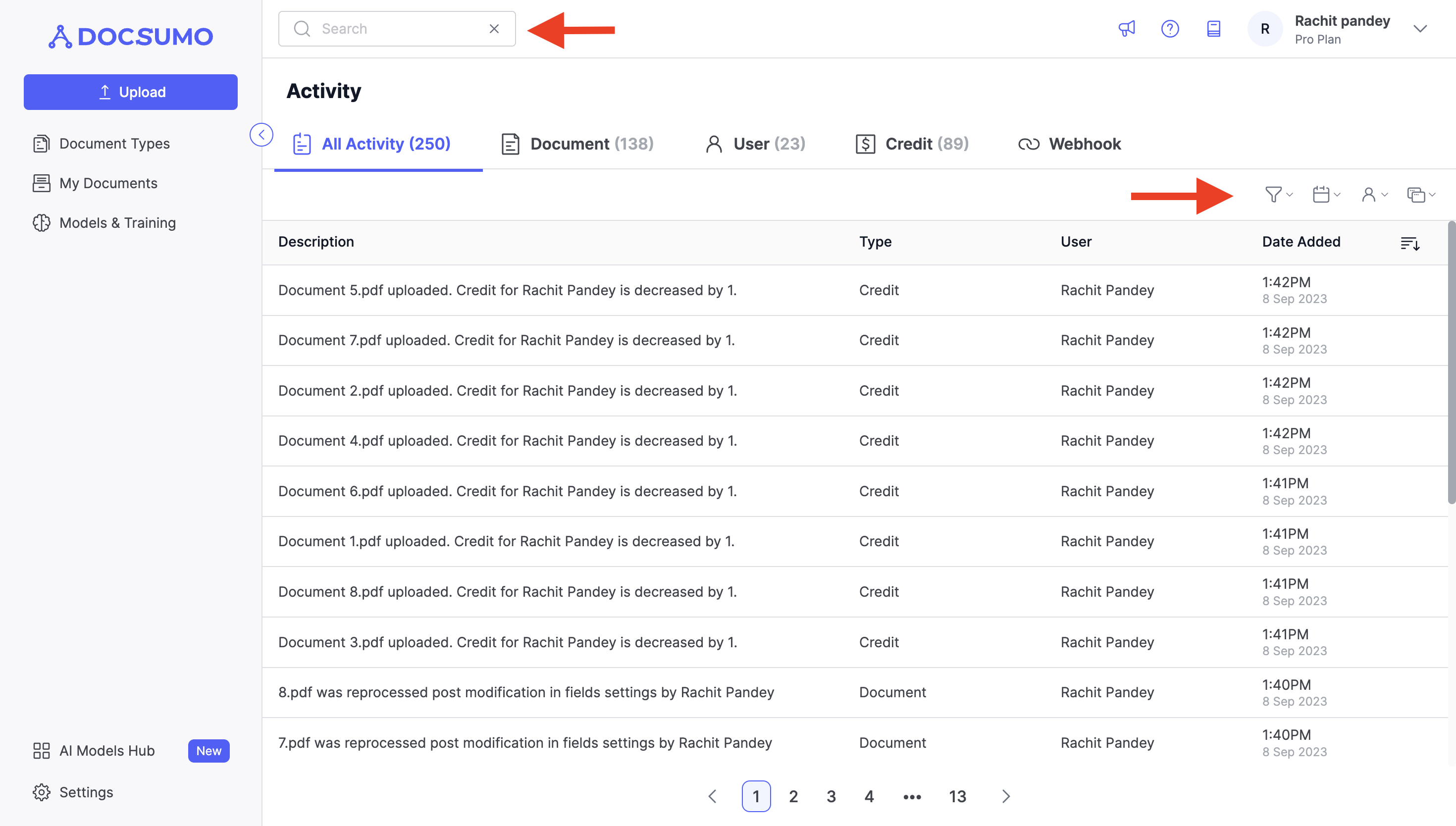
Step 4. View Activity Details:
- View detailed information about activities, including timestamps and descriptions.
Activity Logs in Docsumo serve as a valuable tool for tracking, monitoring, and auditing account actions. They provide a transparent and accountable record of activities, helping you manage your document processing and user interactions effectively.
Updated 3 months ago
