Transaction Categorization
Bank Statement Transaction Categorisation
Docsumo’s Bank Statement Transaction Categorisation provides automated, intelligent categorization and enrichment of bank statement transactions to simplify financial analysis and support decision-making. This system enhances raw transaction data with structured, meaningful labels across business and personal finance contexts.
Transaction Categorisation
Why this matters:
Raw bank statement descriptions are often cryptic and hard to group. Categorization helps you quickly understand spending patterns, track cash flow, and detect irregularities.
How it works:
The docsumo banks statement categorisation uses a combination of keyword matching, context analysis, and a smart financial classifier to assign:
- Categories: Broad financial flows (e.g., Revenue, Operating Expenses, Transfers).
- Subcategories: More detailed tags under each main category (e.g., Groceries, SaaS Subscriptions, Fuel, Late Fees).
These categories support both personal and business finance needs and are structured to be intuitive and ready for reporting or dashboarding.
Type of Categories
- Merchant Cash Advance Categories for MCA analysis
- Business Cash Flow Categories
- Default Custom Categories for Basic Analysis
Quick Setup
- Log in to the docsumo account
- Navigate to the bank statement document type
- Navigate to the Configure section > Extraction Tab
- Toggle the
Transaction Categorizationon - Select the
Analytics Typeas per your choice (selectBasic Analysisif not sure)
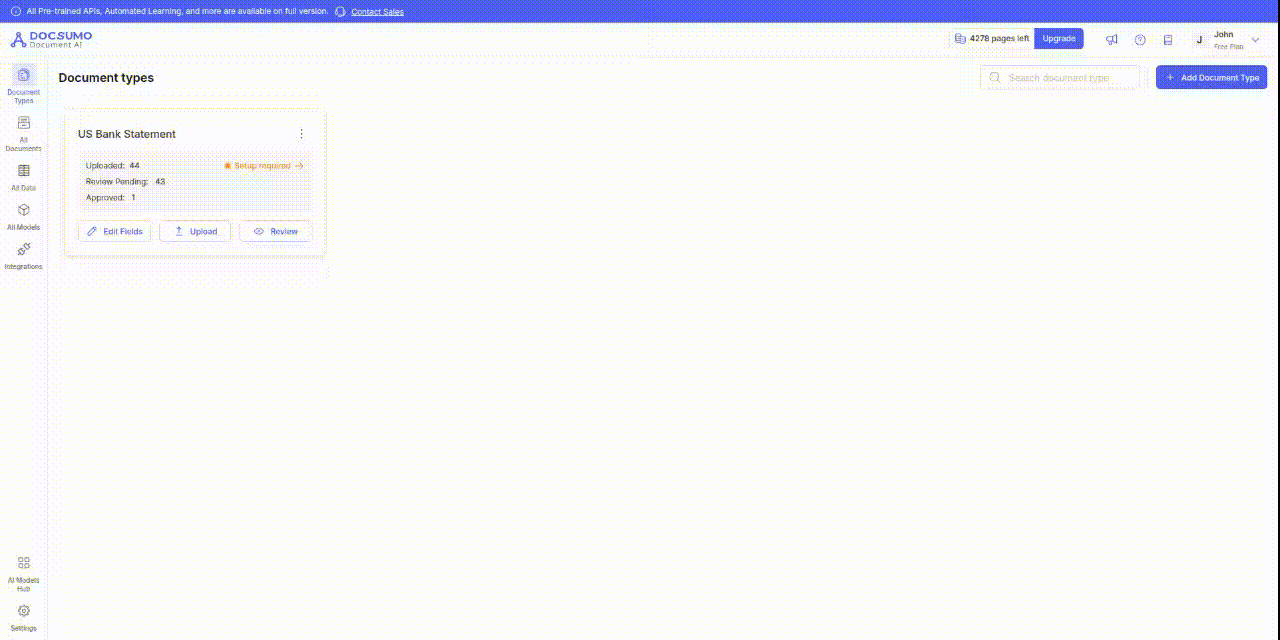
Merchant Cash Advance Categories
Purpose:
Designed specifically for MCA providers, this categorization set enables precise tracking of business cash flows relevant to lending decisions. It distinguishes between operational revenue and debt-related transactions, which is critical for evaluating merchant eligibility, funding capacity, and repayment behavior.
Read this quick setup guide on MCA Categorization Summaries
How it works:
- Utilizes a predefined list of known MCA providers to detect and flag debt-related activity.
- Applies strict rule-based classification to ensure clear separation of revenue and debt movements.
- Enables automated insights into core business health and external funding patterns.
Primary Categories:
- Debt Repayment – Payments made to lenders or MCA providers.
- Debt Investment – Capital received from lenders or MCA providers.
- Revenue – Operational income such as sales and services.
- Check Deposits – Deposited checks, often representing revenue or reimbursements.
- ATM Cash Inflows – Cash deposited via ATM, less structured but relevant.
- Refunds – Returned payments, chargebacks, or reimbursements.
- Charges/Fees – Loan servicing charges, MCA fees, or processing deductions.
Used for:
- Fast and fair MCA underwriting
- Monitoring revenue consistency
- Evaluating debt dependency and repayment behavior
Business Cashflow Categories
Purpose:
This set of categories and subcategories aligns with standard accounting principles and segments transactions based on a company’s financial activities. It offers a holistic view of how cash moves through a business across Operating, Investing, and Financing activities.
How it works:
- Classifies each transaction into one of three cash flow categories.
- Subcategorizes transactions to support cash flow statements, financial analysis, and strategic planning.
- Reflects actual cash movement, not just accounting entries.
Primary Categories:
- Operating – Everyday income and expenses tied to business operations.
- Investing – Long-term asset purchases or income from sales of assets.
- Financing – Inflows from loans or investments and outflows for repayments or dividends.
Examples of Subcategories:
Operating:
cash_received_from_customersservice_generated_revenuesales_generated_revenueemployee_wagesrent_paymentutilitiesoffice_suppliesother_operating_incomeother_operating_expense
Investing:
sale_of_equipmentsale_of_investmentsreturn_of_investmentpurchase_of_equipmentpurchase_of_propertyinvestment_in_other_businessesother_investing_incomeother_investing_expense
Financing:
bank_loans_receivedowner_investmentline_of_credit_drawsloan_paymentsdividend_paymentsowner_withdrawalsother_financing_incomeother_financing_expense
Used for:
- Cash flow statement preparation
- Strategic financial planning
- Business health and risk assessment
General and Custom Categories
For users seeking a straightforward analysis of their bank statement transactions, whether for budgeting, reporting, or compliance purposes, Docsumo offers a General and Custom Category type. This default categorization is ideal for personal finance applications or basic business analysis, where predefined categories suffice to identify spending behavior and income sources.
General Categories
These include commonly encountered transaction types and are grouped into intuitive categories such as ATM Withdrawals, Debit Card Purchases, Direct Deposits, Transfers, Fees, Interest, and more. This list captures the typical financial activities found in most personal or small business bank statements.
Example Categories:
- ATM Withdrawals
- Debit Card Purchases
- Credit Card Purchases
- Direct Deposits
- Transfers
- Fees
- Interest
- Checks
- Investments
- Foreign Transactions
Each category includes more detailed subcategories to enhance the granularity of the classification.
Example Subcategories:
- ATM fee, Cash withdrawal, Foreign transaction fee, Surcharge fee (under ATM Withdrawals)
- Groceries, Gas, Restaurants, Online shopping, Entertainment, Healthcare (under Debit/Credit Card Purchases)
- Salary, Wages, Tax refund, Benefits (under Direct Deposits)
- Monthly maintenance fee, Overdraft fee, Late payment fee (under Fees)
- Stock purchase, Dividend payment, Capital gains (under Investments)
These subcategories are based on a comprehensive list that includes over 50 default types, ensuring broad coverage of personal and business banking activities.
Custom Categories
In addition to the general list, users can define custom categories and subcategories tailored to their specific reporting or financial tracking needs. This flexibility is especially useful for:
- Businesses with domain-specific expense types (e.g., "Ad Spend", "Client Reimbursements")
- Lending institutions or analysts with specialized evaluation metrics
- Personal finance tools targeting niche use-cases (e.g., "Kids’ Activities", "Pet Care")
Custom categories can be defined using a pair of category and subcategory, listed in a csv file on the docsumo platform. Read this article for a simple guide on setting up custom categories for bank statements.
These personalized category definitions can be managed via configuration files or dynamically through the API, making the system adaptable across diverse financial workflows.
Use Case Examples:
- A freelancer tracking "Tool Subscriptions" separately from general "Software Purchases"
- A real estate company categorizes "Property Maintenance" under Operating Expenses
- A user tagging transactions as "Travel Reimbursements" for easy tax filing
Bank Statement Transaction Enrichment
Docsumo’s Bank Statement Transaction Enrichment adds layers of context and structure to the raw transaction data, making it more useful for analysis. Key enrichment features include Merchant Identification and Simplified Transaction Categories
Merchant Extraction
Identifying the entity involved in a transaction is crucial for understanding financial activity. Our system intelligently extracts the most likely merchant or source name from the transaction description.
Importance of Merchant Extraction
- Enhanced Categorization: The extracted merchant name is the primary information the classifier uses. For example, in the context of Merchant Cash Advance analysis, the extracted merchant name is immediately checked against a predefined list of MCA providers. If a match is found, it automatically sets the primary category to "Debt Repayment" or "Debt Investment" and the merchant name to the matched MCA provider.
- Merchant-Specific Analysis: Identifying the merchant allows for granular analysis of spending or income sources related to specific businesses.
- Merchant Category Mapping: Once the merchant is identified, the system attempts to match the merchant name to entries in a merchant-based category mapping. This mapping assigns one or more predefined merchant categories (e.g., "Restaurants", "Supermarkets", "Software and Technology") to the merchant, adding another layer of context based on the type of business. If a merchant is not found in the mapping, the system attempts to infer a category based on similar merchants or description.
Updated 3 months ago
