Temporary Token & Token Expiry
What is Temporary Token:
Temporary tokens provide convenient access to a document's review screen without requiring a login to your Docsumo account, simplifying the reviewing process. You may encounter them within the review screen URL obtained via your webhook or within the API response; they are also utilised in the creation of shareable links.
What is Token Expiry?
As the name suggests, it refers to the point in time when the temporary token becomes invalid and can no longer be used for authentication or access.
Temporary token expiration is a security measure to limit the exposure of sensitive data or functions in case the token is compromised or accidentally shared.
How to set Token Expiry?
Setting up the token expiry involves the following steps:
Step 1. Access your Account Settings
- Begin by clicking on "Settings" in the left-side navigation menu.
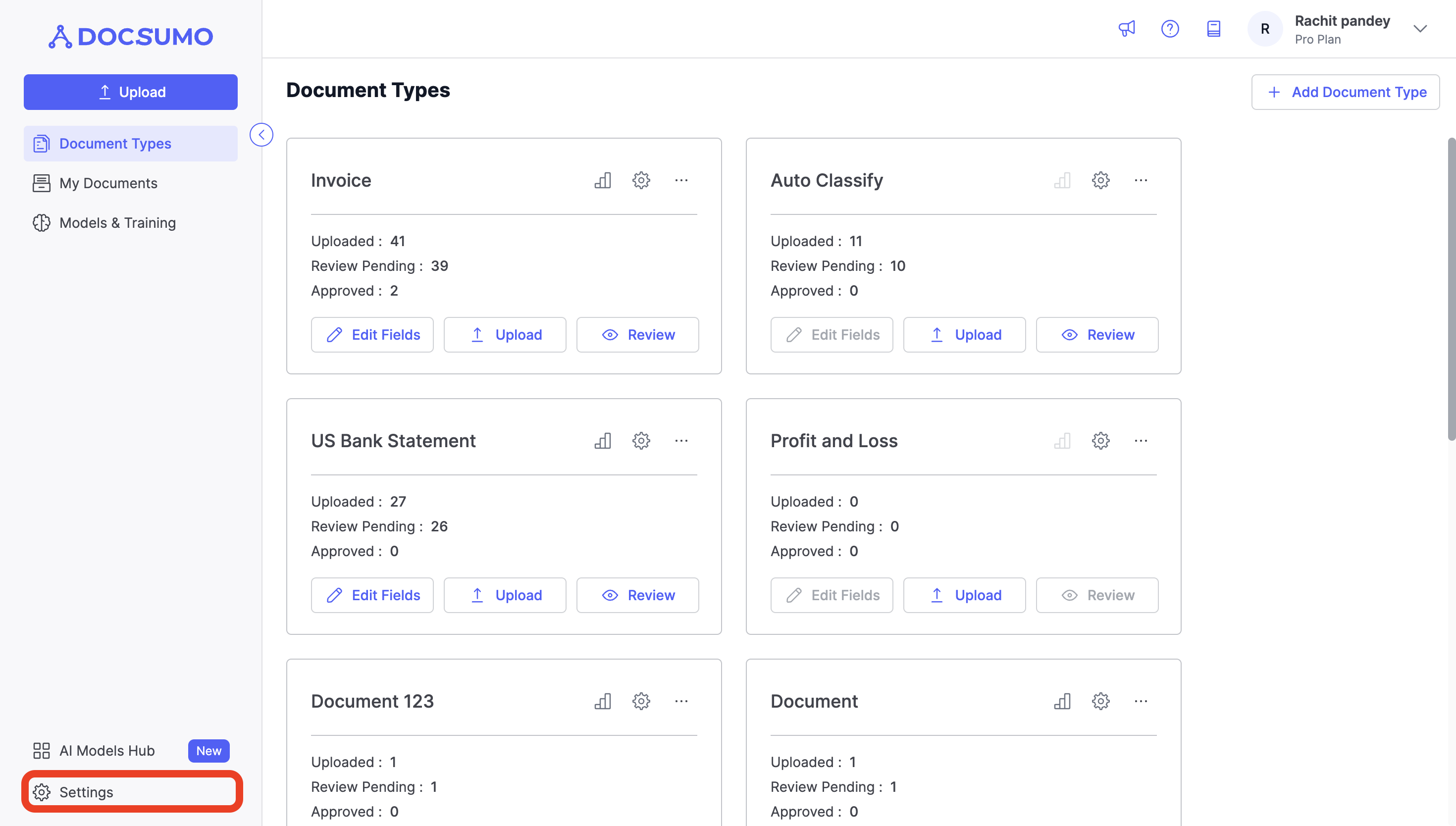
Step 2: Locate "Expiry Time for Temporary Token"
- Within the "Account Settings" section of the Settings page, find "Expiry Time For Temporary Token."
- Select the duration from the dropdown available on the right.
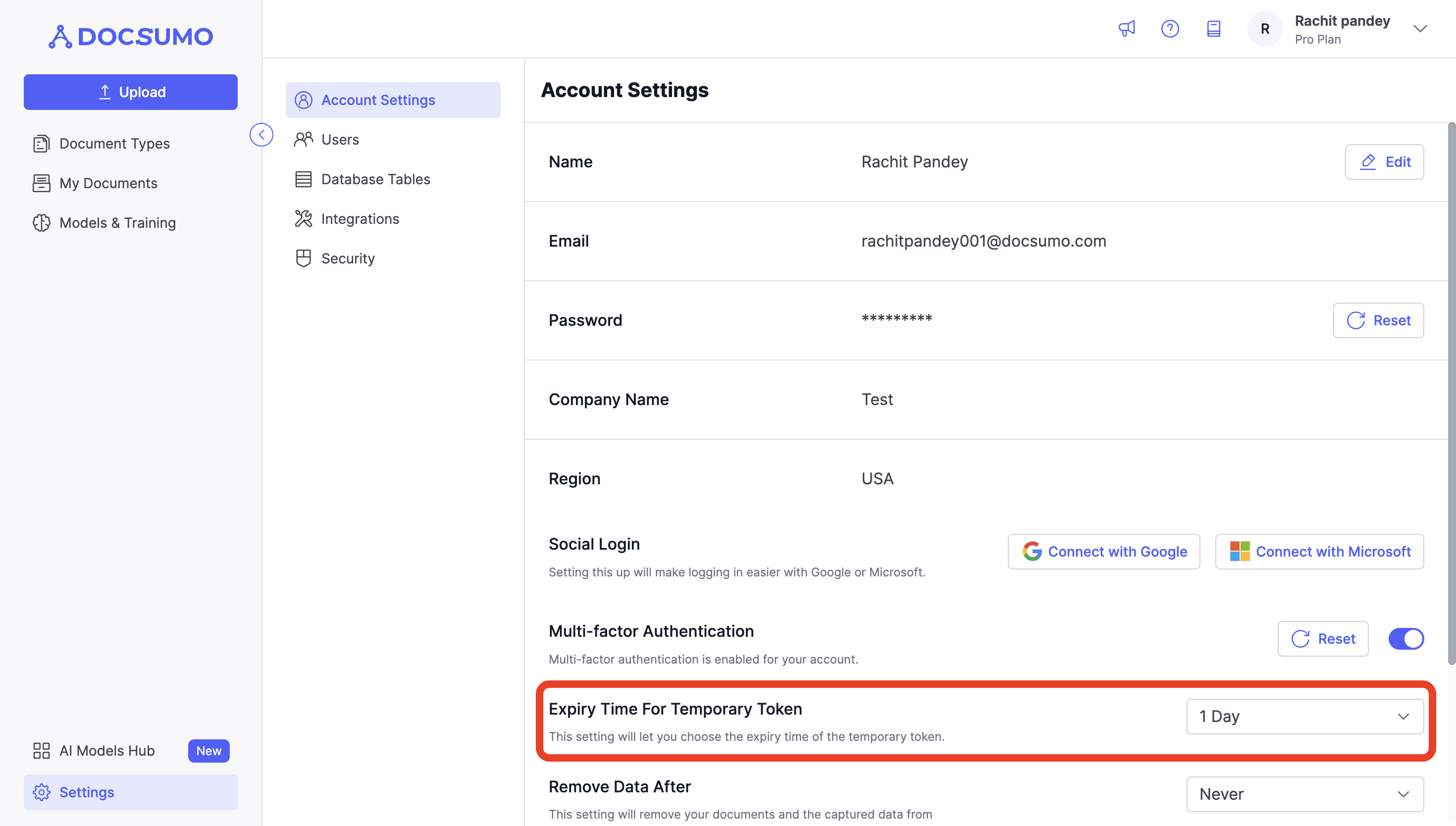
Updated 3 months ago
