Uploading Documents
There are multiple ways you can manually upload/ingest documents inside the application.
Method 1: Uploading from Document Types
- Step 1: Go to "Document Types"
- Start by navigating to the "Document Types" page from the left side navigation.
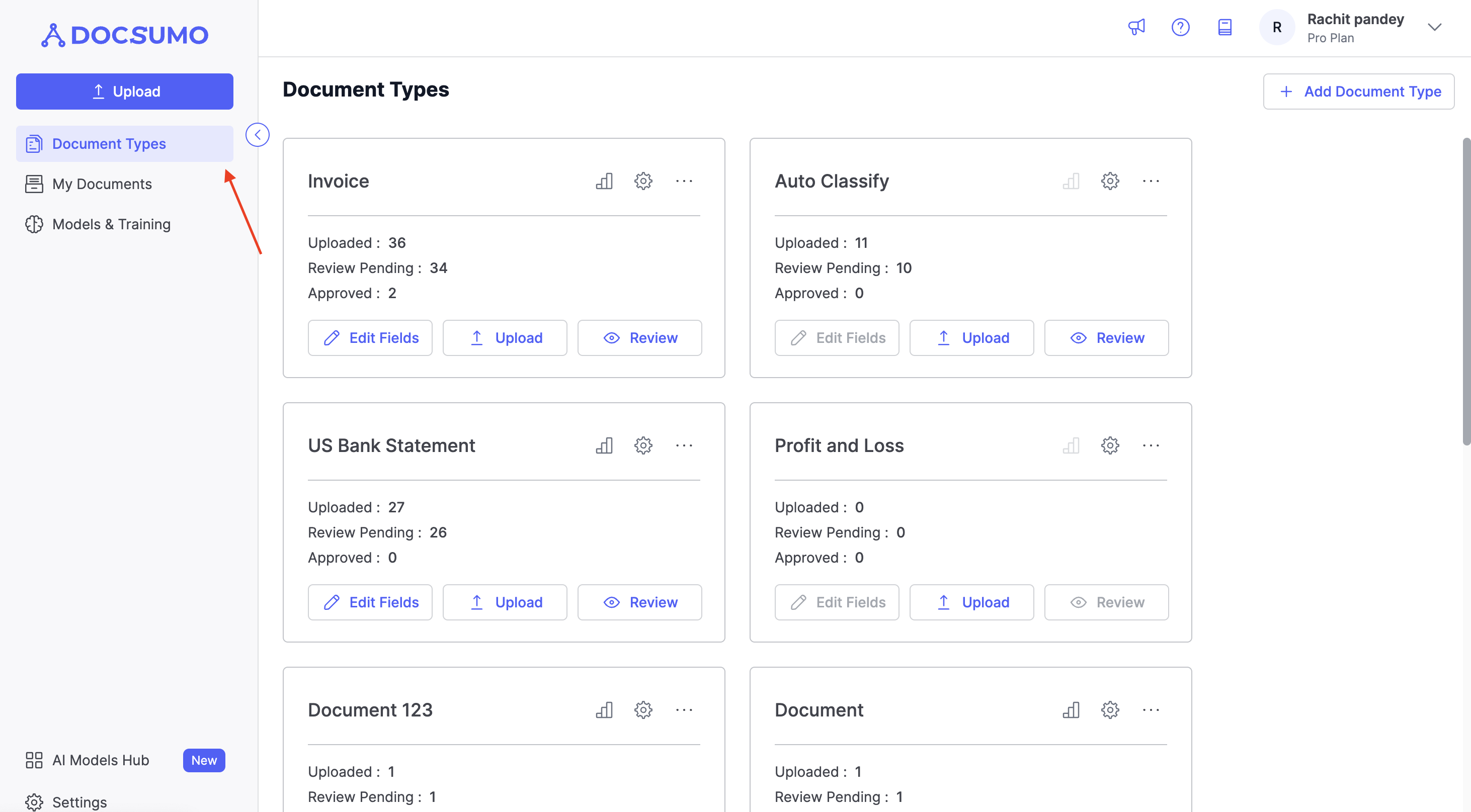
-
Step 2: Selecting a Document Type
- On the "Document Types" page, you'll see all the document types that are in use. Lookout for the document type where you wish to upload the documents.
-
Step 3: Upload
- Click the upload button of the document type card.
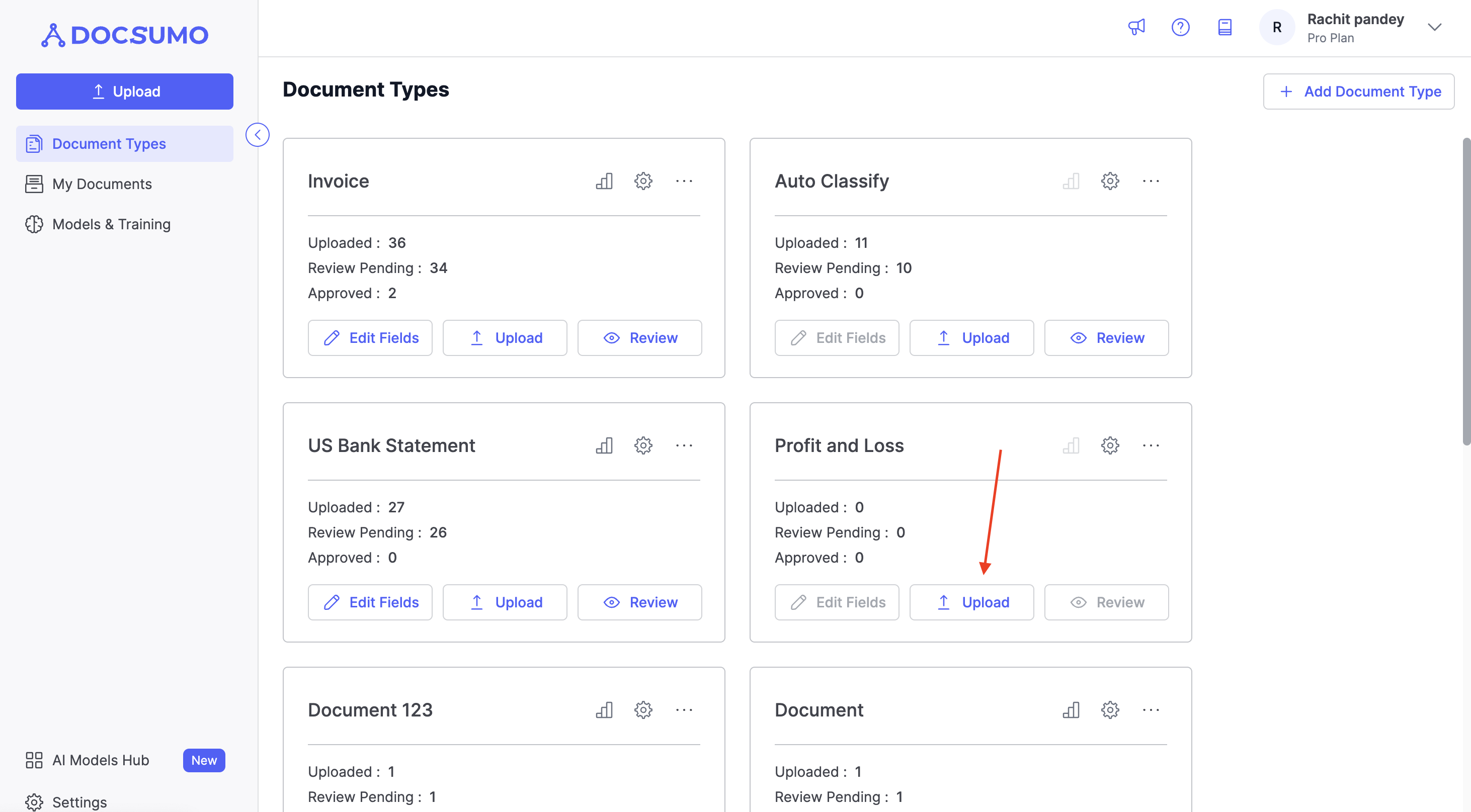
- A popup modal will appear, here you can upload your documents. It's important to note that supported file formats include JPG, JPEG, PNG, TIFF, PDF, TIF, XLSX, and XLS. Make sure your file adheres to a maximum size of 35MB, and remember that documents must not be password-protected.
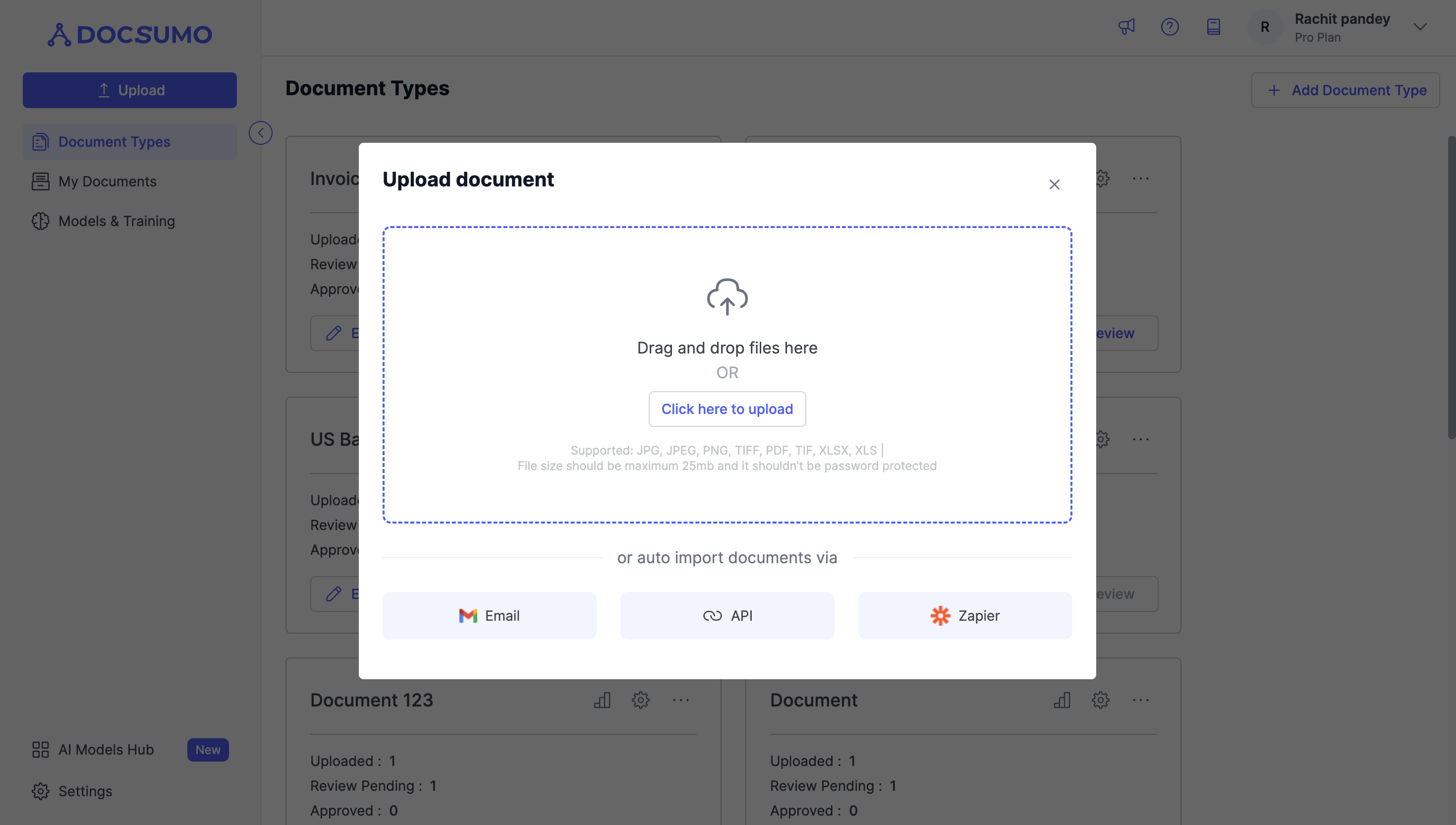
Method 2: Use the "Upload" Button on the Side Navigation
- Step 1: Press Upload from the Side Navigation
- Locate and click on the "Upload" button positioned in the top left corner of the page.
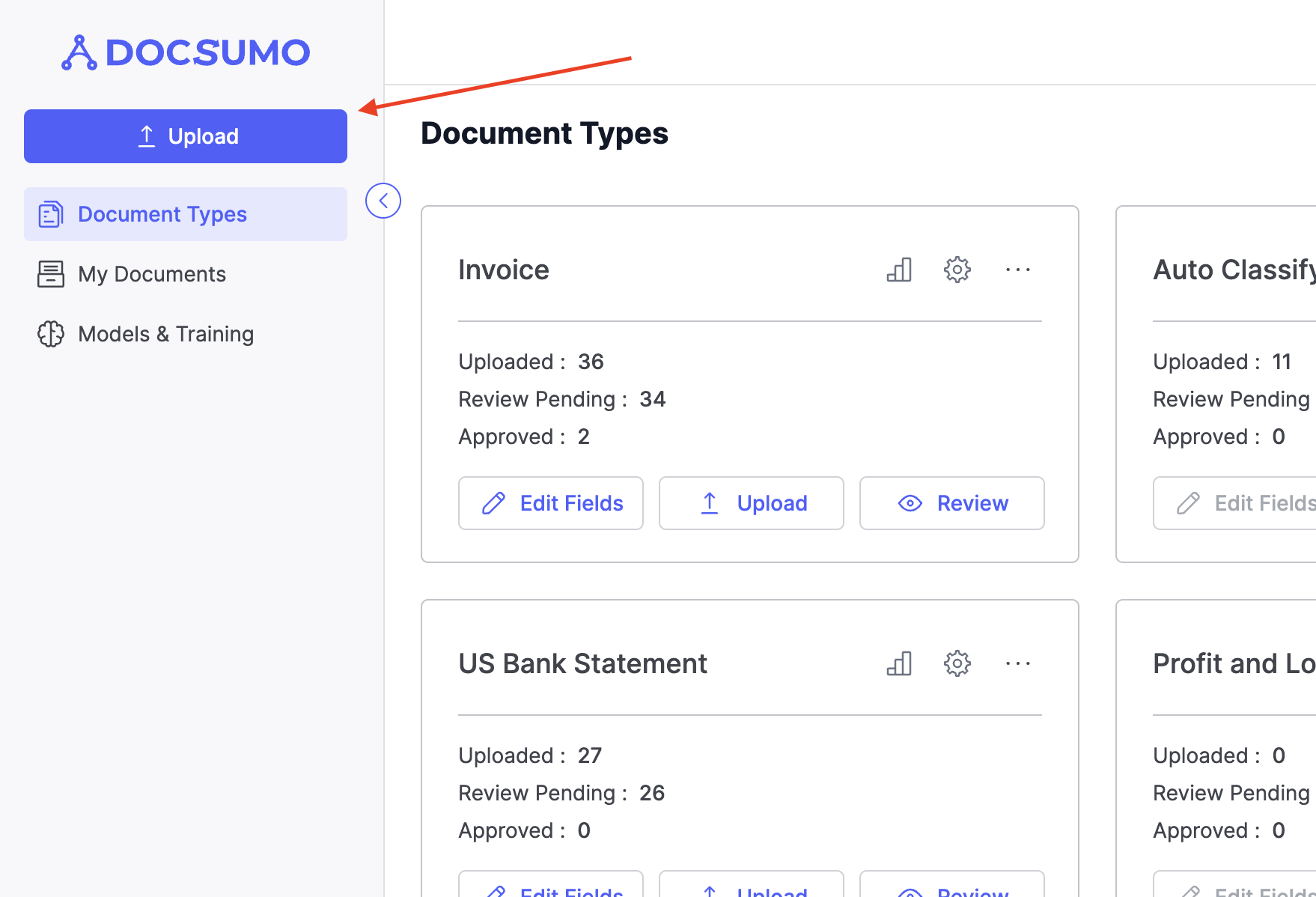
- Step 2: Choose the Type of Upload
- After clicking the "Upload" button, two options will appear:
- File Upload: Hover over "File Upload" to view the enabled document types for uploading the document in the right place.
- Folder Upload: Hover upon "Folder Upload" to upload an entire folder of documents to the relevanth document type.
- After clicking the "Upload" button, two options will appear:
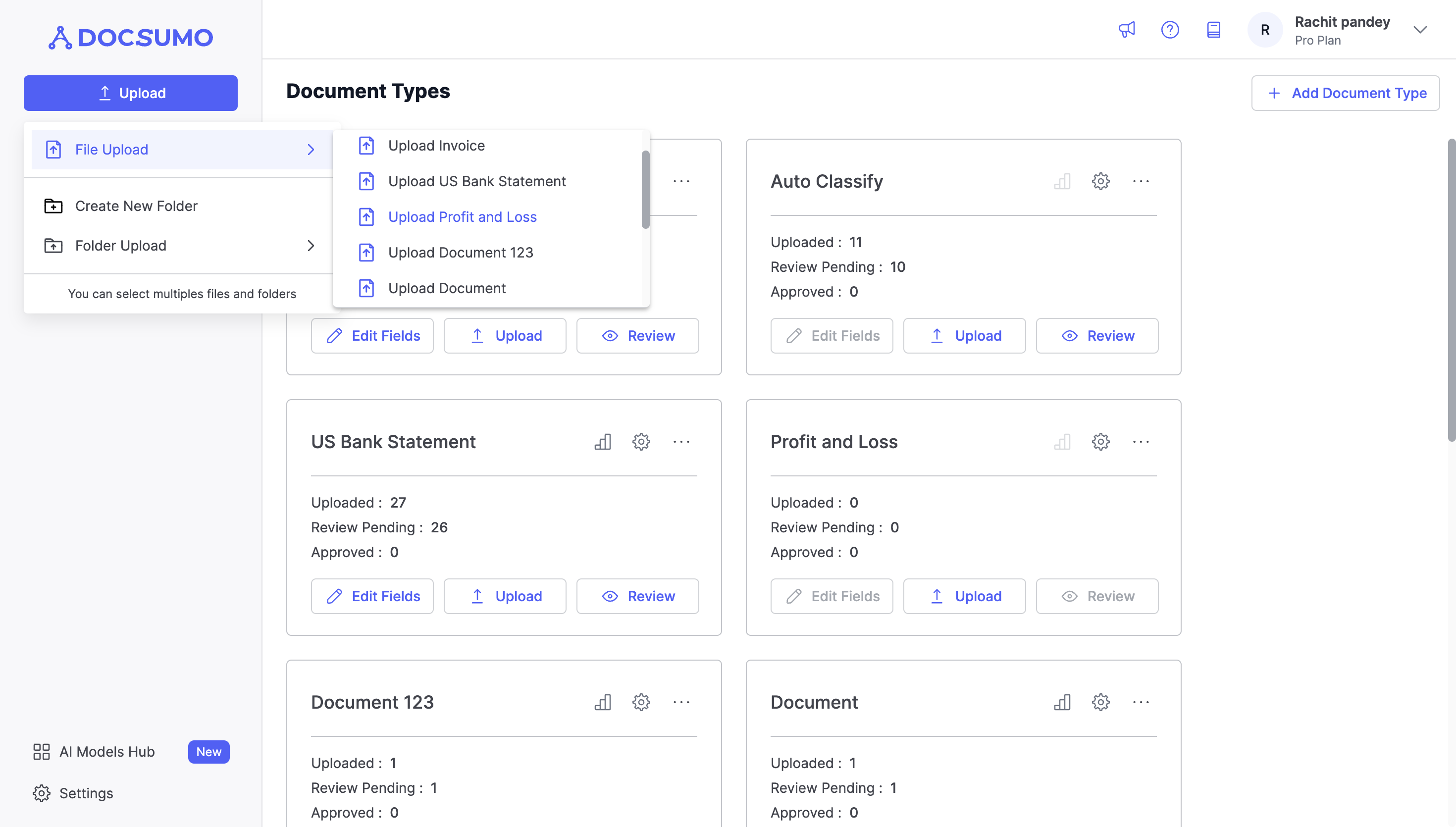
- Step 3: Select the Files or Folder
- Once you select the document type, you will be see an upload modal on your screen, where you can upload the files/folder(Basis your selection in previous step) for extraction.
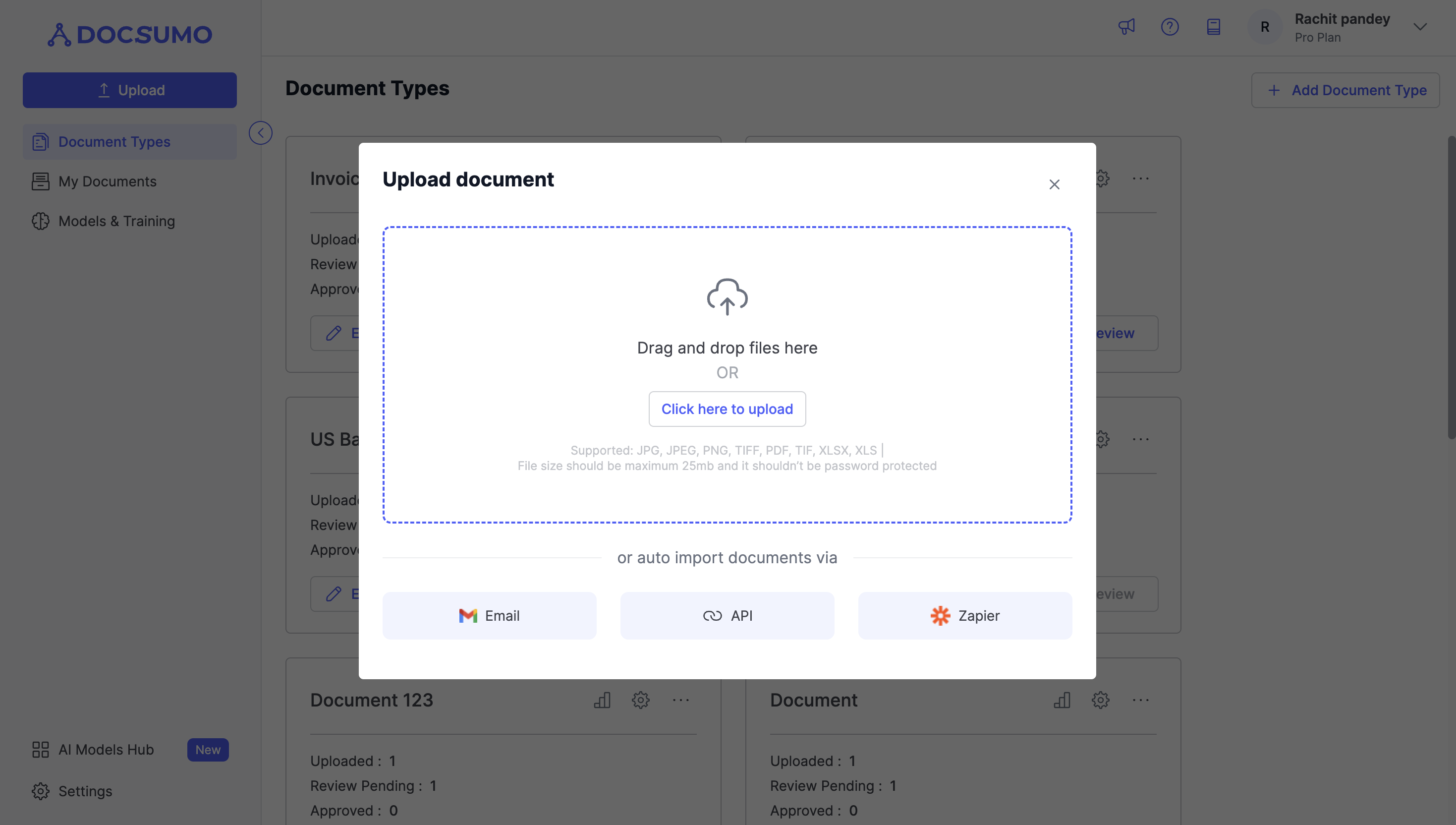
Other options to upload a document
- You can use our "APIs" or third party integrations like "Zapier" to make an upload any manual effort.
- Upload by sending an email.
Document Upload Limitations
Detail on supported document types and limits.
- Maximum number of pages in a document is 200 should not exceed.
- It is to note, a few document types have a lower limit for maximum pages allowed per document.
"Rent Roll mhrv": upto 40 pages,
"Rent Roll rental": upto 40 pages,
"Rent Roll": upto 40 pages,
"p_and_l": upto 20 pages,
"balance_sheet": upto 20 pages.
- It is to note, a few document types have a lower limit for maximum pages allowed per document.
- Allowed file extensions: ".jpg", ".jpeg", ".png", ".tiff", ".pdf", ".tif", ".xlsx", ".xls",
- Extensions ".xlsx" and ".xls" are only allowed in below mentioned document types:
- Rent Roll
- P & L
- Balance Sheet
- Extensions ".xlsx" and ".xls" are only allowed in below mentioned document types:
By diligently following these instructions, you can proficiently upload documents to the digital document data extraction platform using either the "Document Types" method or the "Upload" button method. It's vital to ensure that your documents adhere to the stipulated format, size, and security criteria.
Updated 3 months ago
