Document Ingestion in Docsumo
Document ingestion is the first and most critical step in processing your documents with Docsumo. Whether you're uploading a single invoice or ingesting documents at scale via integrations, Docsumo makes it simple and flexible.
This guide walks you through all the ways you can upload, classify, and split documents for optimized data extraction workflow.
Ways to Upload Documents
Docsumo supports a variety of upload methods to suit every use case—from manual drag-and-drop to fully automated imports.
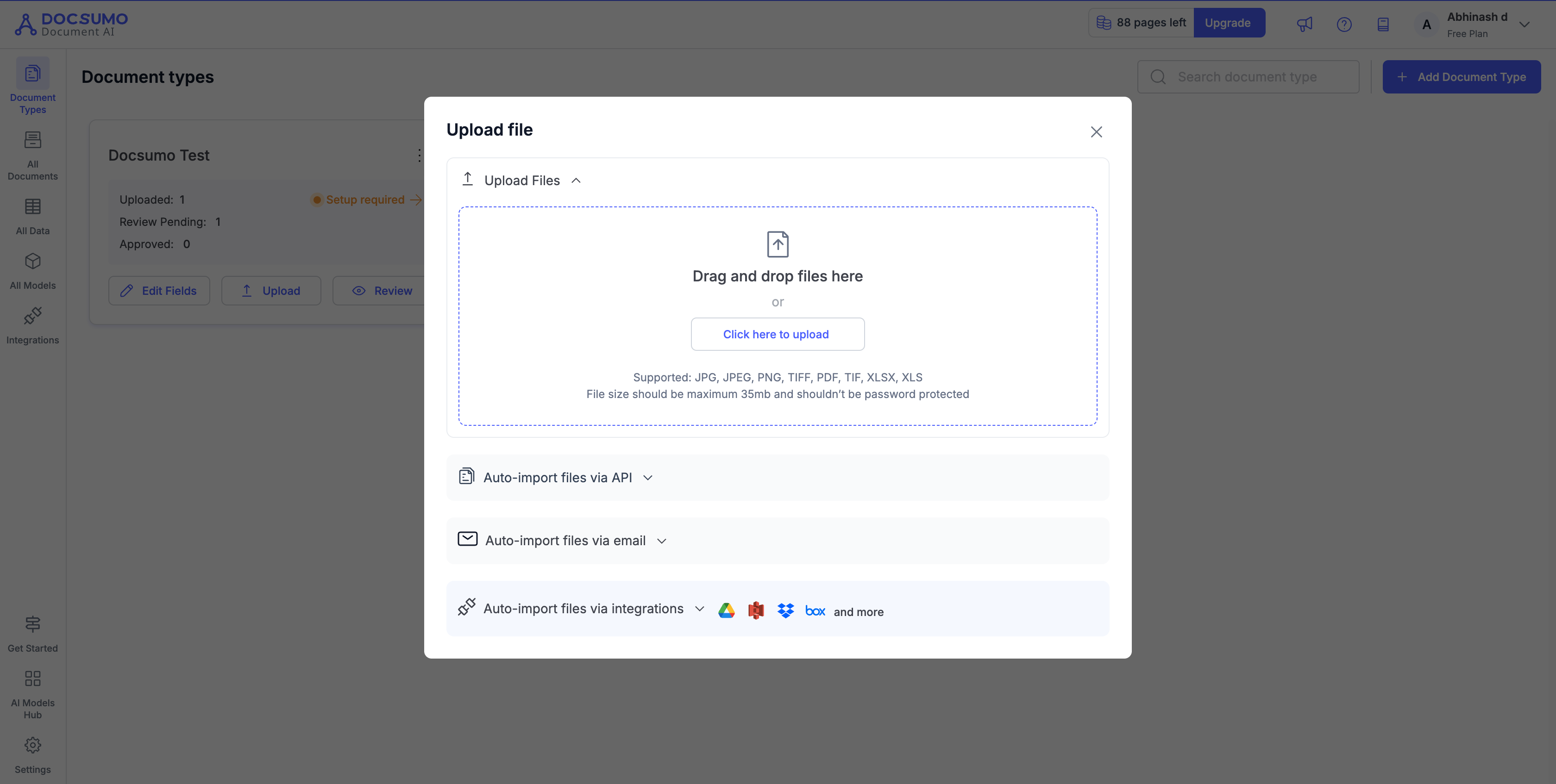
Manual Upload
Manually upload files directly from your device:
-
Log in to your Docsumo account.
-
Navigate to the document type and click upload.
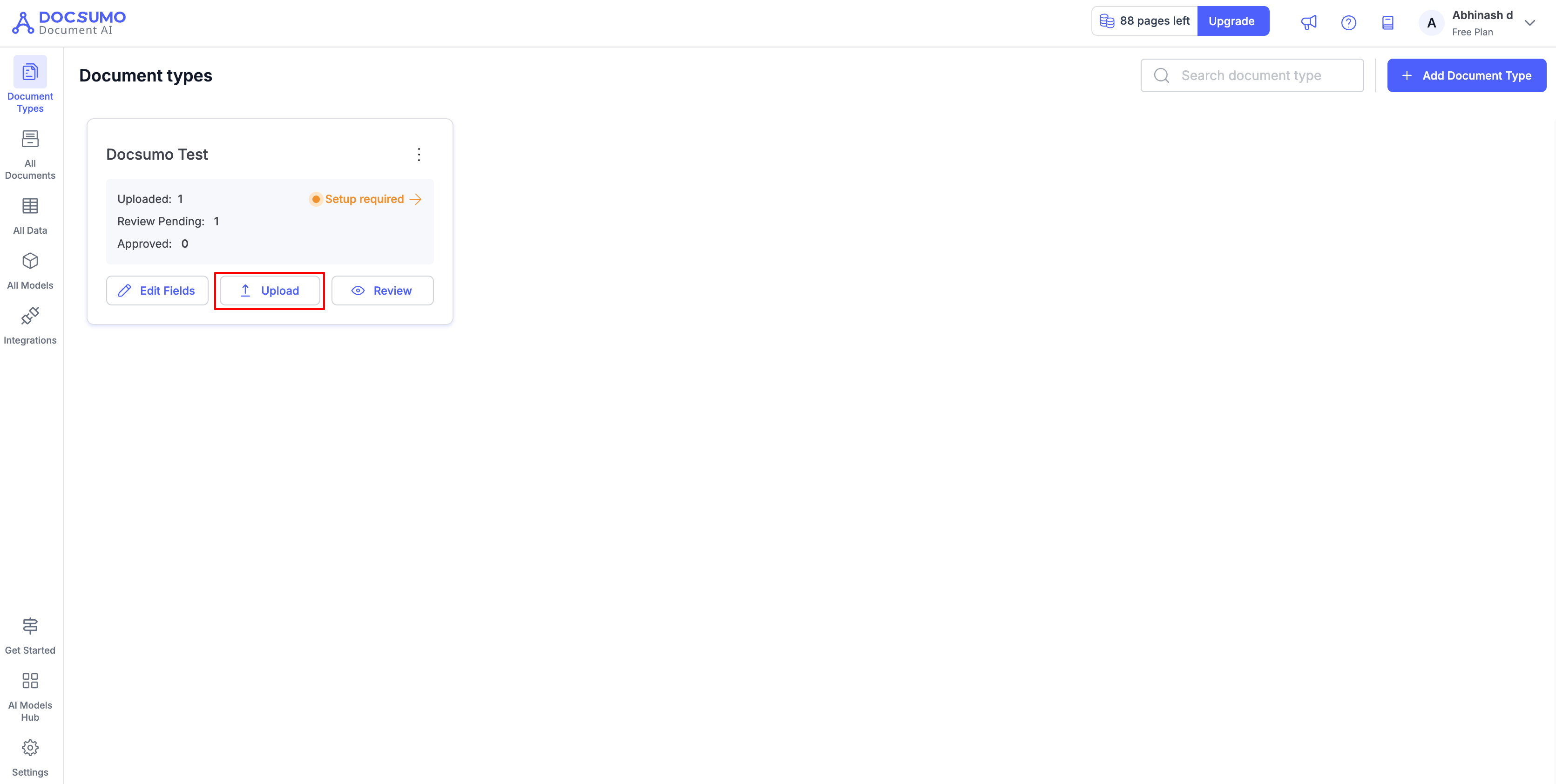
-
Choose the document you want to upload from your local device.
-
Confirm the upload, and Docsumo will begin processing the document.
Auto-Import via APIs:
Use Docsumo's RESTful API for automated ingestion from your systems or applications. Utilise the API to seamlessly integrate document uploads into your existing applications and workflows. Detailed API documentation is available to help you get started.
- Upload documents directly via the /upload endpoint
- Pass metadata, document type, and custom tags during upload
- Trigger downstream workflows post-upload
Auto-Import via Email
Ingest documents automatically through a unique email ID. Learn more about email upload.
- Each document type in Docsumo has its own ingestion email
- Forward or auto-forward emails with attachments (invoices, forms, etc.)
- Attachments are auto-ingested and routed to the correct folder
Ideal for processing emailed documents like invoices or receipts.
Auto-Import via Integrations
Docsumo enables seamless data flow by integrating with upstream and downstream platforms, automating data movement in and out of the system. Below are the integration options we are currently supporting:
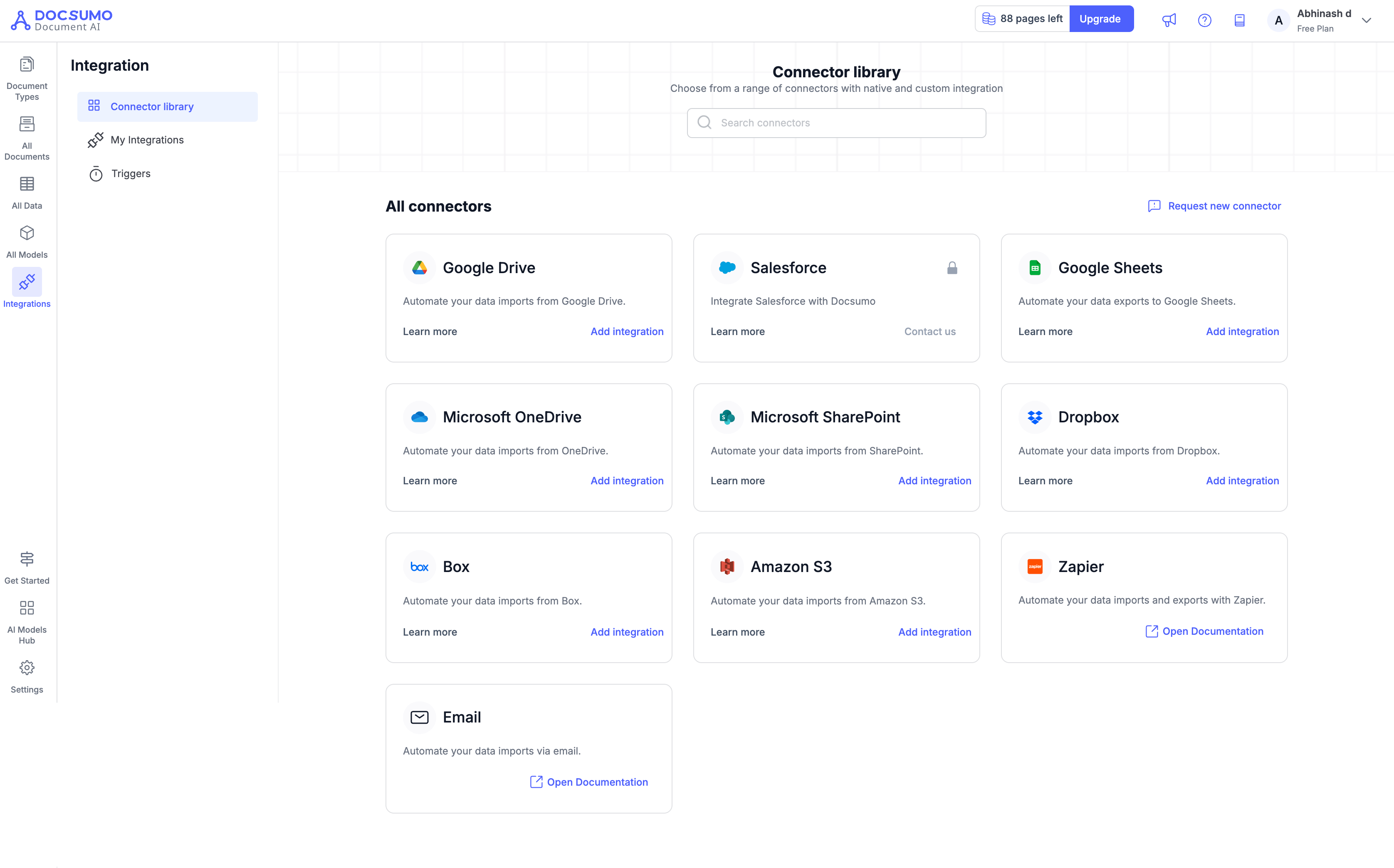
Learn more about setting up integration in Docsumo.
Great for high-volume teams managing shared drives or cloud-based workflows.
Classifying & Splitting a Document
Once your documents are uploaded, you may need to classify and split them for efficient processing.
-
Classifying Documents:
- Document classification helps classify different types or categories of a document into the relevant document type for accurate results.
- You can either manually classify documents and upload them to the right document type or manually classify them again if uploaded to the wrong document type while reviewing the document.
- Set up, Auto Classification model, so you do not have to put in manual effort to classify them and upload to the right document type.
-
Splitting a Document:
- Document splitting is useful when a single document contains multiple sections or entities that you want to process separately or only a part of the document is relevant for extraction everything else is of no use.
- Similar to classification, you can setup an auto split rule based on your needs.
- Or you can also, split them manually while reviewing the documents on the review screen and then classify them to the right document type or even delete the parts which are of no use.
Whether you're dealing with invoices, receipts, contracts, or any other type of document, Docsumo's versatile document ingestion capabilities make it easy to handle your document processing needs.
Updated 4 months ago
