Changelog: Oct 2023
about 2 years ago by Rachit Pandey
We know not everyone works the same way, and our new features offer customisation to fit your individual needs.
New
- "Show / Hide fields": Reduce clutter and focus on what matters more in your workflow by changing the visibility of the fields. Only keep the fields you want to work with, and hide the rest to improve productivity. Learn More
- Drag and Drop Functionality: Sorting your items can sometimes feel like quite a chore. To lighten the load, we've introduced the drag and drop feature - a simple, efficient way to keep your data organised. Learn More
- Collapsible Sections for Easy Viewing: With our new feature that allows sections to be collapsed or expanded, we're giving you a more streamlined view of your work. Now your focus can stay on your content, not the clutter.
- Take Charge of Data Quality Using Confidence Score: You can now choose a benchmark confidence level you want for each field in a document. If the confidence in any data it pulls out is lower than the level you've chosen, that field will be highlighted. This means you now have more control over which fields you might want to double-check. Learn More
- Keyboard Shortcuts: We're always looking for ways to make your workflow efficient. Our new shortcuts are designed to help you get your tasks done quicker, saving you time - and a lot of unnecessary clicks. Learn More
Enhancements:
- One Screen for Both Editing and Review: Seamlessly switch between editing and reviewing tasks on a single screen. Navigate to the edit screen from the review mode and return to the same document after completing edits.
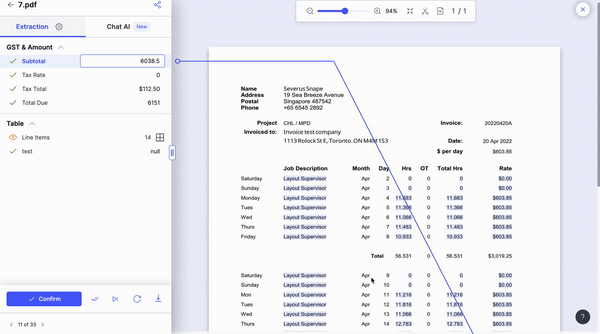
- Tooltip with Data for Long Text: Ensuring users can view complete information by hovering over the extracted field with tooltips displayed when text exceeds cell size, enhancing readability and user experience.
- Empty Text Fields with Text Box: Providing a clear indication of where to input information by displaying a blank text box in empty text fields where data was not extracted on the review screen, improving interface clarity.
- Download Button Accessibility: Easily download content without navigating into the dropdown menu with the download button now prominently placed outside the dropdown menu, simplifying the download process.
- Improved Document Navigation: Manage and edit a larger volume of documents more efficiently with the ability to navigate between 20 documents on the edit screen, a significant increase from the previous limit of 5.
Other Workflow/UI Level Changes:
- Updated Add Table and Columns Workflow: Updated steps and UI elements for adding tables and columns. Allowing you to add/edit columns on the side navigation.

- Set Data Type Workflow After the Field Name is Entered: Select the data type as the next step by default after entering a field name while adding it.
These new features and enhancements improve the usability, efficiency, and overall user experience of the platform and it's core functionalities.
