Retrieve Document IDs
Exploring multiple ways to obtain document IDs via the Docsumo App and APIs
Document IDs
Document IDs are the unique identifiers for any uploaded document on the Docsumo platform, they could be of a specific document type, in a folder, or any document present in the Docsumo application. The document will have their unique ID to retrieve at any given time for various needs.
Why would a user need the document ID
Document IDs are useful in various ways while interacting with the platform as they serve as the fundamental resource for doing almost anything on the Docsumo platform.
- Reviewing the uploaded document
- Retrieving data about the document
- Sharing the uploaded document review link with other users
- Updating or deleting the document
- Using the document data for other operations on the Docsumo platform
The use cases mentioned above are a few major reasons you would need the document ID while navigating around Docsumo. Let's see how we can get hold of them in an easier and more accessible way.
Ways to access Document IDs
There are a couple of ways with which you can access the document IDs from the Docsumo platform.
Using the Document Review URL
The easiest way to get hold of document ID is if you want a specific document and not a bulk of documents. You can use the Docsumo App to get the document ID.
If you navigate to the Review Screen of any Document ID, there will be a specific URL for the document.
The string between https://app.docsumo.com/review-document/ and the ?docType....is the Document ID of that document.
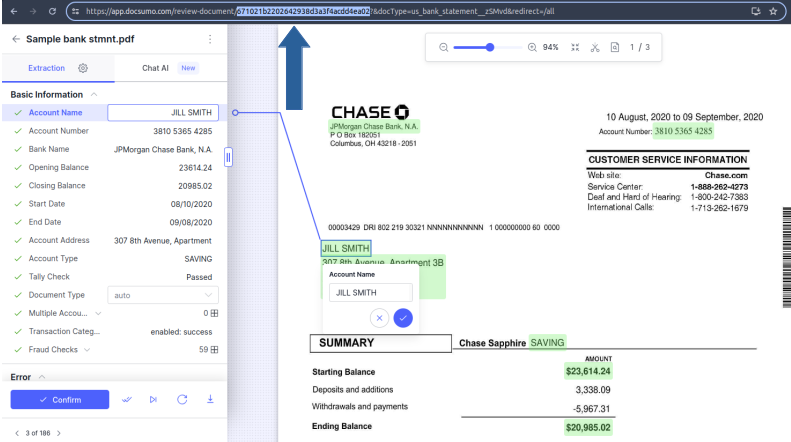
User Document Detail list API
We can even get a list of documents from a specific document type, folder, title, filter with created date, etc. using the Document Detail List API.
The API will list the documents with the details like document ID, title, review URL, status, etc. The API response with the status code 200 will have a field called doc_idin the list of documents within the data field.
{
"data": {
"documents": [
{
"created_at_iso": "2020-06-13T20:14:38+00:00",
"display_type": "files",
"doc_id": "fffcb91ba02248d78af90d73cc1a6720",
"folder_id": "",
"folder_name": "",
"modified_at_iso": "2020-06-13T20:14:38+00:00",
.....
.....
}
]
}The document id will be present in each document, make sure to pick the document with the correct metadata for the particular document you are looking for.
Get Documents for a specific Document Type
The documents can be filtered with the doc_type query parameter in the API endpoint, the document type is the unique identifier for the document type. The document type identifier value can be obtained from the User document type list API endpoint.
Get Documents within a specific Folder
The documents can be filtered with the specific folder as well, this will list all the documents in the specific folder. For that, we need to pass the following query parameters to the API endpoint.
viewasfolderfolder_idas the folder ID of the document
The folder ID could be obtained from this API endpoint as well or from the application by navigating to the folder and copying the folder ID.
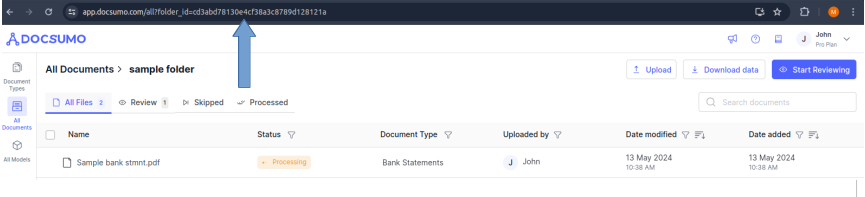
Get Documents within a particular Status
The documents can also be filtered on the basis of the status. The documents uploaded on Docsumo are either in the following state:
- Processed
- Reviewing
- Erred
The documents can be filtered for status specifically with the status query parameter as one of the following:
- Processed:
processed - Reviewing as
reviewing - Erred as
erred
Filter Documents based on filenames, created date, etc
The documents can be filtered based on the title which is the filename of the uploaded document. The query parameter q can be used to filter the documents based on the title of the documents.
Postman Collection Link: Docsumo Document IDs
Updated about 1 month ago
